Loading ...
Loading ...
Loading ...
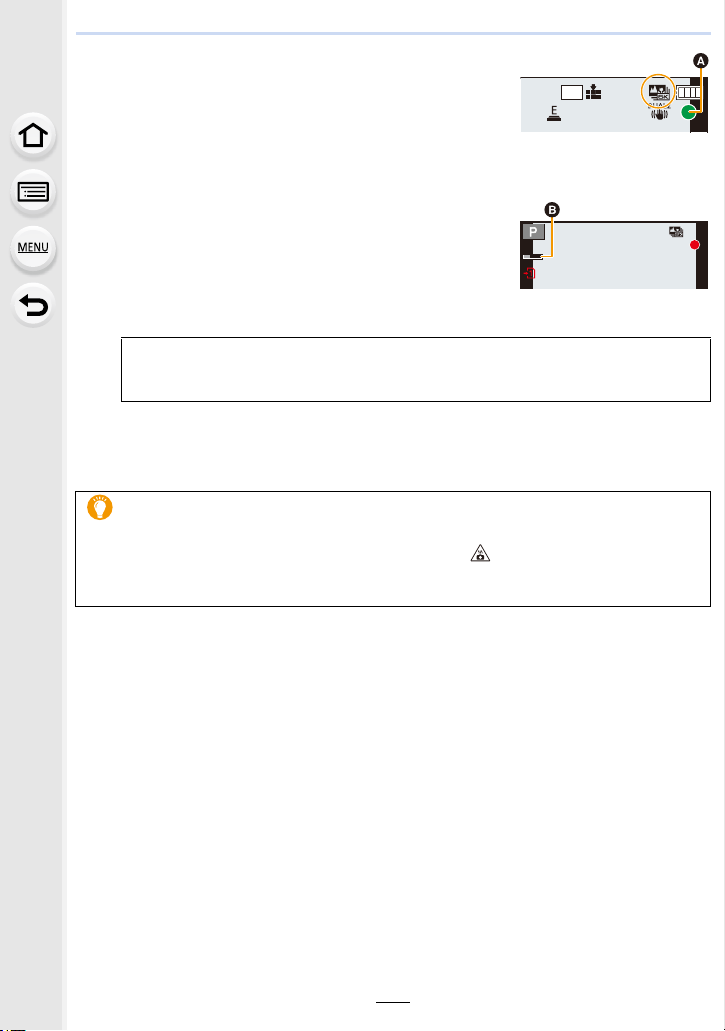
131
5. 6K/4K Photo and Drive Settings
4
Decide on the composition, and press the
shutter button halfway.
• Auto Focus will detect focus areas on the screen.
(Excluding the edges of the screen)
• If no areas on the screen can be brought into focus, the focus display (
A
) will flash.
Recording is not possible in this case.
5
Press the shutter button fully to start
recording.
• The focus point changes automatically while recording.
When the icon (
B
) disappears, recording automatically
ends.
• A motion picture will be recorded with [Rec Format] set to [MP4]. (Audio will not be
recorded.)
• When [Auto Review] is enabled, a screen that lets you select the desired focus area will
be displayed.
(P132)
∫ Limitations on the Post Focus function
• Since recording is performed in the same image quality as 6K/4K photos, certain limitations
apply to recording functions and menu settings. For details, refer to “The camera’s setup for the
6K/4K Photo function” on
P123.
• In addition to the limitations of the 6K/4K Photo function, the following limitations apply to the
Post Focus function:
– Manual Focus operation is disabled.
– Auto Focus Mode is disabled.
– Motion pictures cannot be recorded.
– [Digital Zoom]/[Time Stamp Rec] is disabled.
– The following [Custom] menu items are disabled:
[Shutter AF]
From the time you press the shutter button halfway until the end of recording:
• Maintain the same distance to the subject and the same composition.
• Do not operate the zoom.
About camera temperature
• If the surrounding temperature is high, recording is performed continuously with the Post
Focus function, or the temperature of the camera rises, [ ] may be displayed and
recording may stop halfway through to protect the camera. Wait until the camera cools
down.
6K
4:3
Loading ...
Loading ...
Loading ...