Loading ...
Loading ...
Loading ...
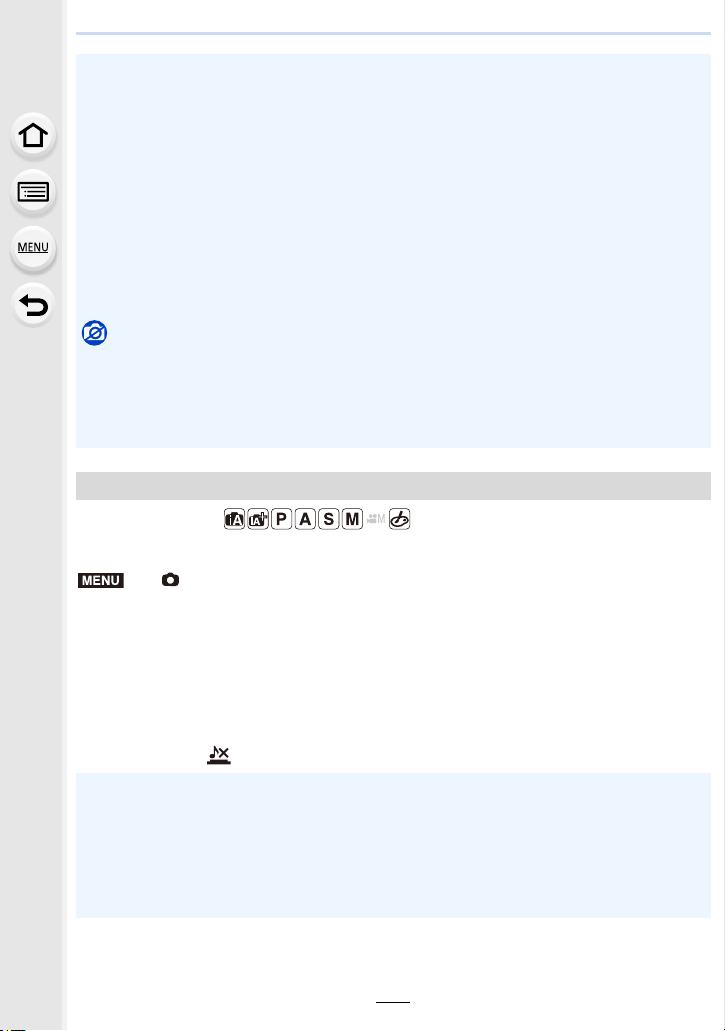
9. Using Menu Functions
198
Applicable modes:
Disables operational sounds and output of light at once.
Settings: [ON]/[OFF]
• Audio from the speaker will be muted and the flash and the AF Assist lamp will be disabled.
The following settings are fixed.
– [Flash Mode]: [Œ] (forced flash off)
– [Shutter Type]: [ESHTR]
– [AF Assist Lamp]: [OFF]
– [Beep Volume]: [s] (OFF)
– [E-Shutter Vol]: [ ] (OFF)
• Auto Review only displays combined pictures.
• The available setting ranges of the following functions during [High Resolution Mode]
recording will differ from those during normal picture recording.
– Minimum aperture value: F8
– Shutter speed: 1 to 1/32000th
– ISO sensitivity: Up to [ISO 1600]
– Focus mode: Fixed to [AFS] or [MF]
• [Shutter Type] is fixed to [ESHTR].
• When subjects are recorded in an extremely bright place or under fluorescent/LED lighting,
the color tone or brightness of the image may change, or horizontal stripes may appear on the
screen.
Lowering the shutter speed may reduce the effect of the horizontal stripes.
• Other devices may not be able to play back images recorded in [High Resolution Mode].
Not available in these cases:
• This function is not available in the following cases:
– When taking pictures with [Time Lapse Shot]
– When using [Stop Motion Animation]
– When recording in [Multi Exp.]
– When an image effect in [Filter Effect] of [Filter Settings] is set
[Silent Mode]
> [Rec] > [Silent Mode]
• Even when [ON] is set, the following functions light up/flash.
– Charging lamp/WIRELESS connection lamp
– Self-timer indicator
• Sounds that are produced by the camera regardless of your operations, such as the lens
aperture sound, cannot be muted.
• Be sure to pay special attention to the privacy, the likeness rights, etc. of the subject
when you use this function. Use at your own risk.
MENU
Loading ...
Loading ...
Loading ...