Loading ...
Loading ...
Loading ...
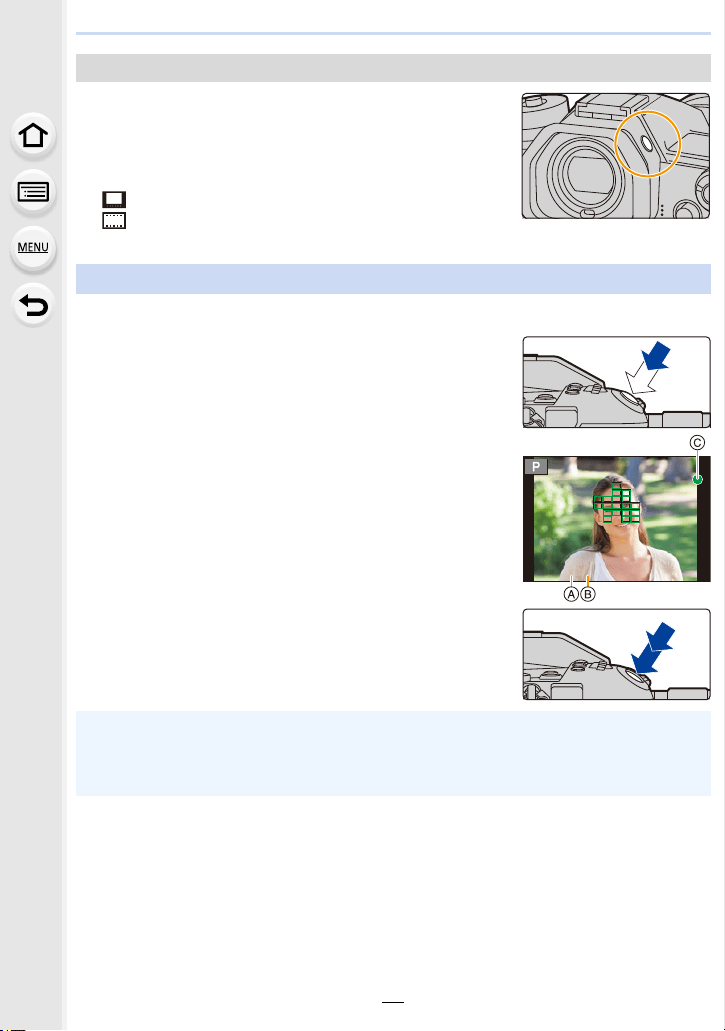
2. Getting Started/Basic Operations
42
Press [V.MODE].
• The magnification factors that can be switched between differ
depending on the [LVF/Monitor Disp. Set] setting in the [Custom]
([Monitor / Display]) menu.
– [ ] (Viewfinder Style): Two levels
– [ ] (Monitor Style): Three levels
The shutter button works in two steps.
Press the shutter button halfway to focus.
A Aperture value
B Shutter speed
C Focus indication
• Aperture value and shutter speed are displayed.
(It will flash in red if the correct exposure is not achieved, except
when set to flash.)
• Once the subject is in focus, the focus indication is displayed.
(When the subject is not in focus, the indication flashes.)
Press the shutter button fully (push it in further), and
take the picture.
Change the display magnification of the viewfinder
Shutter button (Taking pictures)
• Pictures cannot be taken until focus is achieved when [Focus/Release Priority] is set to
[FOCUS].
• Even during menu operation or image playback, if you press the shutter button halfway, you
can instantly set the camera ready for recording.
60
60
602.8
2.8
2.8
Loading ...
Loading ...
Loading ...