Loading ...
Loading ...
Loading ...
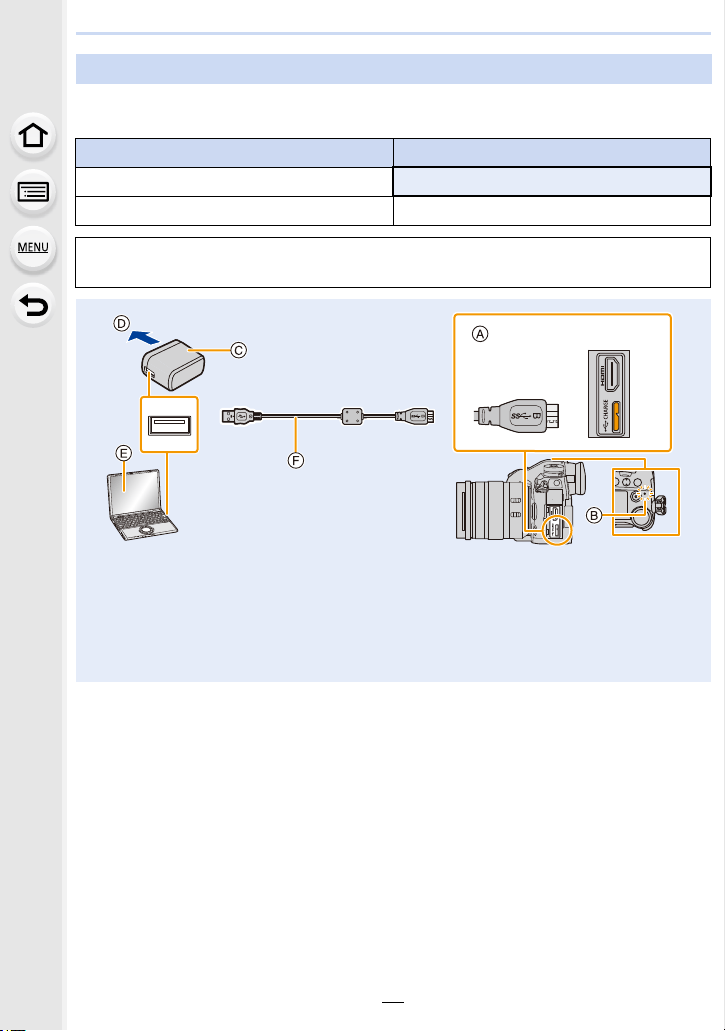
2. Getting Started/Basic Operations
24
• Use the dedicated AC adaptor (supplied), USB connection cable (supplied) and battery.
• The battery cannot be charged when inserted in the battery grip (optional).
(Charging from the power outlet)
Connect the AC adaptor (supplied) and this camera with the USB connection cable
(supplied), and insert the AC adaptor (supplied) into the power outlet.
(Charging from a computer)
Connect the computer and this camera with the USB connection cable (supplied).
• If the computer enters a suspended state while charging the battery, charging will stop.
• Connecting this camera to a notebook computer that is not connected to a power outlet will
cause the notebook computer battery to drain faster. Do not leave the camera connected for
extended periods of time.
• Be sure to always connect the camera to a computer USB terminal.
Do not connect the camera to a monitor, keyboard or printer USB terminal, or a USB hub.
Charging the battery with the camera
Camera conditions Charge
Turned off
±
Turne d on —
Insert the battery into this unit.
Check that this unit is turned off.
A Connect the USB connection cable
(supplied) to the [USB/CHARGE] socket.
B Charging lamp
C AC adaptor (supplied)
D To power outlet
E PC (Turned on)
F USB connection cable (supplied)
• Check the direction of the terminals and
plug in/out straight holding onto the plug.
(It may result in malfunction by the
deforming of the terminal if it is plugged in
obliquely or in wrong direction.)
Loading ...
Loading ...
Loading ...