Loading ...
Loading ...
Loading ...
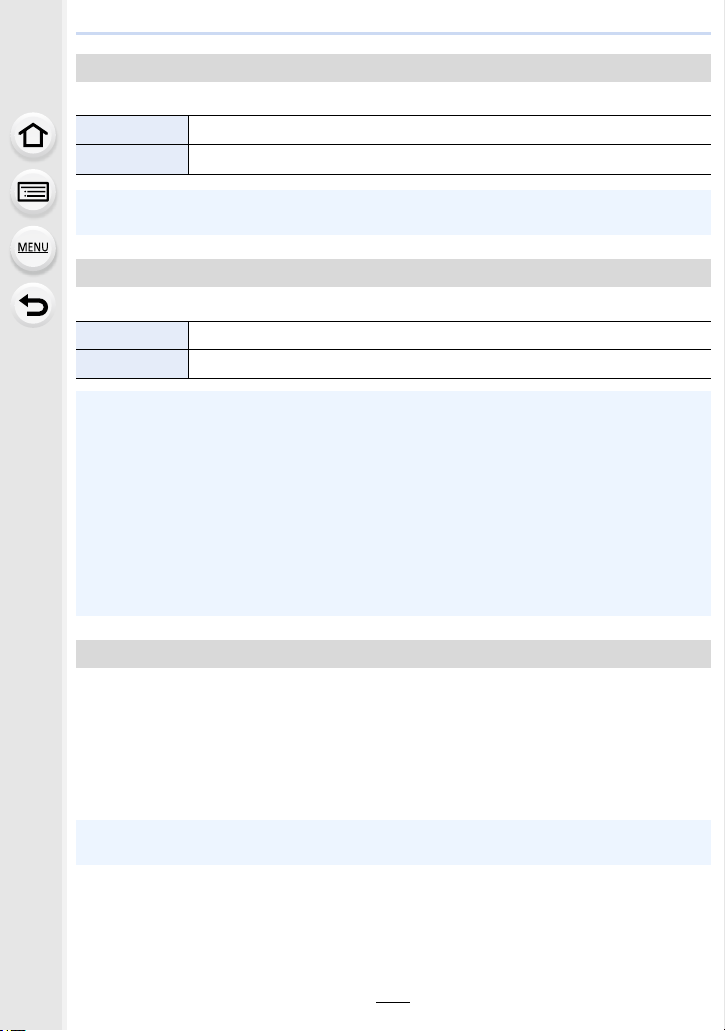
9. Using Menu Functions
224
This sets the monitor frame rate.
This sets the viewfinder frame rate.
This displays the monitor and viewfinder screens in red. It reduces the difficulty in seeing
the surroundings caused by brightly-lit screens at night or in any low-light environment.
1 Press 3/4/2/1 to select [ON] for the red display setting of the monitor or
viewfinder (LVF).
2 Press [DISP.] to display the brightness adjustment screen.
3 Press 2/1 to adjust the brightness, and press [MENU/SET].
[Monitor Display Speed]
[30fps] Reduces the power consumption, extending the operating time.
[60fps] Displays movements smoother.
• When [Monitor Display Speed] is set to [30fps], the monitor image quality may be lower than
when it is set to [60fps], but this does not affect the recorded image.
[LVF Display Speed]
[60fps] Reduces the power consumption, extending the operating time.
[120fps] Displays movements smoother.
• [LVF 120] is displayed on the viewfinder when it is displayed at [120fps].
• When [LVF Display Speed] is set to [120fps], the viewfinder image quality is lower than when it
is set to [60fps], but this does not affect the recorded image.
• Images are displayed at [60fps] in the following cases:
– When recording motion pictures
– During playback
– During Creative Video Mode
– When recording in Burst Mode
(only when [Burst Shot Setting] is set to [SH2]/[SH1]/[SH2 PRE]/[SH1 PRE])
– When recording 6K/4K photos
– During HDMI output
[Night Mode]
• This mode does not affect recorded images.
• This effect is not applied to images output via HDMI.
Loading ...
Loading ...
Loading ...