Loading ...
Loading ...
Loading ...
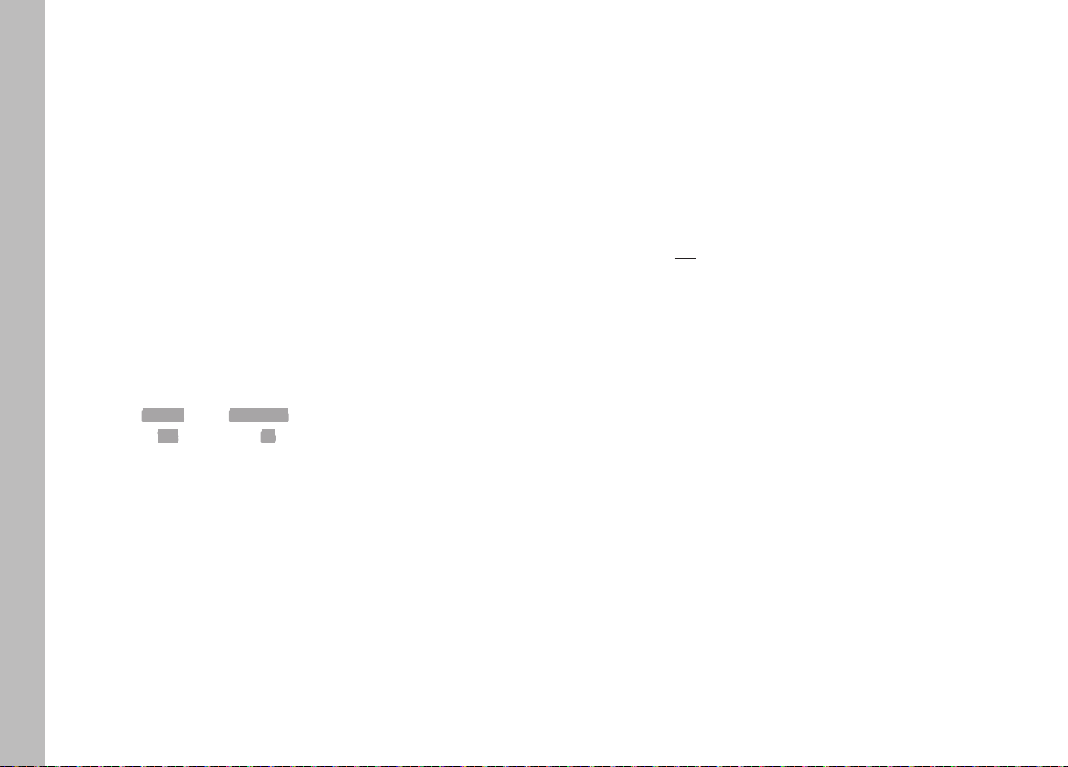
EN
84
Miscellaneous
TRANSFERRING DATA TO A COMPUTER
The picture data on a memory card can be transferred to a com-
puter via a card reader for SD /SDHC/SDXC cards.
DATA STRUCTURE ON THE MEMORY CARD
The transfer of data stored on a card onto a computer occurs in
folders, which will be named 100LEICA, 101LEICA, etc.: Each
folder can contain up to 9999 pictures.
FORMATTING
Memory cards that have already been in use will usually not require
formatting. Formatting will, however, be the first step when you are
inserting an unformatted memory card for the first time. The rele-
vant confirmation screen will be displayed automatically.
We recommend formatting memory cards from time to time, be-
cause residual data traces (data pertaining to individual pictures)
may reduce the card’s memory capacity.
▸ Select
Format in the Main Menu (4th screen page)
▸ Confirm (
Yes) or decline (No)
Notes
• All data stored on a memory card will be lost during formatting.
• We therefore recommend that you make habit of regularly trans-
ferring all your pictures to a secure mass storage medium, e.g.
the hard drive on your computer.
• Never switch off the camera while data transfer is in progress.
• Make sure to reformat the memory card in your camera if it was
originally formatted in another device, e.g. a computer.
• Ask your dealer or the Leica Product Support for advice if the
memory card cannot be formatted.
• Formatting will not be prevented by the deletion protection set
for individual pictures.
WORKING WITH RAW DATA (DNG)
You will need specific software for editing data in DNG format, e.g.
the professional raw data converter Adobe
®
Photoshop
®
Light-
room
®
. This software allows you to convert stored raw data in
excellent quality and also offers quality optimized algorithms for
digital color processing, which also ensure low noise and astonish-
ingly high picture resolution.
During editing, you can adjust parameters like gradation, sharpness
etc. in retrospect to achieve the best possible image quality.
Loading ...
Loading ...
Loading ...
