Loading ...
Loading ...
Loading ...
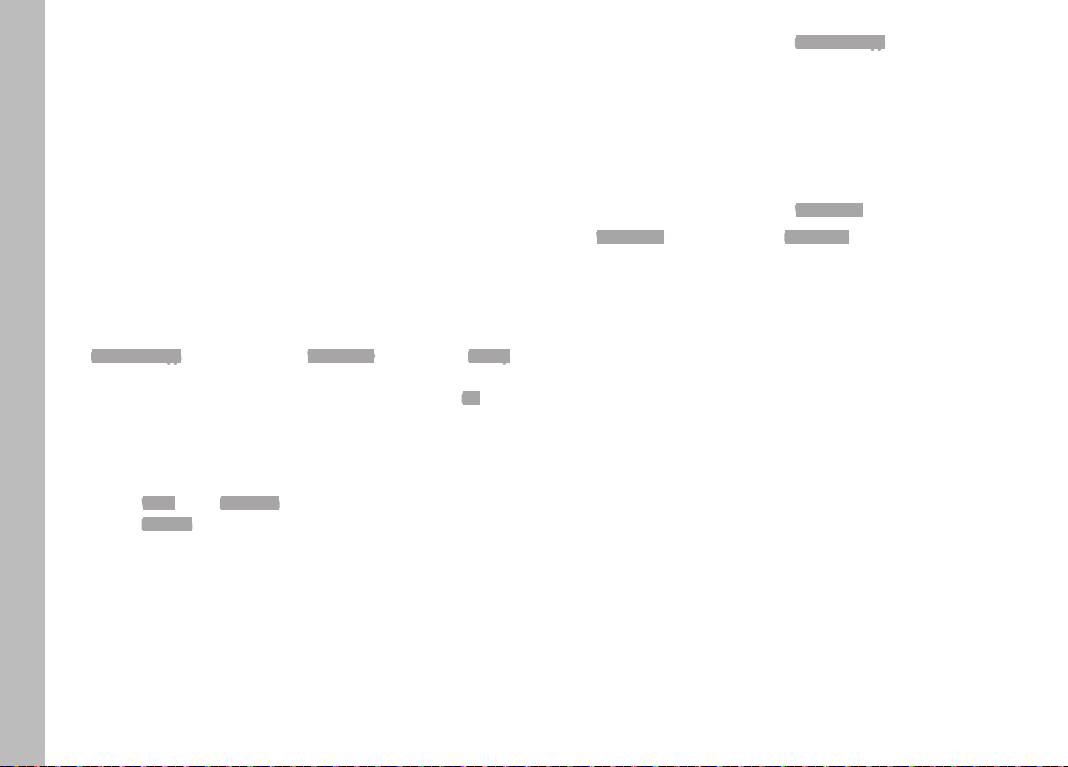
EN
80
Miscellaneous
WIRELESS DATA TRANSMISSION AND REMOTE CONTROL OF
THE CAMERA VIA WLAN
You can control your LeicaCL remotely using a smartphone/tablet
or use the smartphone/tablet as an external storage medium. You
will have to install the LeicaCL app on your smartphone first. This
app is available at the Google Play Store™ for Android™ devices
and at the Apple App Store™ for iOS™ devices.
Note
In this section, the term "smartphone" refers to smartphones
as well as tablets.
WLAN function variants
Your first decision will have to be whether you want to establish a
WLAN connection to the camera directly via a smartphone
–
Connect to App or via a browser – Web Server. The function Backup
will keep the camera permanently connected or will connect
automatically to your smartphone when it is switched on.
Off
deactivates the WLAN function. The connections will allow remote
picture creation and playback and the storing of image/video files
on your smartphone. A connection via browser will additionally
allow saving your pictures in DNG format.
▸ Select
WLAN in the Main Menu (4th screen page)
▸ Select
Function in the submenu
▸ Select the desired setting
Note
There are two methods for establishing a connection to your
smartphone (see “Selecting a connection method”).
Other operations via the variant Connect to App
▸ Establishing a connection with a smartphone
▸ Select “Camera Control” in the LeicaCL app
▸ Taking pictures
Pictures taken are stored in the camera.
The most important settings are available in the LeicaCL app.
Other operations via the variant
Web Server
When Web Server is selected in the Connection submenu, an informa-
tion screen with the information you need for the connection will
appear.
Open a browser window and type in the URL displayed on the
camera to create a connection between your PC or smartphone
and the camera within a WLAN network.
Loading ...
Loading ...
Loading ...
