Loading ...
Loading ...
Loading ...
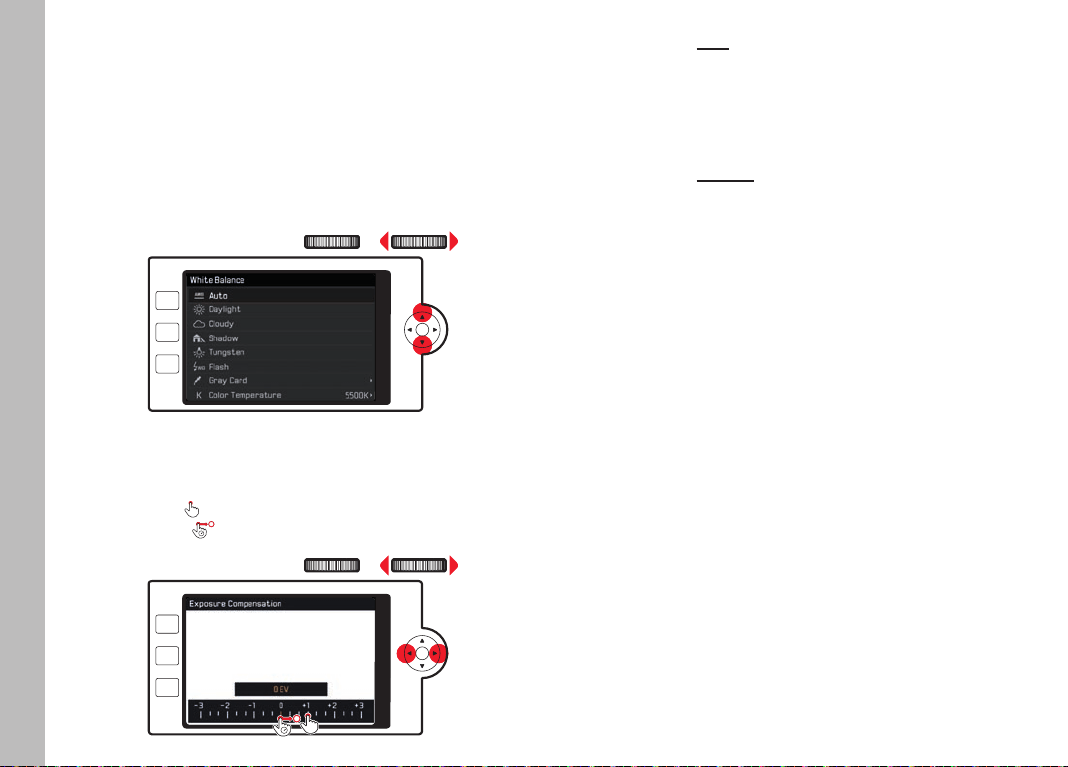
EN
22
Selecting a setting/value in the submenu
▸ Press the directional pad, the center button, the setting wheel
on the right or the setting wheel button on the right to select a
menu item
In the submenu
a. In a list of settings,
▸ Press the directional pad up/down, or turn the right setting
wheel
The newly selected submenu item is activated.
PLAY
FN
MENU
b. In a setting scale
▸ Set the desired value on the scale by
– turning the right setting wheel
– pressing the directional pad left or right
– tapping
the desired value on the row
– dragging
to the desired value in the row
PLAY
FN
MENU
Exiting a submenu with setting confi rmation
▸ Press the center button or right setting wheel button
The menu list reappears; the confi rmed (new) setting is displayed
on the right in the active menu item row.
Exiting a submenu without confi rming a setting
▸ Press the directional pad to the left or press the
MENU button
The menu list reappears; the unchanged (previous) setting is dis-
played on the right in the active menu item row.
The directional pad is not available for this function in scale-type
submenus.
Or
▸ Press the shutter button
The picture mode screen image appears.
Or
▸ Press the
PLAY button
The playback screen image appears.
Camera operation
Loading ...
Loading ...
Loading ...
