Loading ...
Loading ...
Loading ...
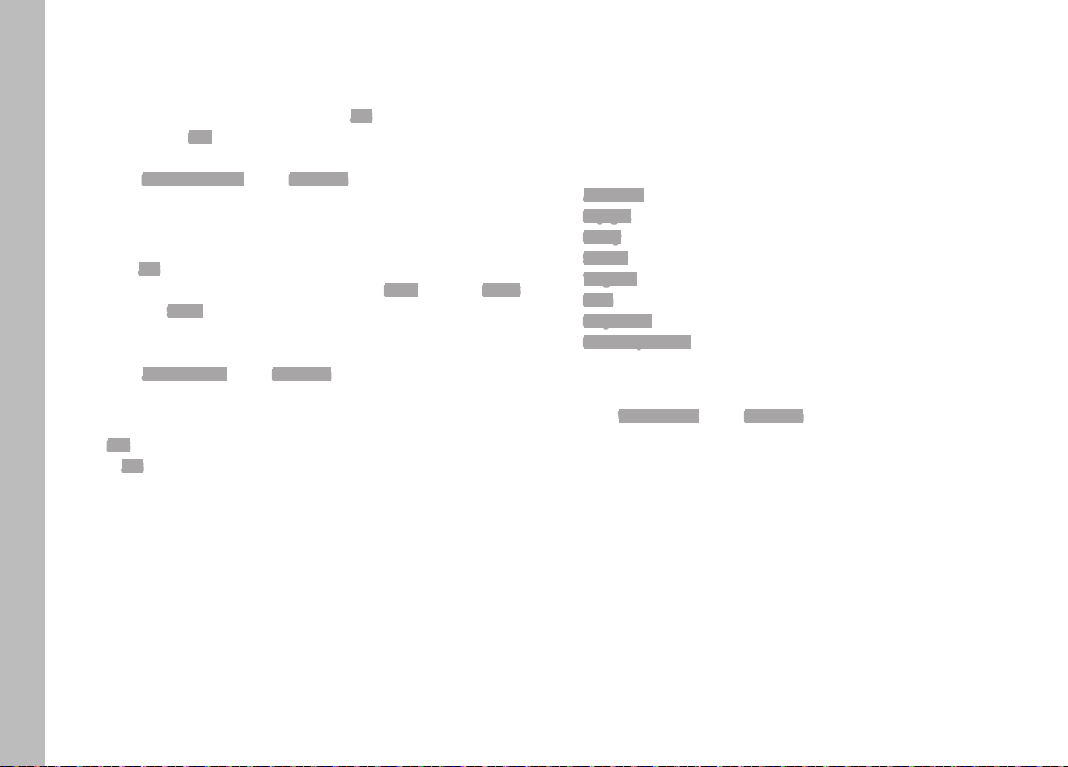
EN
32
Basic picture settings
BASIC PICTURE SETTINGS
File format
You can choose between the JPG format
JPG and the standardized
raw data format
DNG (= digital negative). They can be used individu-
ally or simultaneously.
▸ Select
Photo File Format in the Main Menu (2nd screen page)
▸ Select the desired setting
JPG Resolution
With the
JPG format selected, you can take pictures with 3 different
resolutions (numbers of pixels). Available are:
L-J PG (24 MP), M-JPG
(12 MP) and
S-JPG (6 MP) (MP = Mega pixel). This allows you to
adjust the setting precisely to the intended use or to the memory
card capacity available.
▸ Select
JPG Resolution in the Main Menu (2nd screen page).
▸ Select the desired setting
Note
The
DNG format always functions at maximum resolution regardless
of the
JPG settings.
White balance
In digital photography, white balance ensures neutral, i.e. natural
color reproduction in any light. White balance is based on the
camera being preset to reproduce a particular color as white.
You can choose between automatic white balance, various presets,
one custom setting based on specific measurements, and a direct
setting of the color temperature.
1.
Automatic (automatic setting)
2.
Daylight (for outdoor pictures in sunshine)
3.
Cloudy (for outdoor pictures in cloudy conditions)
4.
Shadow (for outdoor pictures with the main subject in shadow)
5.
Tungsten (for indoor illumination with incandescent light bulbs)
6.
Flash (for illumination with electronic flash)
7.
Gray Card 1 (memory slot for your custom measurements)
8.
Color Temperature (memory slot for fixed setting)
Fixed presets
▸ Select
White Balance in the Main Menu (1st screen page)
▸ Select the desired setting
Loading ...
Loading ...
Loading ...
