Loading ...
Loading ...
Loading ...
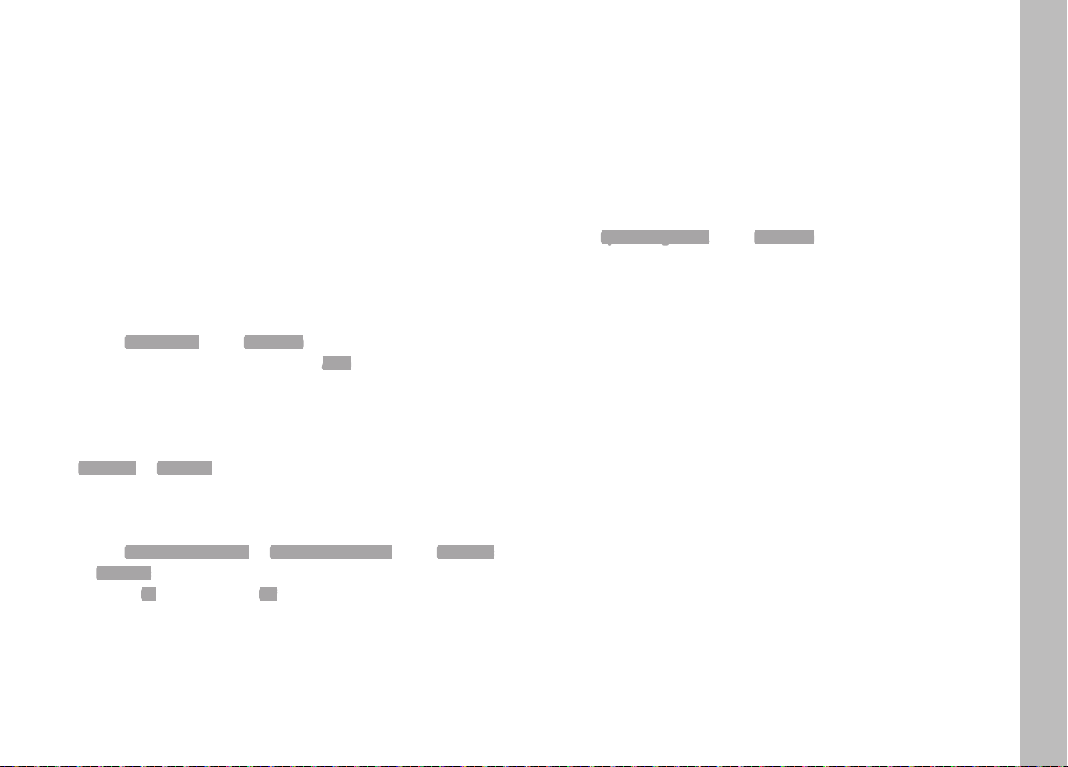
EN
35
Basic picture settings
Using Leica M and R lenses
The Leica M and R Adapters L accommodate the use of Leica M
and R lenses. There are lens profiles stored in the camera, which
allow the following functions:
– The flash exposure and flash reflector controls utilize the stored
lens data (see “Compatible flash units”).
– The lens data is furthermore written to the EXIF data of the
images. A display of the lens focal length is added to the visual-
ization of the extended image data.
The camera will automatically select the appropriate lens type
settings if the Leica M lens has a 6 bit encoding, or the Leica R
lens has a ROM contact strip. You will have to enter the lens model
manually if the lenses are not relevantly equipped.
▸ Select
Lens Profiles in the Main Menu (3rd screen page)
▸ Select automatic lens identification (
Auto) in the submenu, or
enter the lens model manually into one of the two lens lists, or
deactivate the function altogether.
If you want to enter the lens model yourself:
▸
M-Lenses or R-Lenses
You can shorten the lens lists by deleting all unnecessary lens
types to simplify operation:
▸ Select
Edit List of M-Lenses or Edit List of R-Lenses in the M-Lenses
or
R-Lenses submenu.
▸ Activate (
On) or deactivate (Off) the lens types you will be using/
not using in the lens lists
Note
This menu item is not available for Leica TL and SL lenses and the
relevant item line is marked unavailable in gray lettering.
Image stabilization
When using Leica SL lenses equipped with OIS, your LeicaCL can
utilize their built-in stabilization function. That means you can
achieve sharp pictures at shutter speeds that would otherwise be
too slow.
▸ Select
Optical Image Stab. in the Main Menu (2nd screen page)
▸ Function activation/deactivation
Note
Please read the relevant lens manual for more information about
OIS.
Loading ...
Loading ...
Loading ...
