Loading ...
Loading ...
Loading ...
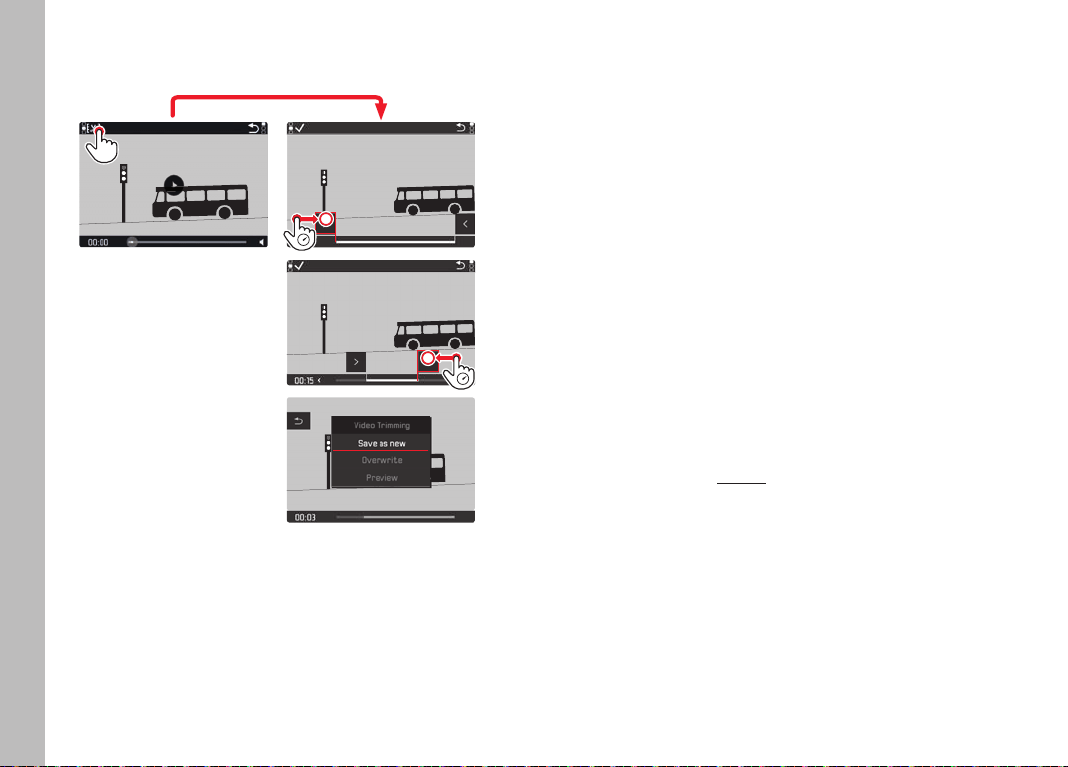
EN
74
Playback mode
Cutting video recordings
Using gesture control
Using button/setting wheel controls
▸ Press the
FN button
The video cutting screen appears, the left cutting mark is high-
lighted in red (= active).
Changing and moving cutting points
Changing (only available in the two end positions):
– From the beginning (left) to the end (right)
▸ Turn the right setting wheel one click-stop to the right
– From the end (right) to the beginning (left)
▸ Turn the left setting wheel one click-stop to the left
The selected cutting point is highlighted in red (= active).
Moving:
▸ The cutting point on the left is moved with the left setting wheel,
the one on the right with the right setting wheel
The relevant time stamp and the still image at the selected start
and end points are displayed during the process.
▸ Press the
FN button to confirm your cuts
The video cutting submenu appears.
Note
To exit the video screen without executing the configured cuts:
▸ Press the
PLAY button
The video playback screen reappears.
Loading ...
Loading ...
Loading ...
