Loading ...
Loading ...
Loading ...
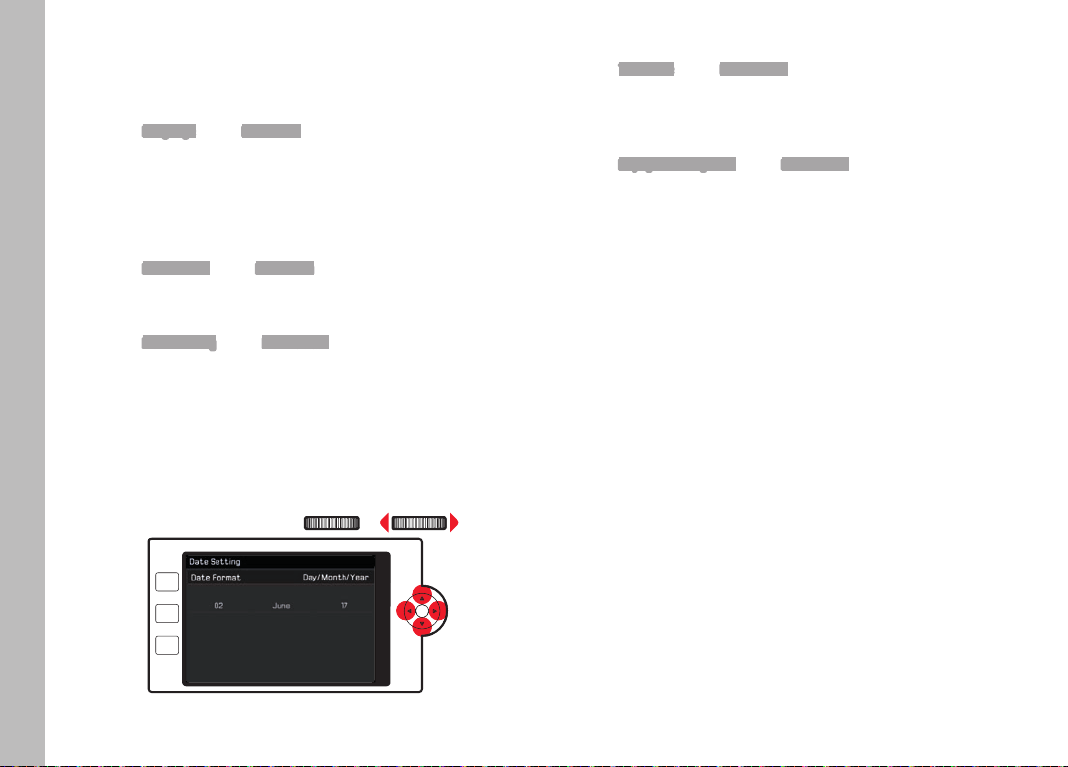
EN
26
Basic camera settings
BASIC CAMERA SETTINGS
MENU LANGUAGE
▸ Select
Language in the Main Menu (5th screen page)
▸ Select the desired language
Apart from a few exceptions (button names, short designations),
the language will be changed for all information provided.
DATE/TIME
▸ Select
Date & Time in the Main Menu (5th screen page)
Setting the date/Selecting the date format
▸ Select
Date Setting in the Date & Time submenu
Toggling between the setting options:
▸ Press the directional pad to the right/left or turn the setting
wheel on the right
Confi guring the items:
▸ Press the directional pad up/down
PLAY
FN
MENU
Selecting the time zone
▸ Select
Time Zone in the Date & Time submenu
▸ Select the desired time zone
Activating/deactivating daylight saving time
▸ Select
Daylight Saving Time in the Date & Time submenu
▸ Function activation/deactivation
Loading ...
Loading ...
Loading ...
