Loading ...
Loading ...
Loading ...
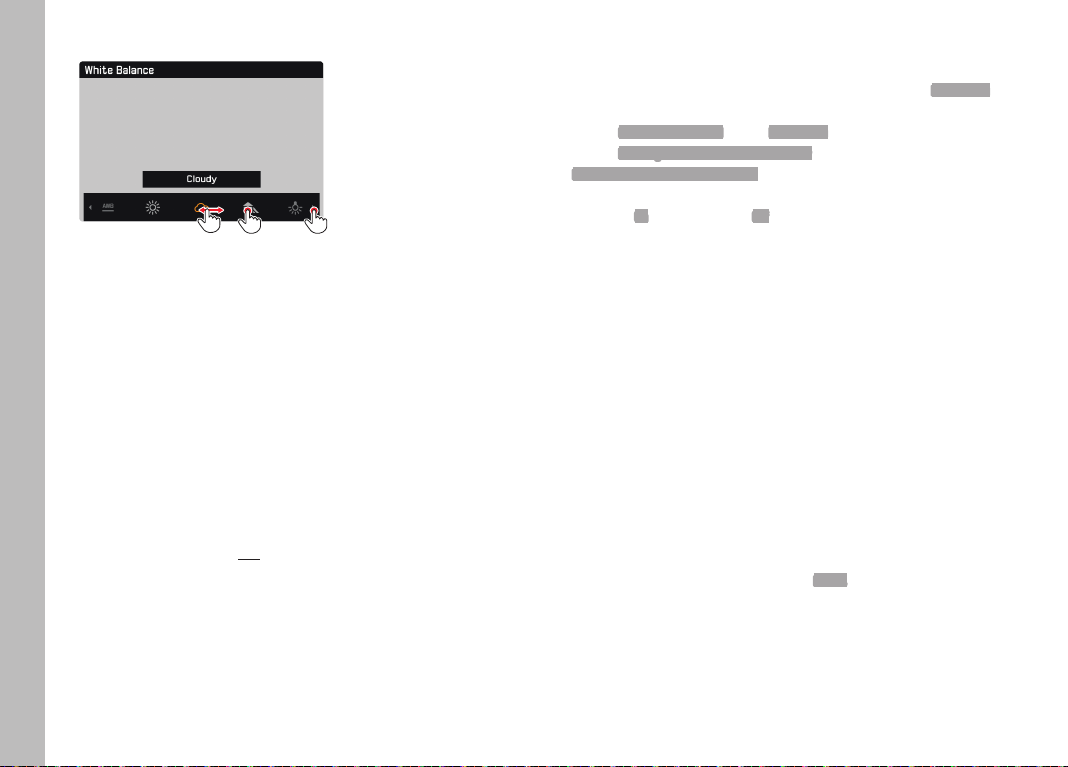
EN
24
Camera operation
Using gesture control
Note
Functions/values initially outside the screen image can be ac-
cessed by repeatedly tapping accessible functions/values. Swipe
the navigation bar at the outer edge of the screen for bigger navi-
gation steps.
Using button/setting wheel controls
▸ Turn the setting wheel on the right or press the directional pad
right/left
The selected function requires no confi rmation and will be active
immediately.
Notes
• “Conveyor belts” are not on endless loops.
• In playback mode, the
FN button has the “single image delete”
function assigned.
Button assignment
You can assign up to 8 menu items/functions to each button via
menu control. A variety of menu items is provided in the
Main Menu
for that purpose (see p. 88 for a complete list).
▸ Select
Customize Control in the Main Menu (4th screen page)
▸ Select
Edit Right Wheel Push in Live View from the submenu or select
Edit Rear FN Button in Live View
▸ Select from the list by turning the right setting wheel
▸ Activate (
On) or deactivate ( Off) a function by pressing the direc-
tional pad to the right or by pushing the center button or the
button on the setting wheel on the right
Note
The available functions are identical for both buttons.
Changing a button function
▸ Press and hold the button (≥ 0.7 seconds)
A list of available functions is displayed.
▸ Use the setting wheel on the right to select the desired function
▸ Confi rm the setting by pressing the center or right setting wheel
button
Notes
• Selecting a function will automatically deselect the previously
selected function.
• Switching the camera off will not aff ect the settings; A complete
camera reset to its factory settings (
Reset) will negate the set-
tings you have chosen.
Loading ...
Loading ...
Loading ...
