Loading ...
Loading ...
Loading ...
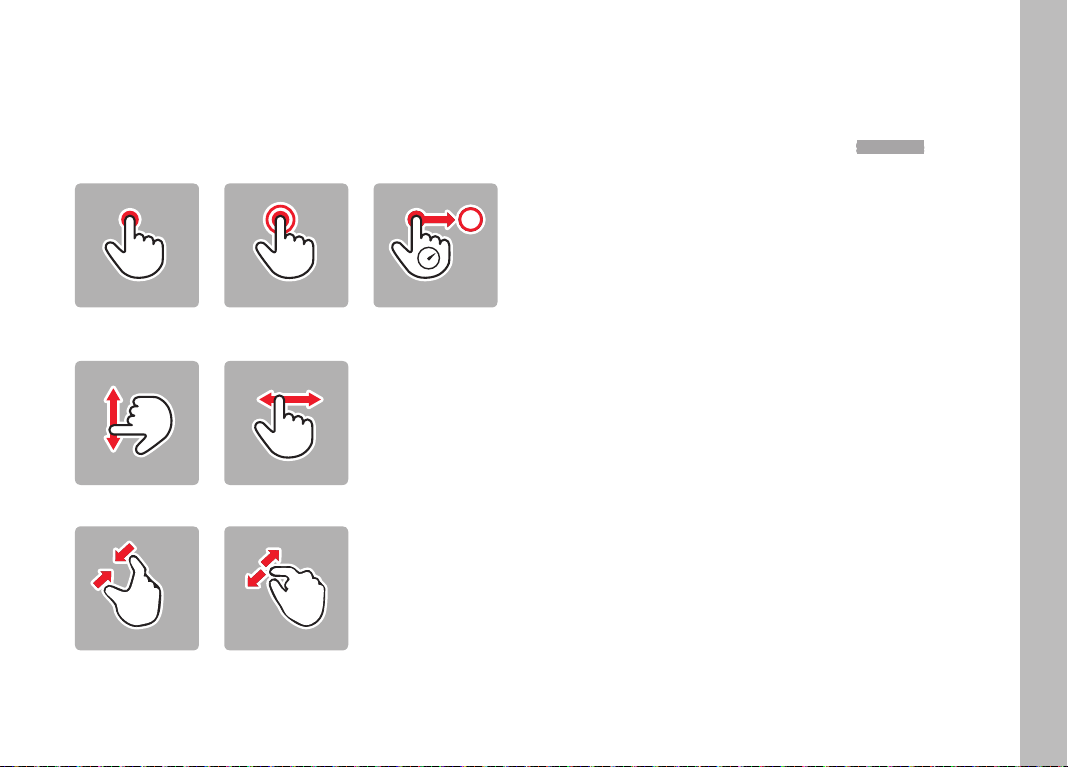
EN
25
Camera operation
GESTURE CONTROL
As mentioned on the previous pages, some LeicaCL settings can
be controlled using the following gestures on the touch-sensitive
screen.
Note
A light touch is enough, do not press down.
Tap briefly Double tap Long touch,
drag and drop
Swipe Swipe
Two-finger pinch Two-finger spread
General remarks on menu control
• Settings for menu items that differ from the above explanations
or include additional steps are described in the sections dealing
with the relevant options.
• Some menu items may not be available, e.g. because the rele-
vant functions are permanent features of the
Scene Mode, or be-
cause the relevant setting can only be configured on an at-
tached and relevantly equipped flash unit. These menu items are
then indicated by gray text (instead of white) and cannot be
selected.
Loading ...
Loading ...
Loading ...
