Loading ...
Loading ...
Loading ...
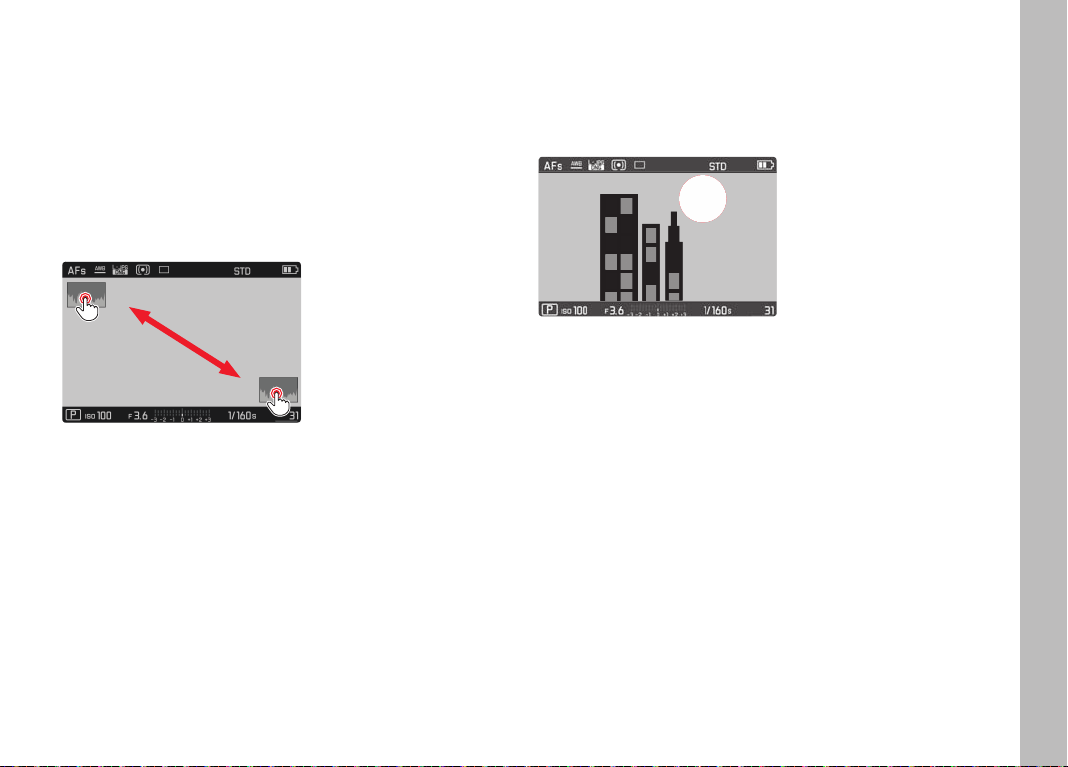
EN
31
Basic camera settings
Histogram
The histogram visualizes the brightness distribution in the picture.
The horizontal axis represents tone values from black (left) via gray
to white (right). The vertical axis corresponds to the number of
pixels at each brightness level.
This form of representation – in conjunction with the impression of
the picture itself – provides an additional quick and easy assess-
ment of the exposure setting.
The histogram can also be moved to the bottom right corner of the
screen image.
Notes
• In picture mode, the histogram should be seen as a “trend dis-
play” and not as an exact representation of the pixel numbers.
• For a picture with fl ash, the initial histogram cannot represent
the fi nal exposure as the fl ash is fi red after the values are dis-
played.
• The histogram at the time of playback of an image may vary
slightly from the values displayed before the picture is taken.
• The histogram function is not available for the simultaneous
playback of multiple thumbnails or enlarged pictures.
Clipping
The clipping display marks bright areas in the image lacking defi ni-
tion. These areas will fl ash in black. The clipping function s there-
fore a very simple and exact means for checking and adjusting the
exposure settings as needed.
999-9000
Notes
• The clipping display is not available in video mode.
• The clipping display is available for the playback of the entire
picture and for individual cropped sections, but not for the simul-
taneous playback of 12 or 30 thumbnails.
• The clipping display always refers to the currently shown
cropped section of the image.
Loading ...
Loading ...
Loading ...
