Loading ...
Loading ...
Loading ...
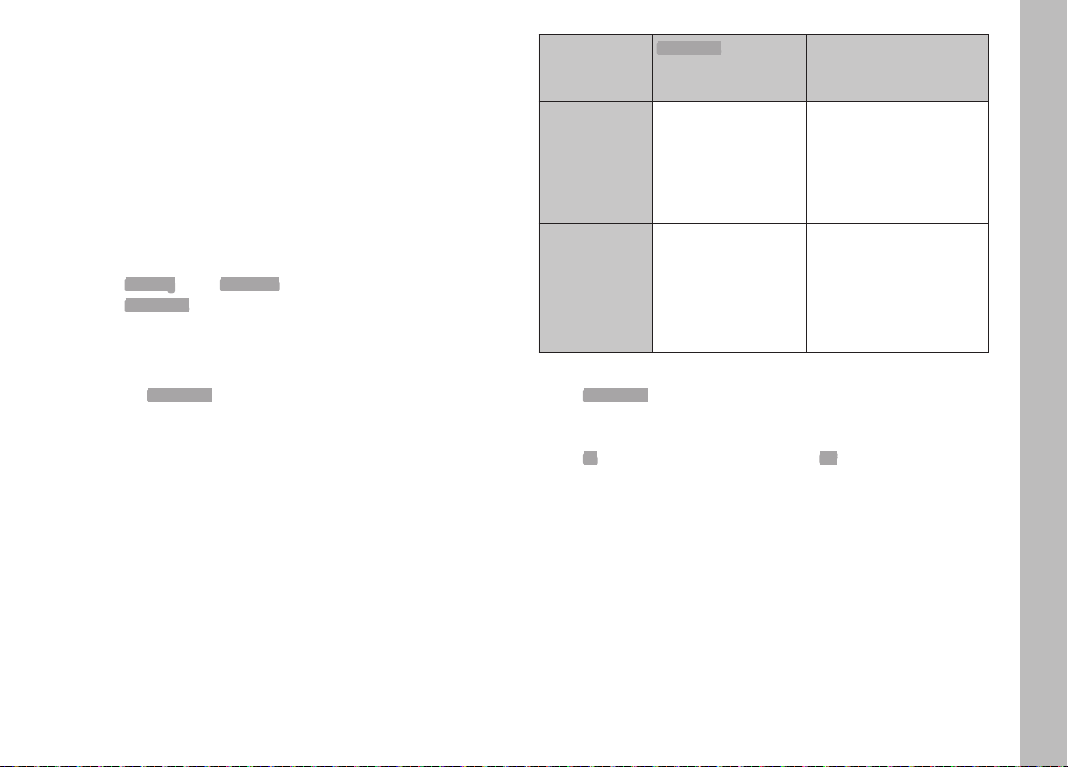
EN
39
Picture mode
LIMITING THE AUTOFOCUS SETTING RANGE
The autofocus system takes longer to run through the complete
setting range, i.e. from their closest focusing distance to infinity
when focusing macro lenses (with typically very short closest fo-
cusing distance) or with
lenses with a longer focal length.
Some Leica TL lenses
1
allow a limiting of their setting ranges to
speed up focusing. This is advisable if you know that you will only
need the close range or only the long range for specific exposures.
Activating the function
▸ Select
Focusing in the Main Menu (1st screen page)
▸ Select
Focus Limit in the submenu
▸ Function activation/deactivation
Using the function
Whether the
Focus Limit function should limit automatic focusing to
close range or long range depends first of all on the current lens
setting. You will still be able to switch between ranges at any time
by turning the focus ring. The following table illustrates the correla-
tions.
1
Version 31.7.2017: Leica APO-Macro-Elmarit-TL 1:2.8/60 ASPH.,
Leica Vario-Elmar-TL 1:3.5-4.5/55-135 ASPH.
Lens
setting
Focus Limit is
activated
Changing the
focus range
(turning the lens focus ring)
working
with shorter
ranges
Autofocus applies
only for set short
range
Focusing “jumps” to
long range
(Autofocus is limited to
long range)
working with
longer ranges
Autofocus applies
only for set long
range
Focusing “jumps” to
short range
(Autofocus is limited to
short range)
Notes
• The
Focus Limit function is also available for specific Leica SL
lenses (see relevant manual), but not for lenses attached via an
adapter.
• The
On setting of the function is reset to Off if the lens is changed
while the camera is switched on.
Loading ...
Loading ...
Loading ...
