Loading ...
Loading ...
Loading ...
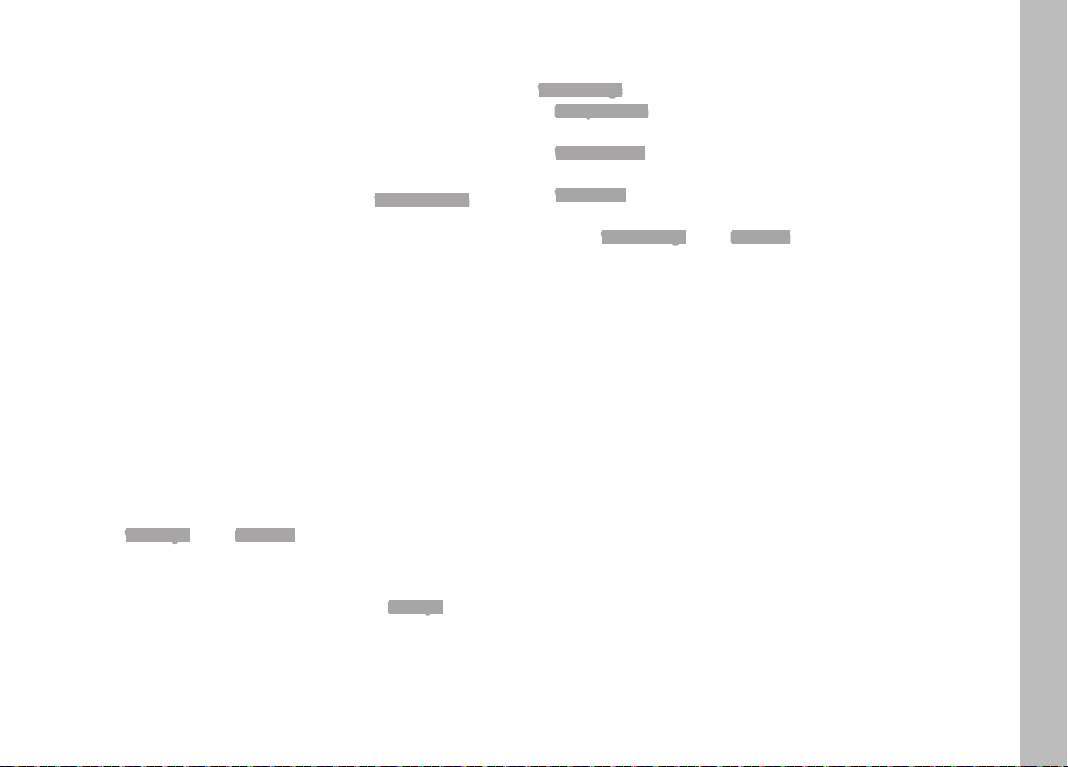
EN
63
Additional picture functions
Exposure metering methods
All options described on page 45.
Exposure control
Exposure control for video recording is completely independent of
the exposure mode or the shutter speed and aperture settings for
photos.
– Shutter speed: Depending on the selected
Video Resolution
– Aperture: Automatic
– ISO sensitivity will be increased automatically if correct expo-
sure cannot be achieved with the largest aperture – no matter
what values were set manually.
Note
Automatic exposure control takes into account any fluctuations in
brightness. Set the shutter time manually if this is undesirable, e.g.
for landscape recordings or panning.
Color rendering and image properties
You can choose between various color rendering variants for video
recording, just like for photos (described on page 34). You can
additionally change the contrast, saturation and sharpness for each
of these variants.
▸ Select
Video Style in the Main Menu (3rd screen page)
All other operation is done as described on pages 34.
Note
The stored values differ from those in menu item
Film Style.
Recording level, wind noise damping, stabilization
Three more settings are bundled under the menu item
Video Settings.
–
Microphone Gain allows you to adjust the level of the built-in micro-
phone in line with external conditions.
–
Wind elimination offers a dampening function to suppress wind
noise during sound recording.
–
Video Stabil. helps to remedy unsteady hands.
▸ Select
Video Settings in the Main Menu (3rd screen page)
▸ Select the desired function in the submenu
▸ Select the desired gain level in the relevant submenu or acti-
vate/deactivate the function
Notes
• The image section is reduced slightly when using the video stabi-
lization function.
• Sound is recorded in stereo via the built-in microphones.
• Autofocus and focal length adjustments on zoom lenses produce
noise that may be picked up in the recording.
Avoid using either of these functions while recording to prevent
unwanted noise or adjust the focus manually and don’t change
the focal length.
Loading ...
Loading ...
Loading ...
