Loading ...
Loading ...
Loading ...
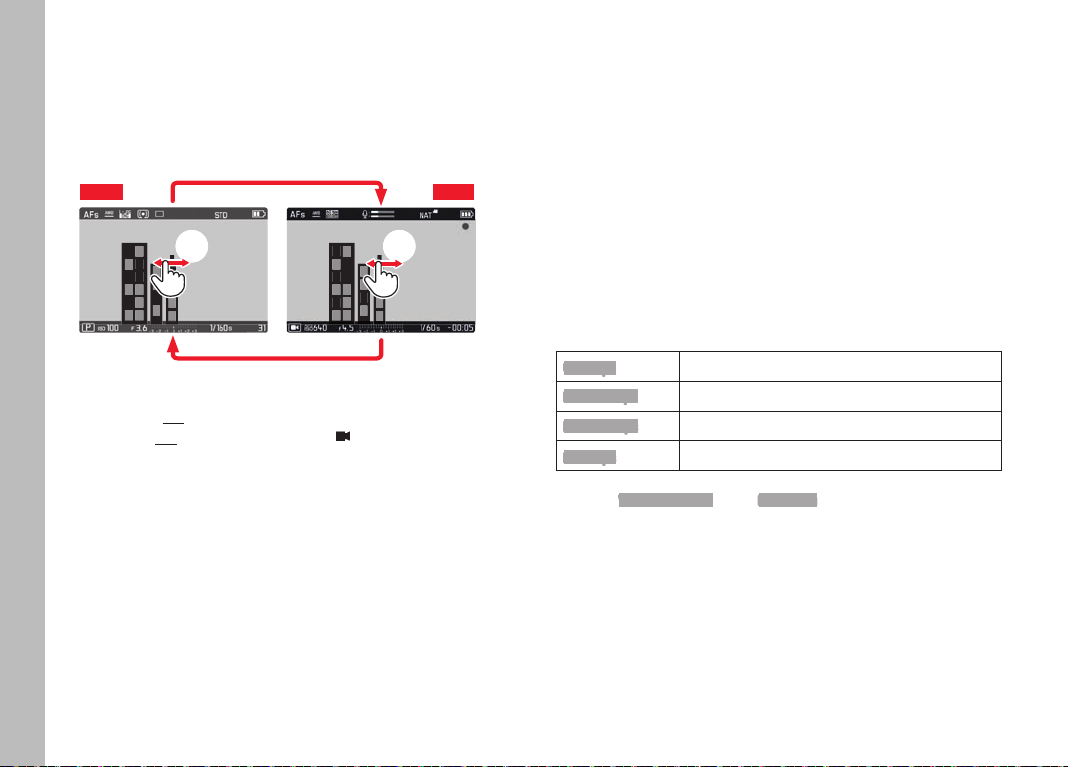
EN
62
Additional picture functions
VIDEO RECORDING
Your LeicaCL can also record video.
There are two methods for toggling between picture preview and
video preview mode:
Using gesture control
VideoPhoto
Using button control
▸ Press the left setting wheel button
▸ Turn the left setting wheel to select
The selected mode will be applied approx. 2s after the last turn of
the setting wheel.
To apply the selected mode immediately:
▸ Press the left setting wheel button or the shutter button
Notes
• The relevantly eff ective focal length is increased, because only
part of the sensor area is used for video recordings. That means
the image sections are reduced accordingly.
• You can record video up to 29minutes without interruption. The
maximum fi le size is 4GB. Once a recording exceeds this limit,
the overrun will be automatically stored in a new fi le.
Starting/ending the recording
Start:
▸ Press the shutter button
A fl ashing red dot indicates active recording mode. The remaining
available recording time is also displayed.
End:
▸ Press the shutter button again
The following functions are available for video recording:
Resolution
Choose one of three resolution levels, one of which off ers two
frame rates:
4K/30fps (3840 x 2160pixels)
Full HD/60fps
(1920 x 1080pixels) – Factory setting
Full HD/30fps
(1920 x 1080pixels)
HD/30fps (1280 x 720pixels)
▸ Select Video Resolution in the Main Menu (3rd screen page)
▸ Select the desired setting
ISO sensitivity
All settings available in the menu.
Focusing
All variants described on pages 38-43.
Loading ...
Loading ...
Loading ...
