Loading ...
Loading ...
Loading ...
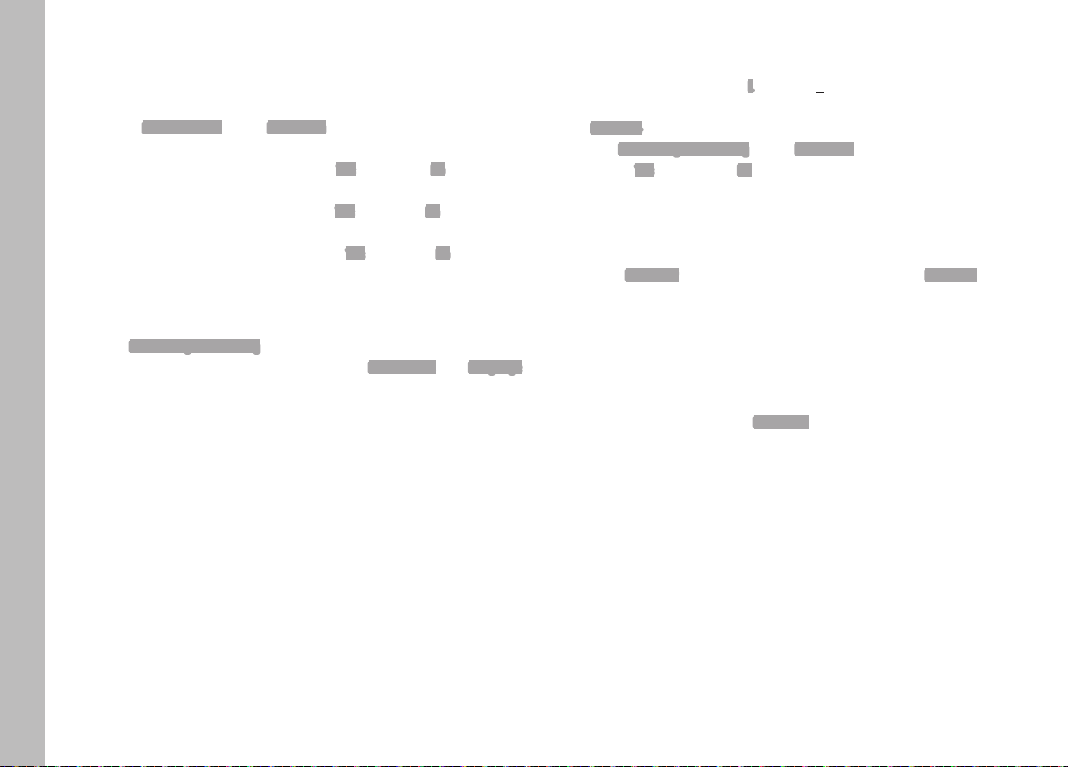
EN
78
Miscellaneous
RESETTING ALL CUSTOM SETTINGS
This function allows you to reset all menu settings to restore the
factory settings. You can choose to leave the user profiles, WLAN
settings and/or the reset of the image numbers intact:
▸ Select
Reset Camera in the Main Menu (5th screen page)
▸ Confirm deletion of profile settings (
Yes)/ decline (No)
and/or
▸ Confirm deletion of WLAN settings (
Yes)/decline (No)
and/or
▸ Confirm reset of the image numbers (
Yes)/decline (No)
Notes
• You can alternatively reset the image file numbers via the menu
item
Reset Image Numbering.
• This reset will also affect the settings for
Date & Time and Language.
The welcome video will appear the next time the camera is
switched on. Please read the sections “Menu language“ (page
26) and “Date / Time“ (page 26) for information about
what to do next.
Your LeicaCL saves picture/video files with ascending numbers
and stores them in automatically created folders. The picture file
names are eight digits long: "
L“ for the (Leica) camera, three num-
bers to identify the folder and four numbers for the picture/video,
e.g. “
L10 012 34“. You can reset this number assignment at any time:
▸ Select
Reset Image Numbering in the Main Menu (4th screen page)
▸ Confirm (
Yes) or decline (No)
A new folder is created automatically and the numbering starts
again if you reset the numbering, or if the current folder contains
the picture file number 9999. Example: Last picture/video before
the reset “
L1009999“, first picture/video after the reset “L1010001“.
This can be a useful feature to help you sort picture/video files
more clearly.
The folder number will be the next available number; you can have
max. 999 folders.
A warning message will be displayed on screen and you will be
prompted to reset the numbering when all numbers have been
assigned and the count is at “
L9999999“.
Loading ...
Loading ...
Loading ...
