Loading ...
Loading ...
Loading ...
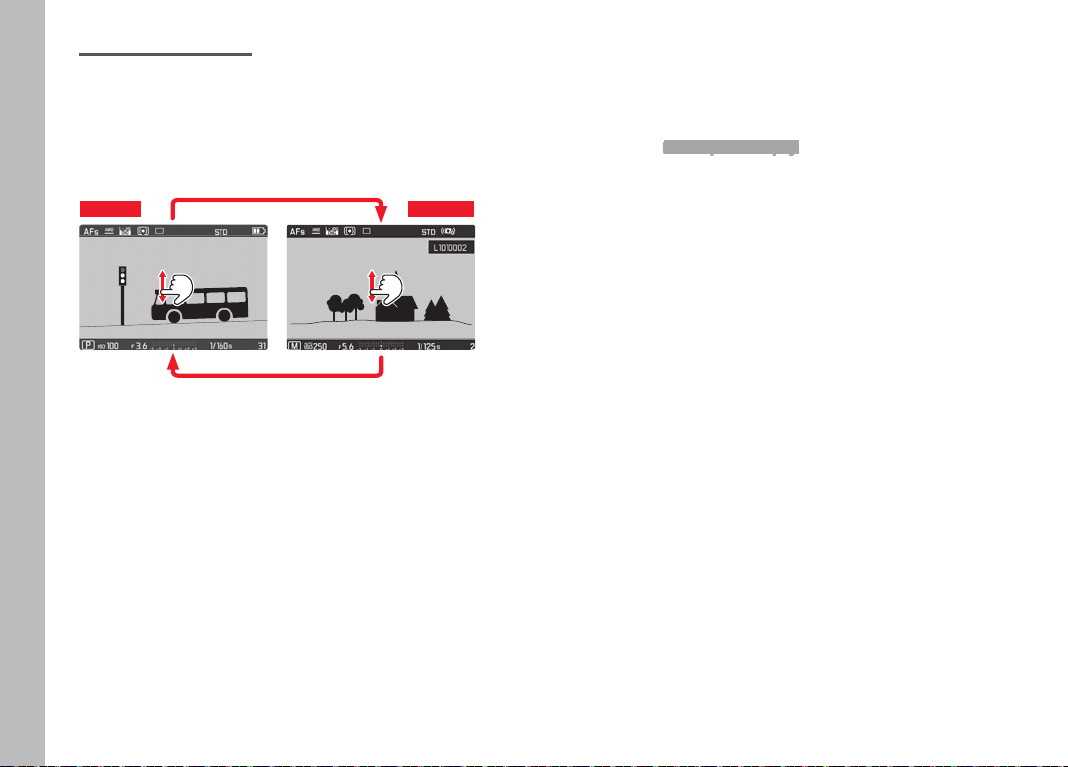
EN
64
Playback mode
PLAYBACK MODE
PLAYBACK
There are two methods for toggling between recording and
playback mode:
Using gesture control
PlaybackPictures
Using button/setting wheel controls
▸ Press the
PLAY button
(1x = playback mode, 2x = back to recording mode)
Notes
• Portrait-format recordings are rendered as shot, i.e. the full
screen area will be used.
• You can toggle back from playback mode to recording mode at
any time by tapping the shutter button.
• The message
No valid picture to play. will appear if the memory
card contains no image data.
• If you have used the picture series function or automatic brack-
eting, the last or last saved picture in the series is displayed fi rst
– unless the pictures in the series were overwritten by the cam-
era's internal back-up memory in the meantime.
• Files that were not created on this camera may not be render-
able on this device. The screen will remain black and only dis-
play the fi le name.
Loading ...
Loading ...
Loading ...
