Loading ...
Loading ...
Loading ...
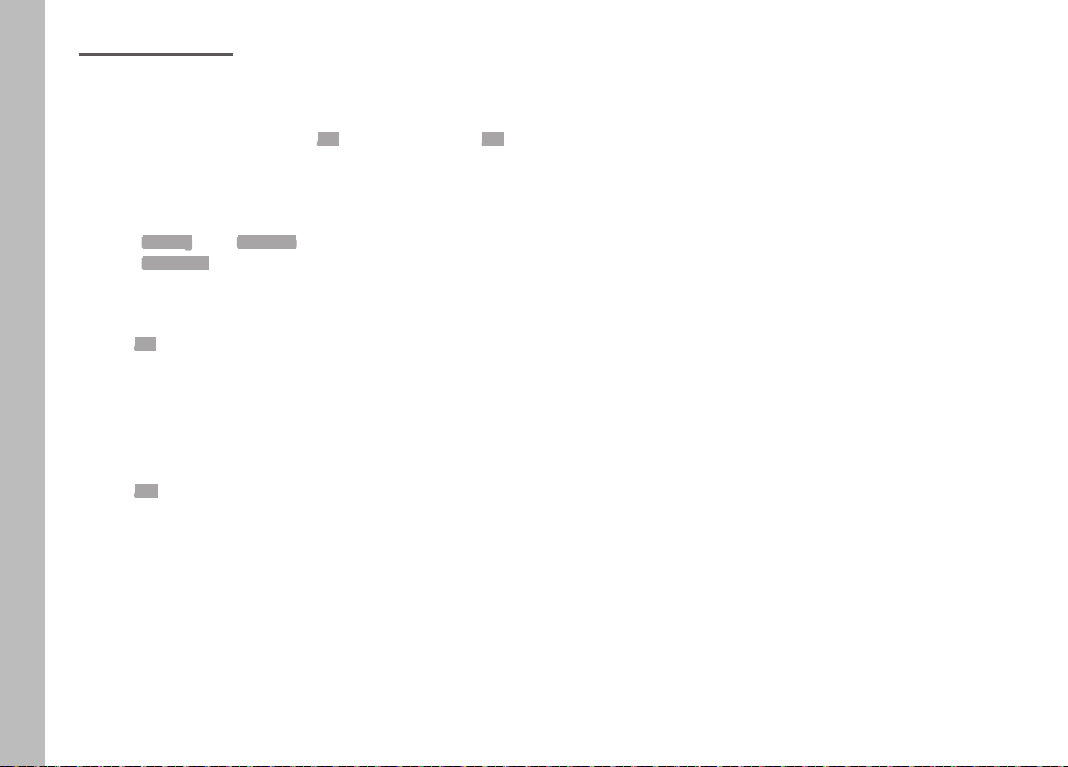
EN
38
Picture mode
PICTURE MODE
DISTANCE SETTING (focusing)
Your LeicaCL allows automatic as well as manual focusing. There
are two autofocus modes available:
AFs (single autofocus) or AFc
(continuous autofocus).
AUTOFOCUS
▸ Select Focusing in the Main Menu (1st screen page)
▸ Select
Focus Mode in the submenu
▸ Select the desired setting
The selected function is displayed on screen.
Use the
AFs mode if you want to take photos of stationary subjects
or subjects with very little movement. Focus on a specific area,
while applying light pressure to the shutter button (first pressure
point) to create a sharp image. The sharpest focus may no longer
be in the desired image area if the subject moves between
pressing the shutter button to the first pressure point and the time
of exposure.
Use the
AFc mode if you want to photograph moving subjects.
Once again, focus on a specific area, while applying light pressure
to the shutter button to the first pressure point. While keeping the
shutter button pressed to the first pressure point, the camera will
keep the selected focus area sharp until the exposure.
A successful AF setting is displayed as follows:
– The color of the rectangle changes to green
– Up to 49 green rectangles appear with multiple field metering
– An acoustic signal is generated (if activated).
Notes
• You can also use the focus setting ring on the lens to manually
change the automatically set focus while the shutter button is
pressed to the first pressure point.
• The sharpness setting is saved along with the exposure setting.
• In some situations, the AF system may be unable to set the
distance correctly, e.g. when:
– the distance to the subject you are aiming at is outside the
setting range of the attached lens, and/or
– the subject is not sufficiently illuminated (see next section).
These situations and subjects are indicated by:
– The color of the rectangle changes to red
– In multiple field metering, the display changes to a single red
rectangle
• Only manual focusing is available when using Leica M or R
lenses with the optional Leica M or R Adapter L.
Important
The shutter button is not locked, regardless of whether the fo-
cusing is correct for the relevant subject.
Loading ...
Loading ...
Loading ...
