Loading ...
Loading ...
Loading ...
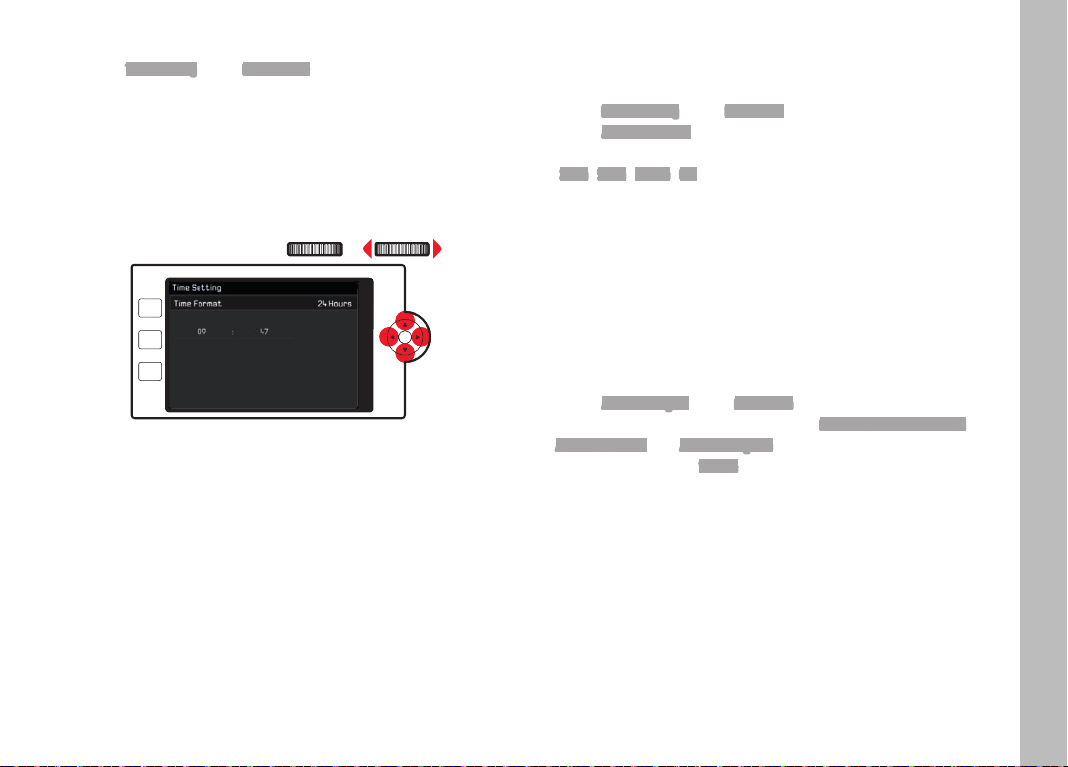
EN
27
Basic camera settings
Setting the Time/Selecting the time format
▸ Select
Time Setting in the Date & Time submenu
Toggling between the setting options:
▸ Press the directional pad to the right/left or turn the setting
wheel on the right
Confi guring the items:
▸ Press the directional pad up/down
PLAY
FN
MENU
Note
The built in back-up battery will keep the date and time settings
intact for a few days even if no battery is in the camera or if the
battery is depleted. After that, however, the settings will have to be
redone.
AUTOMATIC CAMERA SHUTDOWN
With this function enabled, the camera will switch to standby mode
to extend battery life after a preset time.
▸ Select
Power Saving in the Main Menu (4th screen page)
▸ Select
Auto Power Off in the submenu
▸ Select the desired setting
(
2 min/ 5 min/ 10 min/ Off)
Note
The camera can be reactivated from standby mode at any time by
pressing the shutter button or by switching the main switch off and
on again.
ACOUSTIC SIGNALS
You can choose to have acoustic signals for camera operations or
to signal a full memory card – or no acoustic signals to take photo-
graphs without additional sounds.
▸ Select
Acoustic Signal in the Main Menu (4th screen page)
▸ Activate or deactivate the functions for
Electronic Shutter Sound,
AF Confirmation and Acoustic Signals in the relevant submenus and
set the volume in the
Volume submenu
Loading ...
Loading ...
Loading ...
