Loading ...
Loading ...
Loading ...
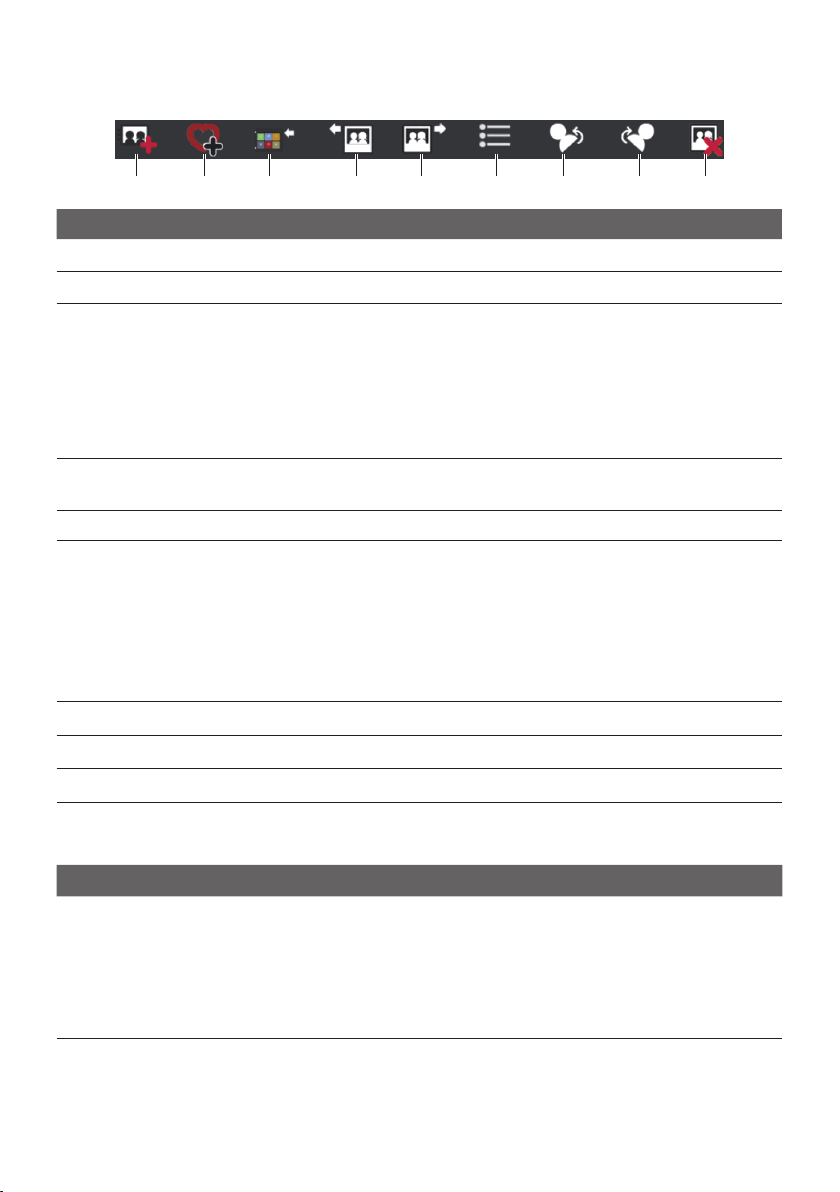
73
Toolbar
Name Description
Create new album Clicktocreateanewalbuminthe
NavPix™
libraryyouareviewing.
Add to My Places Clicktotransfer
NavPix™
toMyPlaces.
Transfer to your
Navman
or
Transfer to your
computer
•Ifyouareviewing
NavPix™
inthe
NavPix™
libraryonyour
computer,thiswilldisplayasTransfer to your Navman.
Clicktotransfertheselected
NavPix™
toyourNavman.
•Ifyouareviewing
NavPix™
intheNavmanlibrary,thiswill
displayasTransfer to your computer.
Clicktotransfertheselected
NavPix™
toyourcomputer.
Import
NavPix™
Imports
NavPix™
fromyourcomputertothe
NavPix™
libraryon
yourcomputer.
Export to disk Clicktosave
NavPix™
toyourcomputeroranetworkdrive.
View details Clicktoviewtheselected
NavPix™
andedit
NavPix™
details,
including:
•NavPix™
name
•latitude
•longitude
•description
Rotate left Rotatestheselected
NavPix™
90°totheleft.
Rotate right Rotatestheselected
NavPix™
90°totheright.
Delete
NavPix™
Clicktodeletetheselected
NavPix™
.
What else can I do with pictures and albums on my computer?
If you want to… Then…
addapicturetoanotheralbum,intheDesktopalbumssection,selectthealbumcontaining
the
NavPix™
youwanttoincludeinanotheralbum.
Selectthe
NavPix™
thendragittotheotheralbum.
Note: Theselected
NavPix™
isincludedinthenewalbum,but
isnotmoved.Oneinstanceofthe
NavPix™
inthelibrarymaybe
includedinmultiplealbums.
Loading ...
Loading ...
Loading ...