Loading ...
Loading ...
Loading ...
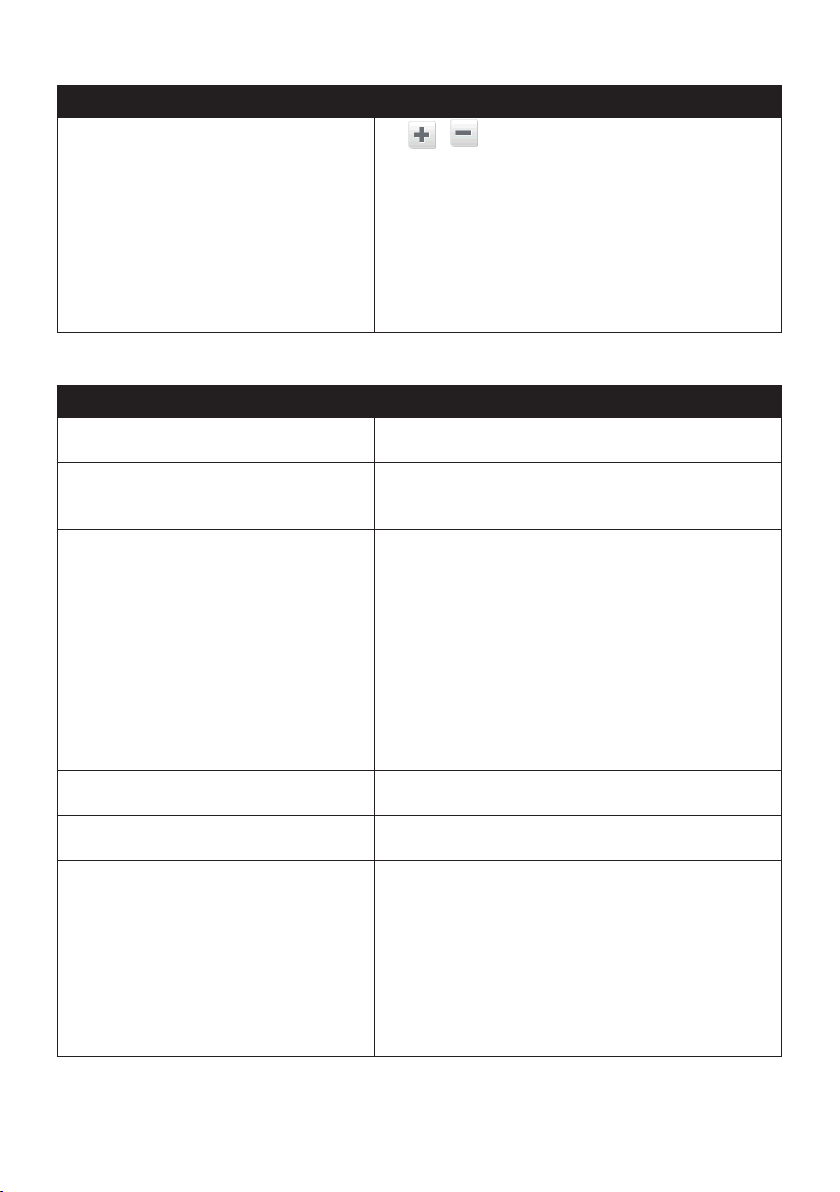
61
If you want to… Then…
changethescreenbrightnessinday/night
mode,
tap
/ontheDaybrightness/Nightbrightness
bar.
Thebrightnessbarindicatesthebrightnesslevel.
Note: Youcansimplytaponthebrightnessbarandthe
screenbrightnesswillbesetimmediatelyatthepositionyou
tapped.
Note: YourNavmancanheatupwhenthebrightness
scaleissethigh,therefore,uselowerbrightnesswhenever
acceptable.
Safety
If you want to… Then…
enable/disablethewarningmessageafter
long-distancedriving,
tapDriver fatigue alerttoturnitonoroff.
enable/disablespeedlimitalerts,which
warnyouofthespeedlimitonanygiven
road,
tapSpeed limit displaytoturnitonoroff.
enable/disablespeedlimitalerts,which
warnyouofthespeedlimitonanygiven
road,
tapSpeed limit alertsandselect:
•Off:disablethespeedlimitalert.
•Auto:setthesystemtoalertautomaticallywhile
yourspeedisabovethelimit.
•Speed limit + 5 km/h (+ 3 mph):setthe
systemtoalertwhileyourspeedis5km/h(3mph)
ormoreabovethelimit.
•Speed limit + 10 km/h (+ 7 mph):setthe
systemtoalertwhileyourspeedis10km/h(7mph)
ormoreabovethelimit.
setthespeedlimitalertsmanually,tapSet manual speed alert toselectthespeedlimit
orturnitoff.
enable/disableavisualwarningifthe
screenisaccessedinamovingvehicle,
tapWarn me not to operate my Navman while
drivingtoturnitonoroff.
sethowyouwanttoreceivethecamera
andsafetyalerts,
tapSpeed Camera / Mobile Speed Camera /
Average Speed Camera / Red Light Camera /
Accident Black Spot / School Zone / Railway
Crossing / Speed Check toselect:
•Noalerts
•Visualalert
•Visual&audiblealerts
Note:Notalloptionsareavailableonallmodels.
Loading ...
Loading ...
Loading ...