Loading ...
Loading ...
Loading ...
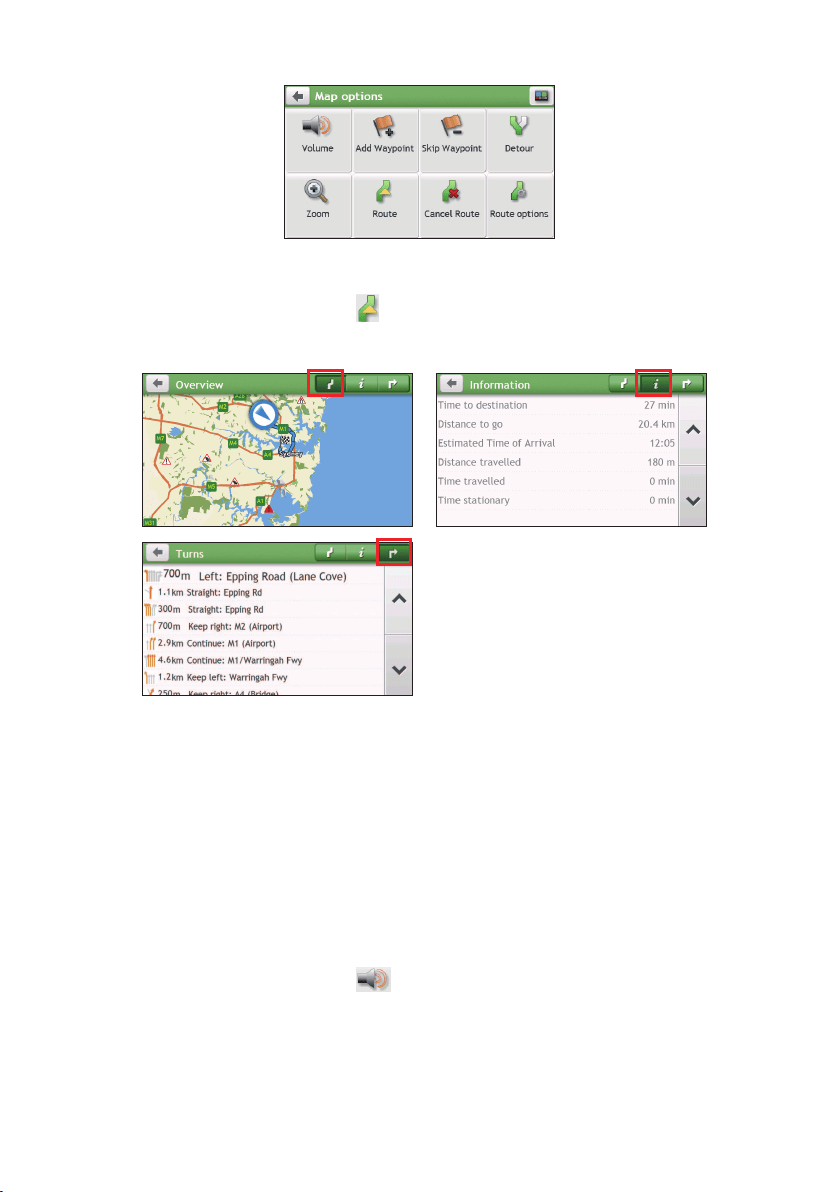
26
How do I view my route statistics?
1.FromtheMapoptionsscreen,tap
.
2.Tapthetabsinthetitlebartoviewtheadditionalinformationinthedifferentscreens.
3.YourNavmanprovidestheinformationonyour:
•timetodestination•timetravelled
•distancetogo•timestationary
•estimatedtimeofarrival•TTD/DTG/ETAforthejourney*
•distancetravelled•trafcdelay*
*Dependingontheroutecalculated,youmayseemoreinformationonthescreensuchasthe
estimatedtime/distancetothenextstopwhenyourtripcontainsmultiplewaypointsandthetrafc
delayinformationifatrafceventoccursinyourtrip.
How do I adjust the volume?
1.FromtheMapoptionsscreen,tap.
2.ThevolumebuttonswillbedisplayedontheMapscreenintranslucentmode.
Note:Thevolumebuttonswillautomaticallydisappearafterthemapisidledfor5seconds.
3.Completethefollowing:
Loading ...
Loading ...
Loading ...