Loading ...
Loading ...
Loading ...
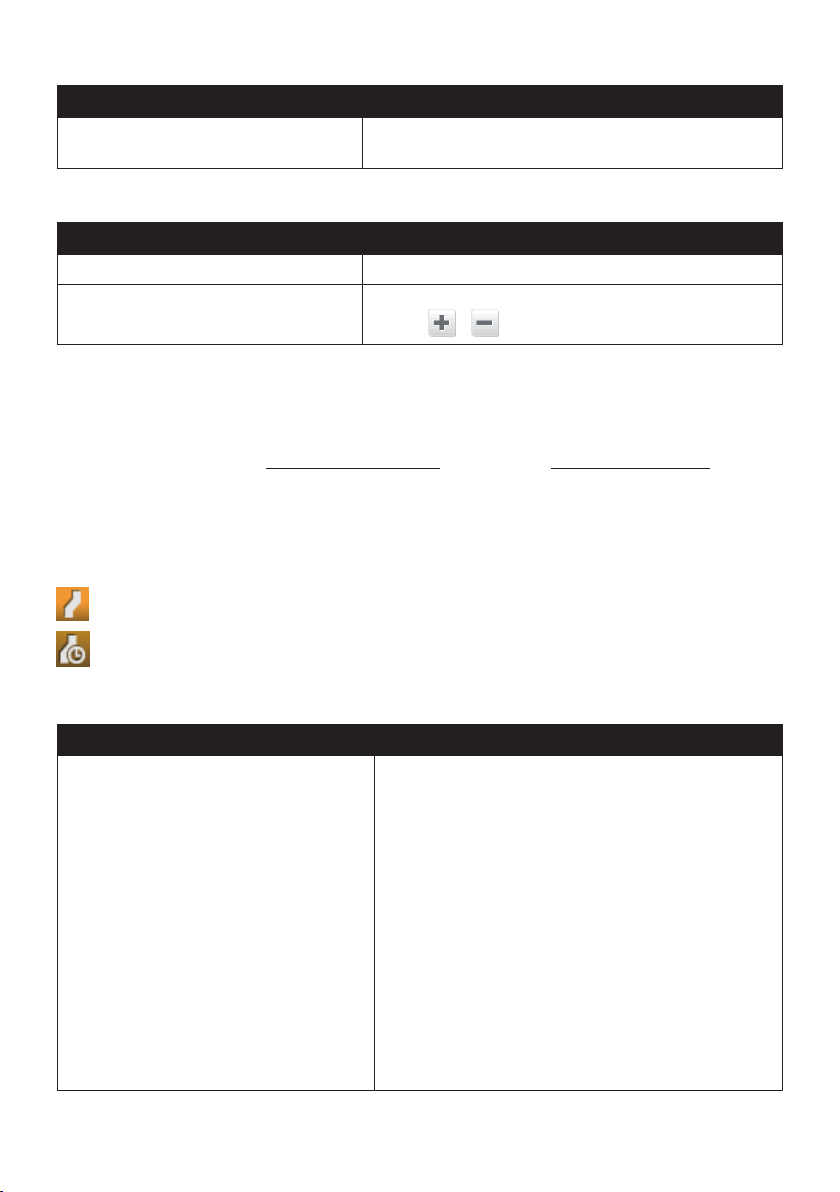
65
If you want to… Then…
changethedateformat,tapDate format andthenselectyourpreferreddate
formattype.
Time Zone
If you want to… Then…
setthetimezoneautomatically,select Auto time zone.
changethetimezonemanually,selectManual time zone,thenadjustthesettingby
tapping
/.
Bluetooth
Note:Thisfeatureisnotavailableonallmodels.
TheBluetoothoptionallowsyoutopairaBluetoothmobilephonewithyourNavman.For
thecompatibilitylist,visit:www.navman.com.au(Australia)orwww.navman.co.nz(New
Zealand).Formoreinformation,seethe"HowdoIusetheBluetoothfunction?"section.
Trip Meter
Note:Thisfeatureisnotavailableonallmodels.
TheTripMeteroptiondisplaystheinformationofyourtrips.
:displaythecurrenttrip
:displayalltrips
Device
If you want to… Then…
deletethesavedinformationonyour
Navman,
tap Delete saved information:
•Tap Delete My Placesandtap Yeswhenthe
warningdialogboxdisplays.ThedatasavedinMy
Placeswillbedeleted.
•TapDelete recent locations andtapYes when
thewarningdialogboxdisplays.Thedataofrecent
locationswillbedeleted.
•TapDelete planned tripsandtap Yeswhen
thewarningdialogboxdisplays.Theplannedtrips
savedonyourNavmanwillbedeleted.
•TapDelete phone dataandtapYeswhenthe
warningdialogboxdisplays.
Note:Thisfeatureisnotavailableonallmodels.Notall
optionsareavailableonallmodels.
Loading ...
Loading ...
Loading ...