Loading ...
Loading ...
Loading ...
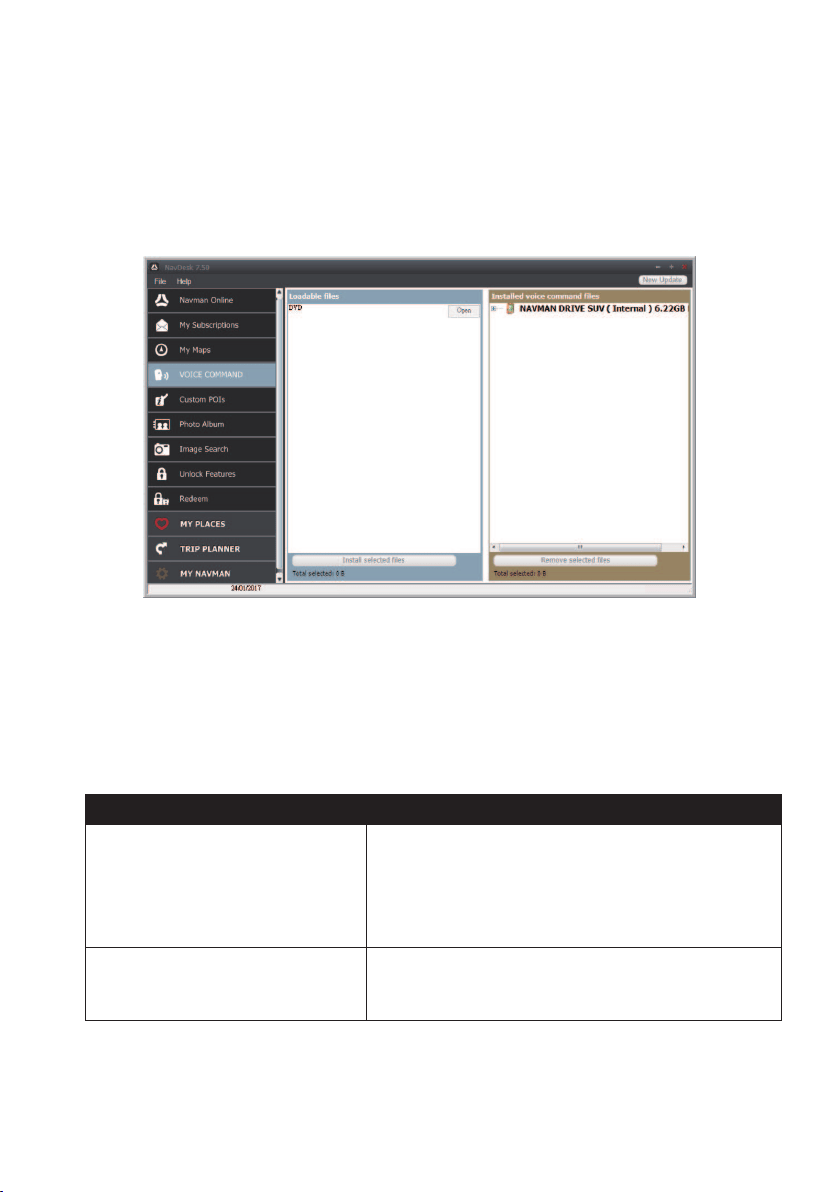
73
3.ClickRemove Mapstoremovetheselectedmaps.
4.Conrmthatyouwanttoremovetheselectedmapwhenprompted.Themapis
removedfromyourNavman.YoucanreinstallthesemapsatanytimeviaNavDesk.
Voice Command
NavDesk
VOICE COMMAND
DependingonyourNavmanmodel,youmaybeabletosetthedestinationquicklybyusing
VoiceCommand.NavDesk'sVoiceCommandallowsyoutoinstallorremovevoiceleson
yourNavman.
Note:YoucandownloadandinstallfreeVoiceCommandupdateswhenavailable.Formore
informationondownloadingtheupdates,seethe“HowdoIupdatemyNavman?”section.
1.OpenNavDesk,andthenclickVOICE COMMAND.
2.Completethefollowing:
If you want to… Then…
installavoicecommandle,fromtheLoadablelessection,selectalesourceand
thenclick Open.
IntheAvailablevoicecommandlessection,selectthe
desiredvoicecommandleandclickInstall selected
files.
removeavoicecommandle,intheInstalledvoicecommandlessection,selectthe
voiceleyouwouldliketoremoveandclickRemove
selected files.
Loading ...
Loading ...
Loading ...