Loading ...
Loading ...
Loading ...
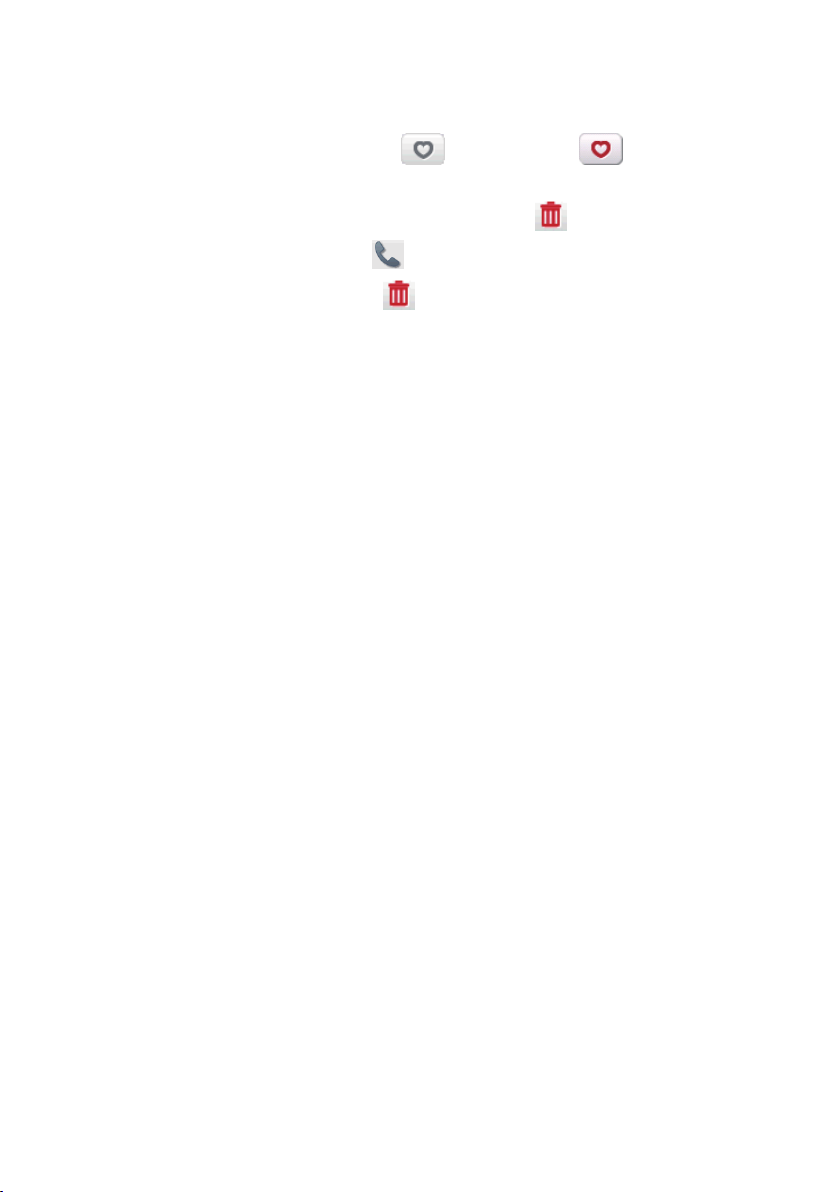
54
•Toviewthespecictypeofcalls,tapthesortingbuttonontheupper-rightcornerto
selectAll,Outgoing Call,Incoming CallorMissed Call.
•Toaddanumbertoyourfavourites,tap
intheentry.Taptoremovetheitem
fromthefavourites.
•Todeleteanentryfromthehistory,taptheentryandtap
.
•Toplaceacall,taptheentryandtap
.
•Todeleteallentriesinthehistory,tap
fromtheCallHistoryscreen.
Loading ...
Loading ...
Loading ...