Loading ...
Loading ...
Loading ...
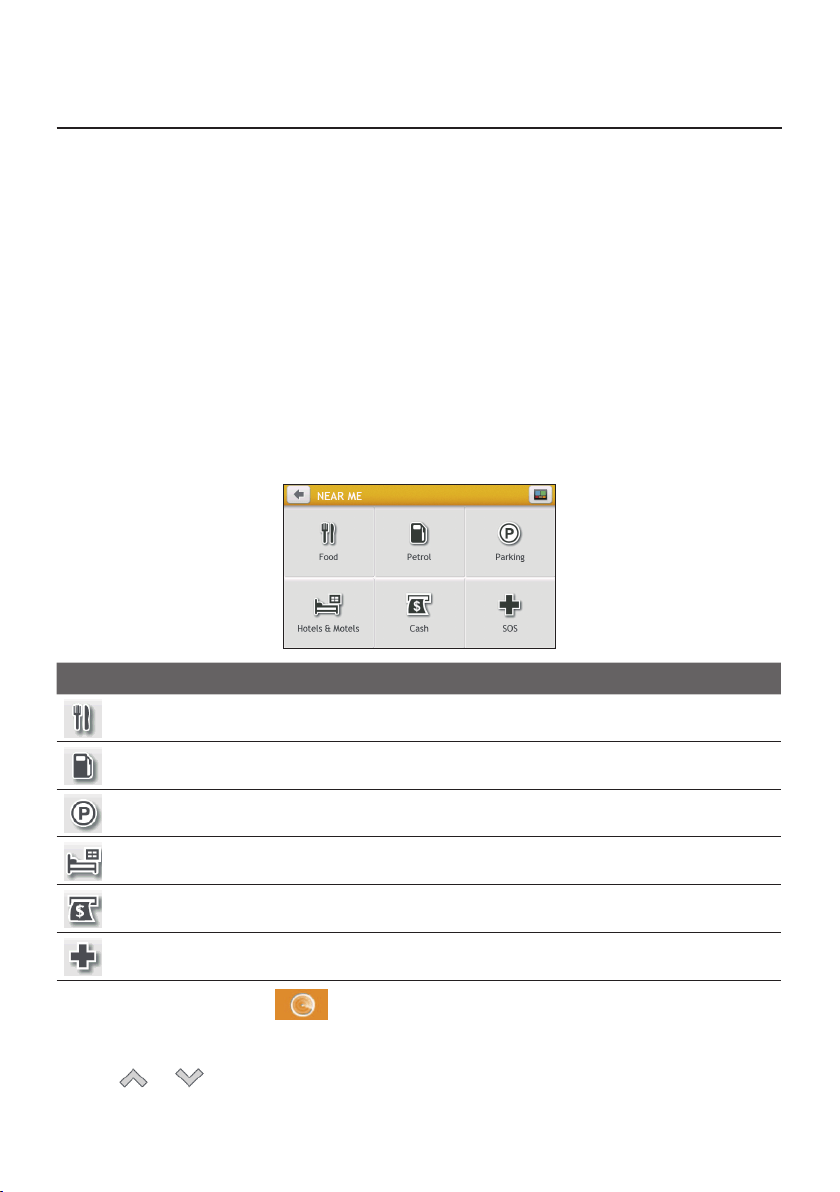
38
How do I search for a POI?
APOI(PointofInterest)isanamedsite,feature,landmarkorpublicvenuewhichcanbe
displayedasanicononthemap.POIsaregroupedbycategory,suchaspetrolstations,
parks,beachesandmuseums.
YourNavmanmayprovideseveralwaystosearchforthenearbyPOIs.Dependingonyour
Navmanmodel,youcansearchforthenearestPOIsbyusing:
•NearMe
•Explore
•thePOIcategorybuttonsontheMainMenu
How do I find the nearest POIs using Near Me?
NearMeservicesallowyoutoquicklysearchthelocalareaforcommontypesofimportant
POIs.
Icon Description
Searchforthenearestrestaurants,cafes,fast-foodpremisesandotherdining
establishments.
Searchforthenearestpetrolstations.
Searchforthenearestparkingplaces.
Searchforthenearesthotelsandmotels.
SearchforthenearestbanksandATMs.
Searchforthenearestemergencyservices,includinghospitalsandpolicestations.
1.OntheMainMenu,tap
.
2.SelectthedesiredPOIcategory.
3.Tap
ortoscrollupordowntheresultlist.
4.Selectthedesireditemtodisplaythedestinationscreen.
Loading ...
Loading ...
Loading ...