Loading ...
Loading ...
Loading ...
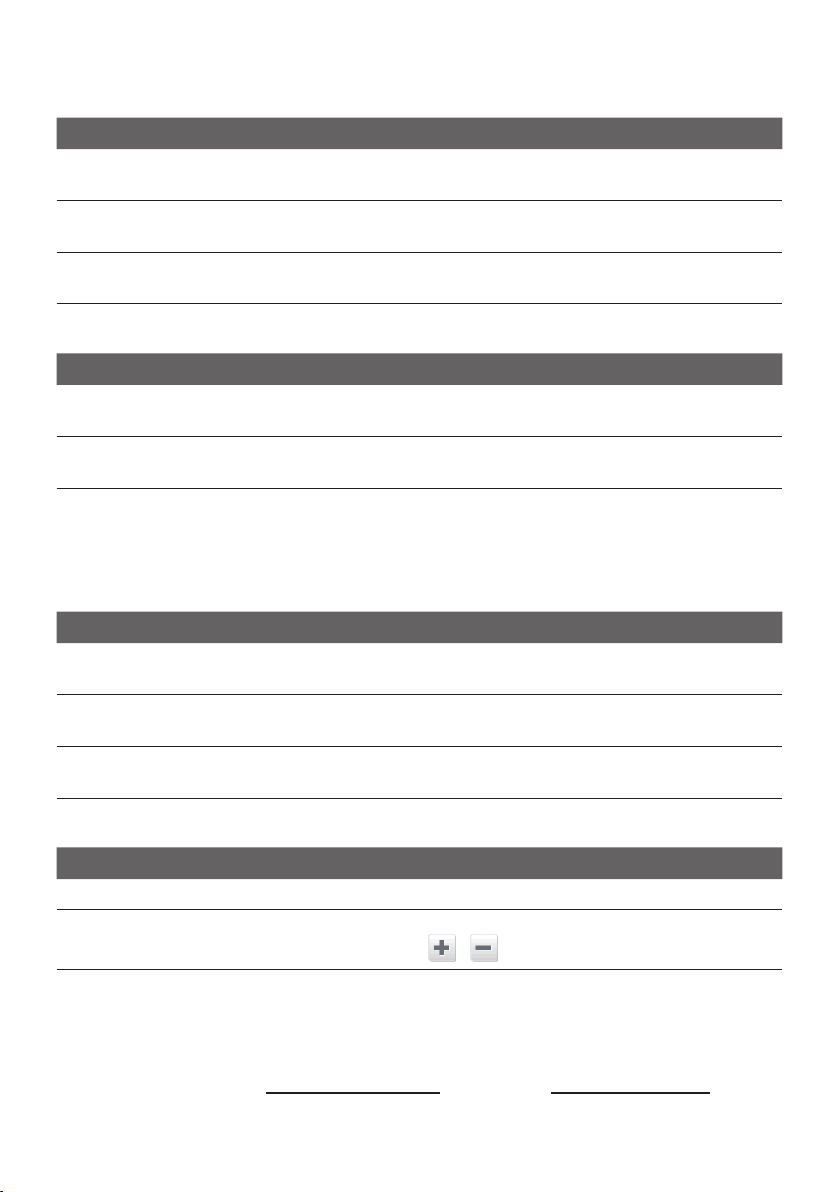
60
My Maps
If you want to… Then…
viewthemapinformation,tapMap versiontodisplayalistofallmapsandthe
detailedinformation.
selectasetofmapstoload,tapMap set,thenselectyourpreferencefromthelist.
Thismaynotbeavailableinallregions.
checktheexpiringmaps,tapExpiring maps todisplayalistofmapsthatareto
expiresoon.
Language
If you want to… Then…
changetheon-screenlanguage,tapLanguageandselectyourpreferredlanguage
fromthelist.
changethevoicescheme,tapVoiceandselectyourpreferredvoicescheme
fromthelist.
Note:TheavailablesettingsoftheVoiceoptioncanbecustomisedbyadding/deletingthevoicele
throughNavDeskwhenyourNavmanisconnectedtothecomputer.Formoreinformation,seethe
"MyNavman"sectionin“WhatisNavDesk?”
Units
If you want to… Then…
changethedistanceunits,tapDistance units andthenselectyourpreferred
distanceunittype.
changethetimeformat,tap Time format andthenselectyourpreferredtime
format.
changethedateformat,tapDate format andthenselectyourpreferreddate
formattype.
Time Zone
If you want to… Then…
setthetimezoneautomatically,select Auto time zone.
changethetimezonemanually,selectManual time zone,thenadjustthesettingby
tapping
/.
Bluetooth
Note:Thisfeatureisnotavailableonallmodels.
TheBluetoothoptionallowsyoutopairaBluetoothmobilephonewithyourNavman.For
thecompatibilitylist,visit:www.navman.com.au(Australia)orwww.navman.co.nz(New
Zealand).Formoreinformation,seethe"WhatisTravelBook?"section.
Loading ...
Loading ...
Loading ...