Loading ...
Loading ...
Loading ...
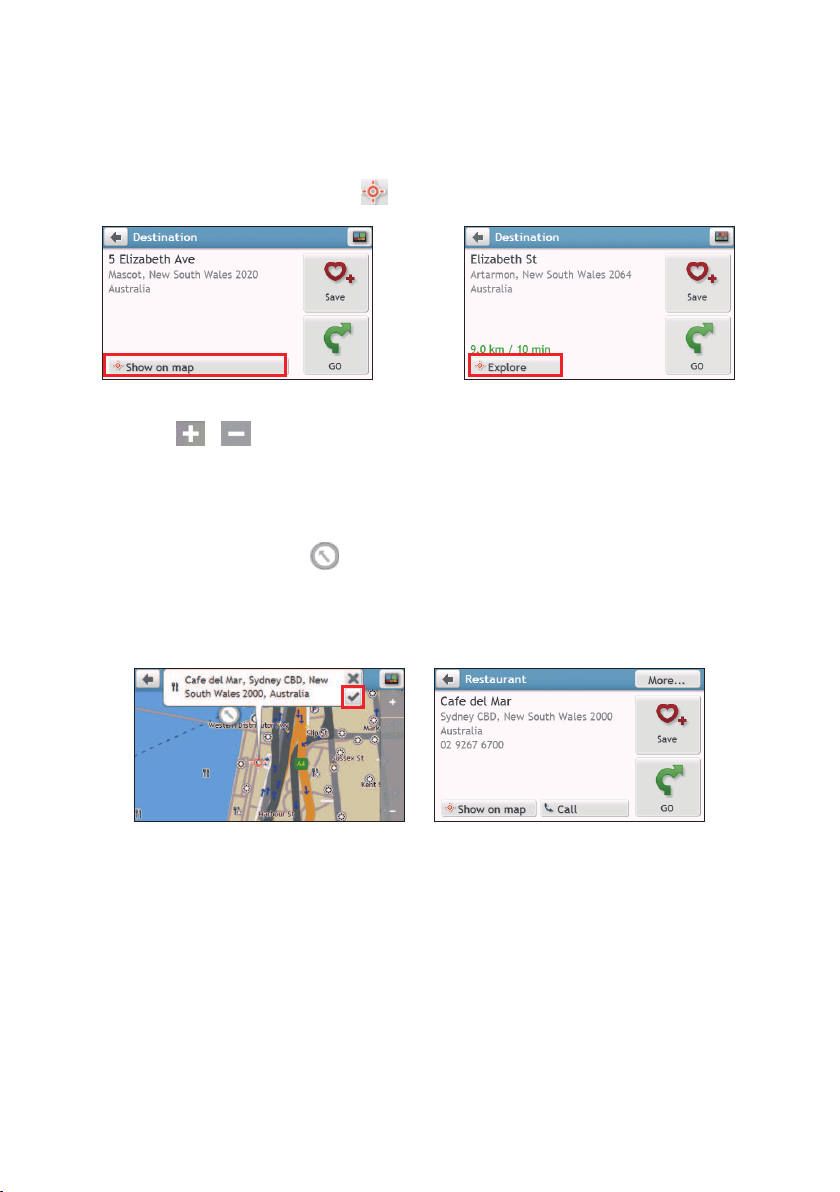
21
How do I preview the destination on map?
Aftersearchinganaddress(oraPOI),youcanpreviewthedestinationonmaptoexplore
theareanearthelocation.
1.OntheDestinationscreen,tapthe
buttontodisplaythedestinationpreviewmap.
2.Onthedestinationpreviewmap,youcan:
•Tapthe
/buttontozoomin/outthemap.
•ViewtheinformationofyourdestinationthatisshownatthetopoftheMapscreen.
•Taponastreet/area/POItodisplaytherelatedinformationofthelocationnearyour
destination.
•Tapthegreyarrowicon(
)toreturntoyourcurrentpositiononthemap.
•Dragandthentaponthemaptoselectotherdestinations.Theinformationofthe
selectedstreet/area/POInearyourdestinationwillbedisplayed.Tappingthecheck
markwillbringuptheDestinationscreenoftheselectedlocation.
Loading ...
Loading ...
Loading ...