Loading ...
Loading ...
Loading ...
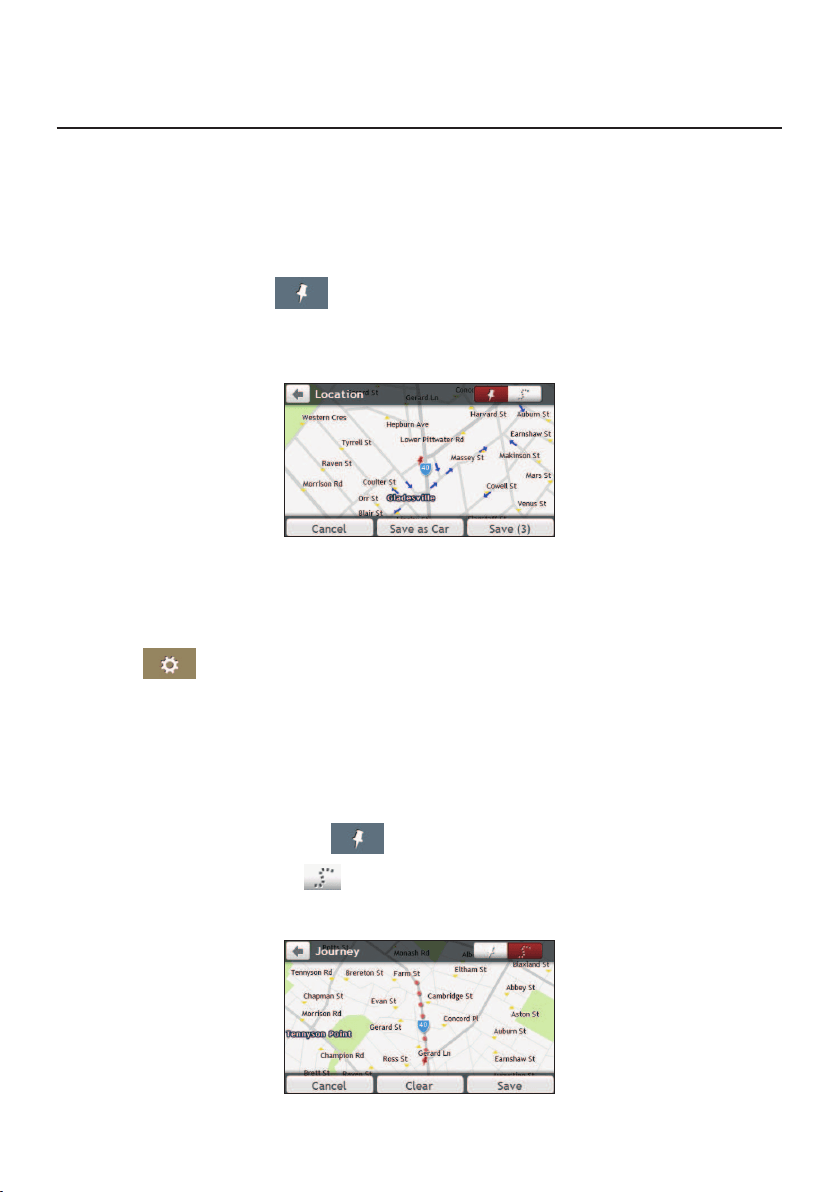
31
How do I capture a location or a journey?
Note:Thecapturefunctionalityisnotavailableonallmodels.
YourNavmanmayhaveacapturefeaturewhichallowsyoutorecordGPSco-ordinatesofa
locationandcaptureajourney,andsavethemsoyoucannavigatebackatalatertime.
How do I capture the GPS co-ordinates of my location?
1.OntheMainMenu,tap
.
2.TapSave,orwaitfor5seconds.YouwillhearashuttersoundtoindicatethattheGPS
co-ordinateshavebeensaved.ThelocationissavedinMyPlaces.
Note:TappingSave as CarwillsavethecurrentcarlocationinMyPlaces.
How do I capture a journey?
Toenablecapturingofjourneys,youmustrstenableCapture JourneyfromtheMain
Menu:tap
Route options.Formoreinformation,seethe“Customisingthe
systemsettings”section.
1.Atthebeginningofthejourneyyouwouldliketorecord,tapClear.Alltravelthat
youhavemade(i)sincemidnight,(ii)theprevioustimeyoutappedClear,or(iii)last
capturedajourney,willbedeleted.
2.Travelonyourjourney.YourNavmanwillkeeparecordofwhereyoutravel.
3.Attheendofyourjourney,tap
ontheMainMenu.
4.OntheCapturescreen,tap
.
5.TapSave,then Yes.ThejourneyissavedinMyPlaces.
Loading ...
Loading ...
Loading ...