Loading ...
Loading ...
Loading ...
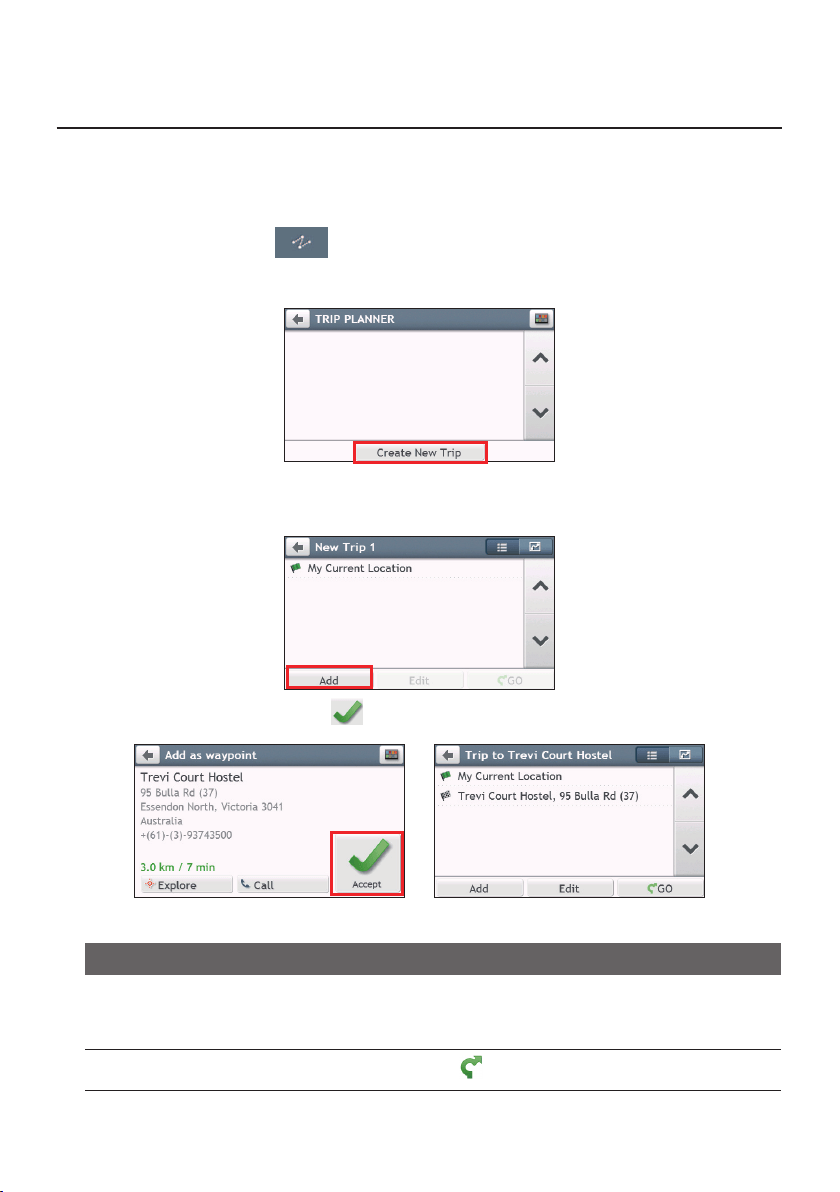
29
How do I create a trip with multiple stops?
Note: TripPlannerisnotavailableonallmodelsandisonlyavailableinselectedcountries.
DependingonyourNavmanmodel,youmaybeabletosetmultiplestopsorwaypointsfor
yourtrip.Yourroutewillbecalculatedtogoviaeachofthesepointsinthespeciedorder.
1.OntheMainMenu,tap
.
2.TapCreate New Trip.
3.TapAdd.UsetheFIND addresswizard,Explore map,My Places/Recent
LocationsmenuorHere/Return to start tosetthewaypoint.
4.Whenyoursearchisdone,tap.
5.Completethefollowing:
If you want to… Then…
addanotherwaypoint,tapAdd.
Note: Waypointsaddedafteramulti-stoptriphas
commencedwillnotbeincludedinthecurrentroute.
navigatetoyourselecteddestination,
tap
.
Loading ...
Loading ...
Loading ...