Loading ...
Loading ...
Loading ...
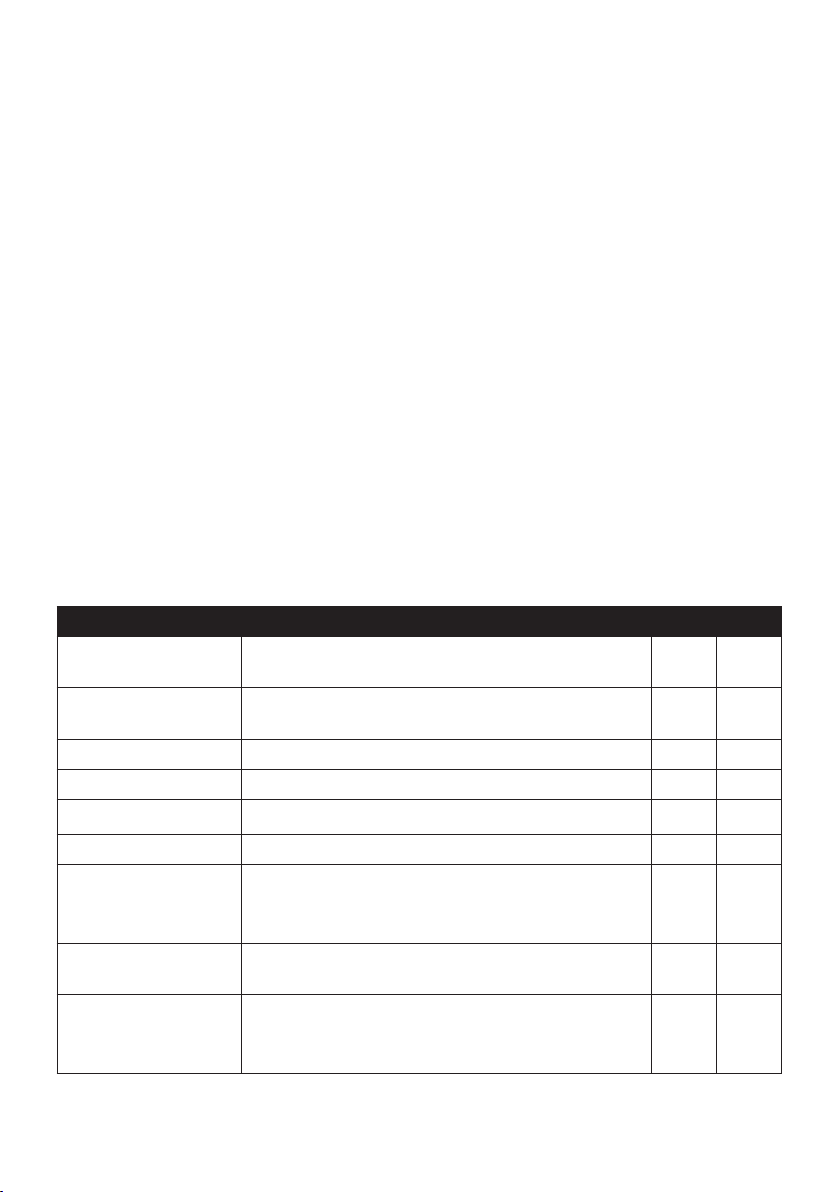
68
For Mac systems:
1.Closeallprogramsonyourcomputer.
2.InserttheNavDeskApplicationInstallerDVDintoyourcomputerDVDdrive.
3.InFinder,accesstheNavDeskdirectoryoftheDVD.
4.DraganddroptheNavDesk vx.xx.xxxx(Mac).mpkg.zipletothedesktop.
5.Double-clicktheNavDesk vx.xx.xxxx(Mac).mpkg.ziple.
6.Accessanddouble-clicktheNavDesk vx.xx.xxxx(Mac).mpkgleonthedesktop.
7.Followtheon-screenpromptstoinstallNavDesk.
8.YoucanaccessNavDeskinLaunchPad.
Connecting your Navman with NavDesk
1.ConnectyourNavmantoyourcomputerwhenprompted.
2.TurnonyourNavman,andthenselecttheComputeroptionfromthepop-upmessage
screen.
Note:IfpromptedtoupdateyourNavmansoftware,followtheon-screenprompts.
Note: OnceyourNavmanisconnectedandthesystemretrievesthedevice’sdatafromtheserver,
theFirstUseDate(FUD)informationwillbedisplayedinthestatusbar(atthebottomoftheNavDesk
window).
Note:Notallfeaturesandsettingoptionsareavailableonallmodelsorinallcountries.
Name Description PC Mac
Navman Online DisplaytheNavmanwebsite,NavmanStoreandother
onlinefeatures.
√ √
My Subscriptions Informationonyourcurrentsubscriptions,including
safetycamerasubscriptions.
√ √
My Maps Installandmanagemaps.√ √
Voice Command Installorremoveavoicecommandle.√
Custom POIs ApplicationthatallowsyoutoimportcustomPOIs.√ √
Photo Album Importandedit
NavPix™
images.√
Image Search Searchonlineanddownload
NavPix™
whichcanbe
addedtoMyPlacesofyourNavman.
Note:
ThisfeatureispoweredbyFlickr™.
√
Unlock Features Allowyoutoentertheactivationkeyfortheservice
youpurchased.
√ √
Redeem Allowyoutoentertheproductkeyforthelifetimemap
updateservice.
Note:
Thisfeatureisnotrequiredforselectedmodels.
√ √
Loading ...
Loading ...
Loading ...