Loading ...
Loading ...
Loading ...
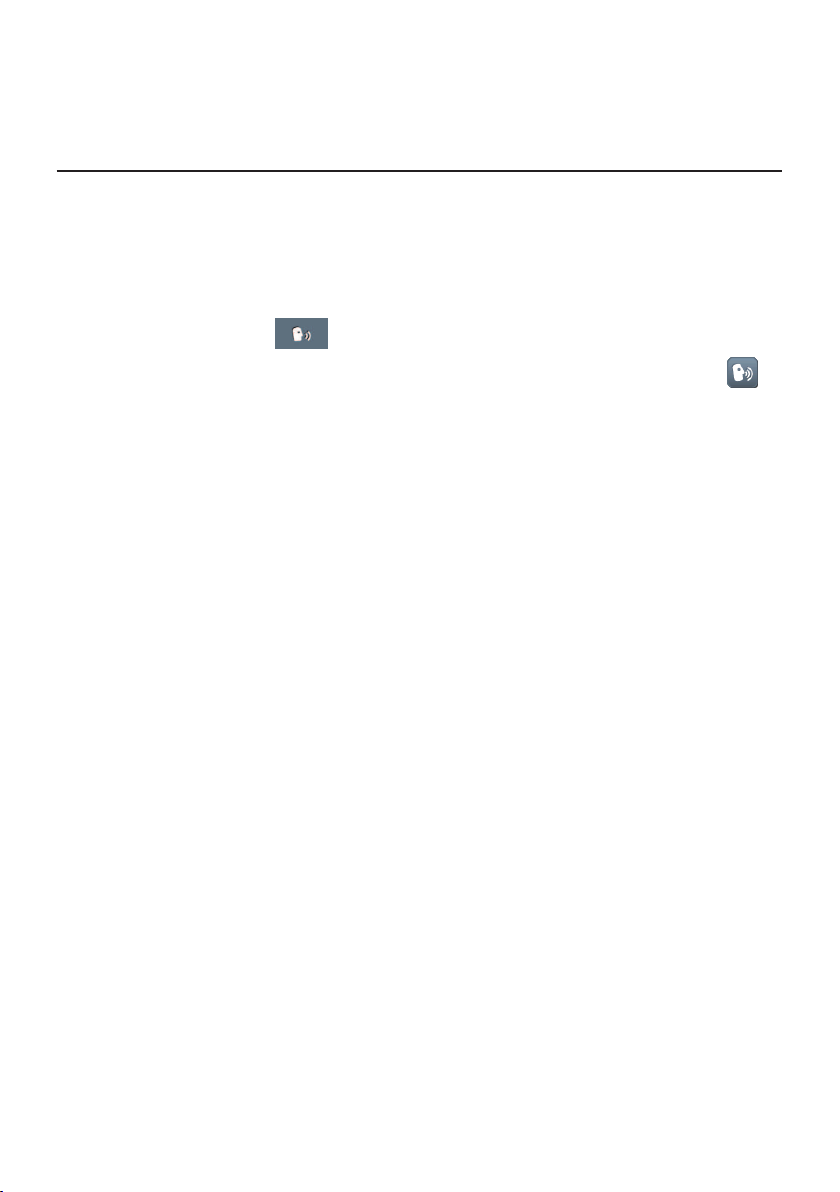
59
How do I control my Navman using Voice
Command?
Note:VoiceCommandisnotavailableonallmodelsandisonlyavailableinselectedcountries.
VoiceCommandisatoolthatallowsyoutocompleteataskwithouttouchingthescreen.
Note:VoiceCommandrequirestherespectivevoicele,English(AUS)orEnglish(UK/NZ),installed
andusedonyourNavman.Forfurtherinstructionsoninstallingyourpreferredlanguage,seethe
"VoiceCommand"sectionin“WhatistheNavDesk?”
1.OntheMainMenu,tap.
Note:Wheninnavigationmode,youcanlaunchVoiceCommanddirectlybytappingthe
iconontheMapscreen.
2.Youcanusethefollowingcommandsafterthebeepsound:
•Address
•Home
•Intersection
•MyPlaces
•NearbyParking
•NearbyFood
•NearbyHotels&Motels
•NearbySOS
•NearbyCash
•NearbyPetrol
•Nearby(Airport,Library,Zoo…)
•IncreaseVolume
•DecreaseVolume
•IncreaseBrightness
•DecreaseBrightness
Note:OnlywhenyourhomehasbeensetonyourNavmancanyoubedirectedtoHomeby
VoiceCommand.
3.Followthepromptstonishyourroutesettings.
4.Whendone,say“Correct”andyourNavmanstartstoplantheroute.
Loading ...
Loading ...
Loading ...