Loading ...
Loading ...
Loading ...
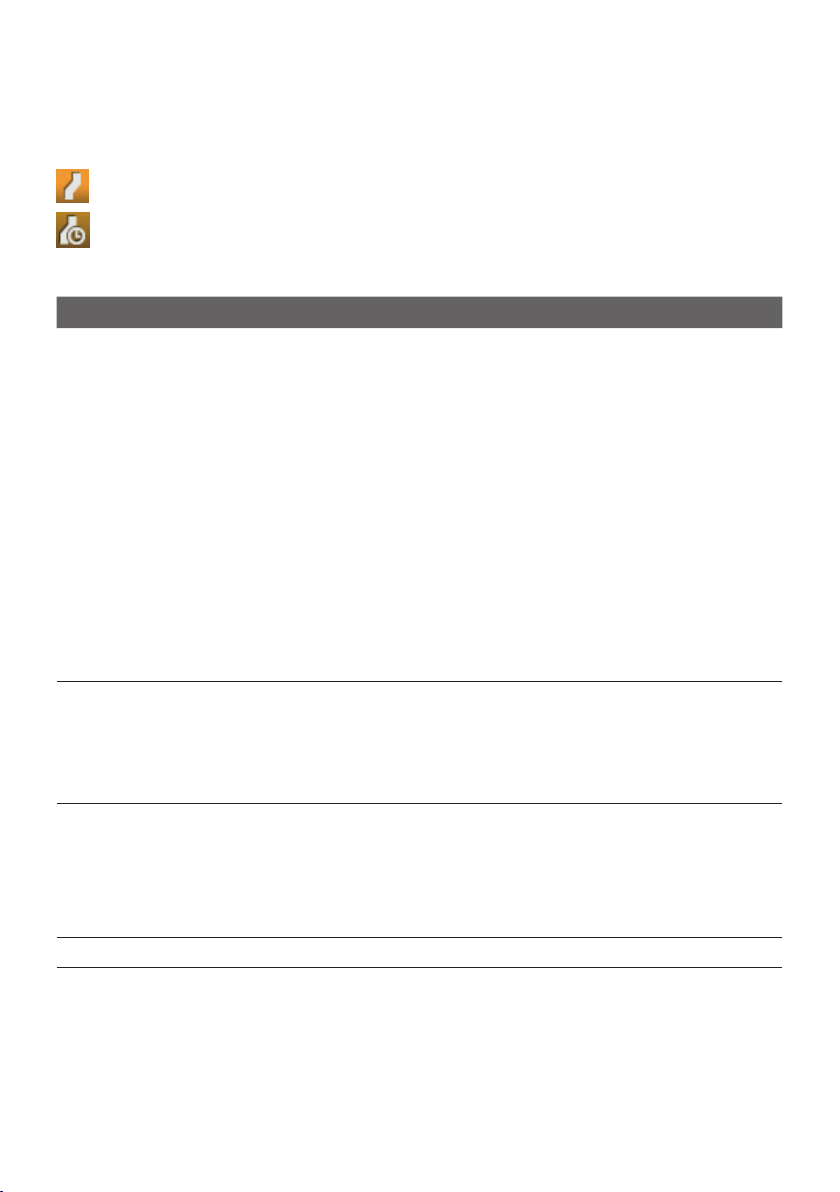
61
Trip Meter
Note:Thisfeatureisnotavailableonallmodels.
TheTripMeteroptiondisplaystheinformationofyourtrips.
:displaythecurrenttrip
:displayalltrips
Device
If you want to… Then…
deletethesavedinformationonyour
Navman,
tap Delete saved information:
•Tap Delete My Placesandtap Yeswhenthe
warningdialogboxdisplays.ThedatasavedinMy
Placeswillbedeleted.
•TapDelete recent locations andtapYes when
thewarningdialogboxdisplays.Thedataofrecent
locationswillbedeleted.
•TapDelete planned tripsandtap Yeswhen
thewarningdialogboxdisplays.Theplannedtrips
savedonyourNavmanwillbedeleted.
Note:Thisfeatureisnotavailableonallmodels.
•TapDelete phone dataandtapYeswhenthe
warningdialogboxdisplays.
Note:Thisfeatureisnotavailableonallmodels.Notall
optionsareavailableonallmodels.
restorefactorydefaultsettings,tapRestore factory defaults.Whenthewarning
dialogboxdisplays,tapYes.YourNavmanwillrestart.
Thisoptionallowsyoutorestoredefaultfactory
settings;therecentlocationsandsavedMyPlaces
destinationsonthedevicewillbedeleted.
resettheGPS,tapReset GPS.Whenthewarningdialogbox
displays,tapYes.
Note:Occasionally,theGPSxmayneedtobereset.This
mayoccurifthereceiverhasbeentransportedalongdistance
sincelastbeingused;forexample,toadifferentcountry,and
isstilltryingtoestablishthepreviousposition.
recordaGPSlogofyourtrip,tapGPS loggingtoturniton.
Loading ...
Loading ...
Loading ...