Loading ...
Loading ...
Loading ...
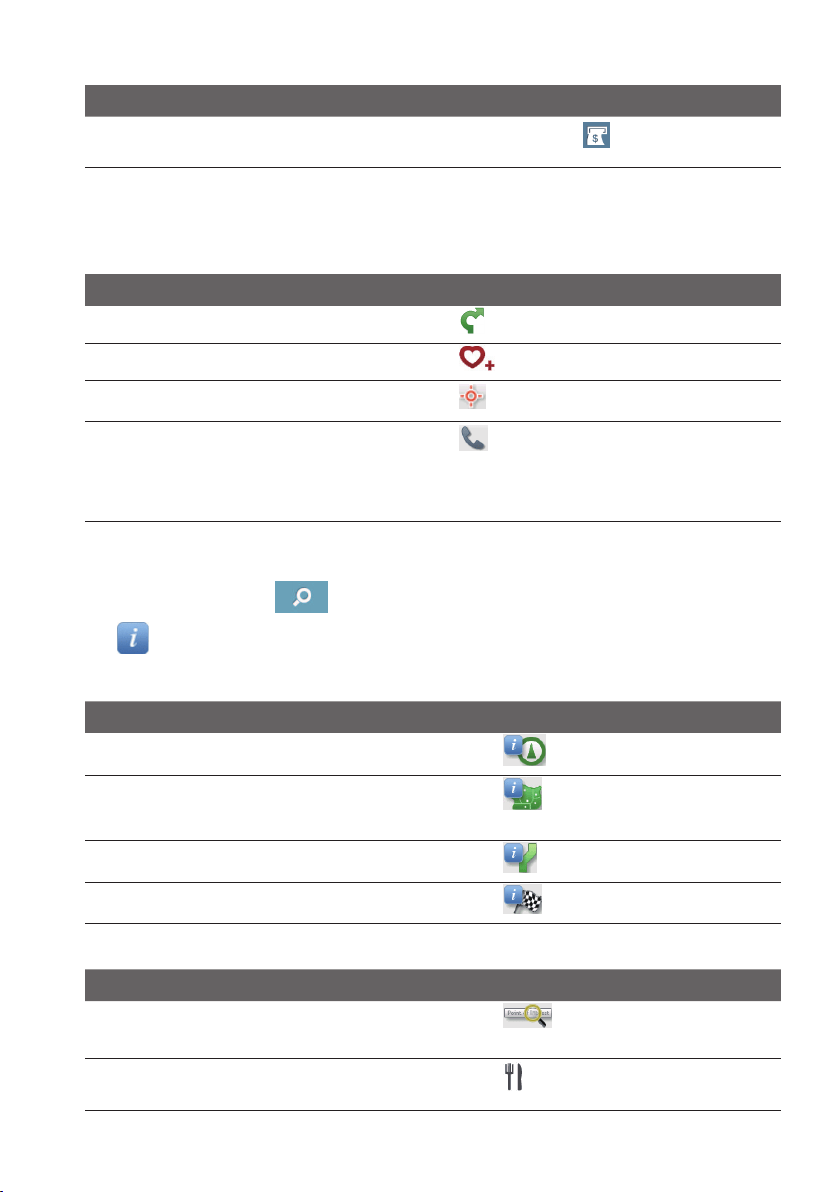
42
If you want to… Then…
searchforthenearestbanksandATMs,
tap
.
2.AlistoftheselectedPOIcategorybaseduponyourcurrentlocationisdisplayed.
3.Selectthedesireditemtodisplaythedestinationscreen.
4.Completethefollowing:
If you want to… Then…
calculatetherouteandstartnavigating,
tap
.
savethelocationasafavourite,
tap
.
explorethemap,
tap.
placeaphonecalltothePOI,
tap
.
Note: Thisfeatureisnotavailableonallmodelsand
isonlyshownwhenthephonenumberofthePOIis
available.
How do I search for a POI by type?
1.OntheMainMenu,tap
.
2.Tap
.
3.Completethefollowing:
If you want to… Then…
searchforthePOIsnearyourcurrentlocation,
tap
.
searchforthePOIsinaspeciedcityorarea,
tap
.Afteryouhaveenteredaname
ofacity/area,tapOK.
searchforthePOIsonyourroute,
tap
.
searchforthePOIsnearyourdestination,
tap
.
4.Completethefollowing:
If you want to… Then…
searchforPOIsbykeyword,
tap
.Afteryouhaveentereda
keyword,tapOK.
searchforrestaurants,cafes,fast-foodpremises
andotherdiningestablishments,
tap
.
Loading ...
Loading ...
Loading ...