Loading ...
Loading ...
Loading ...
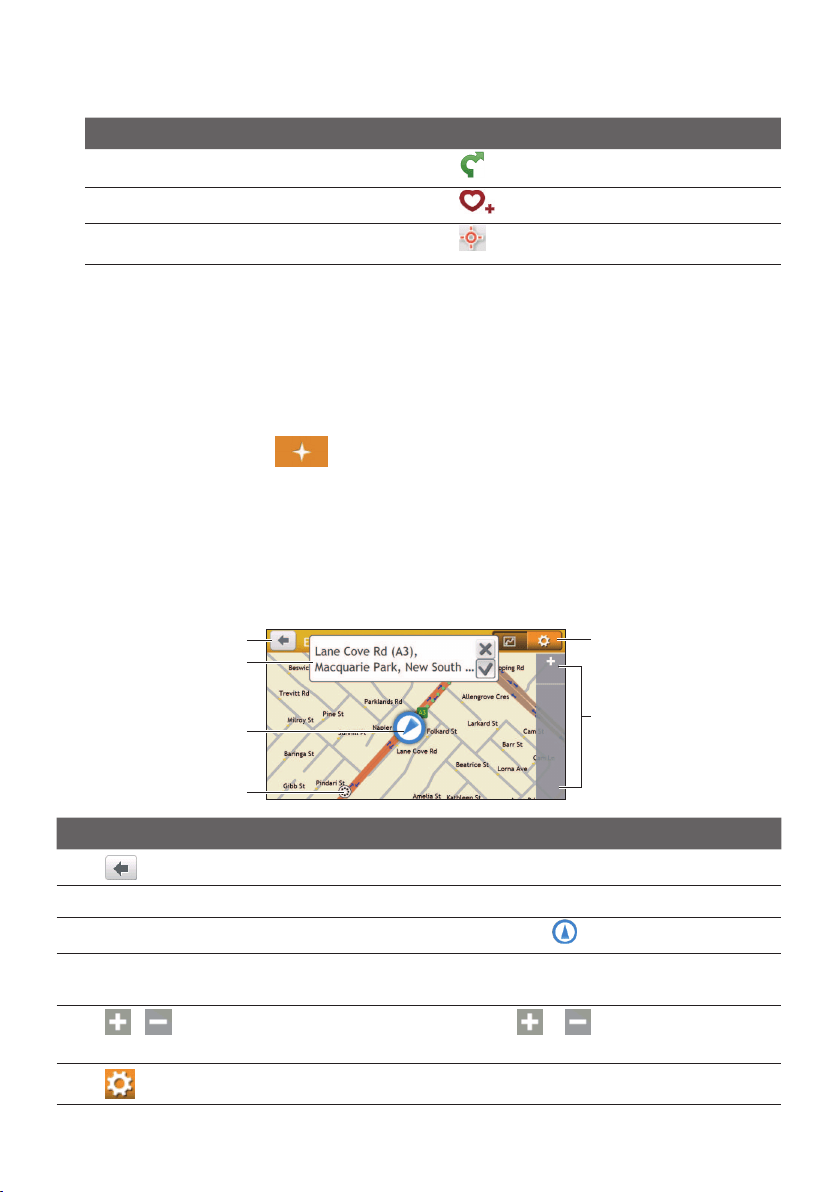
39
5.Completethefollowing:
If you want to… Then…
calculatetherouteandstartnavigating,
tap
.
savethelocationasafavourite,
tap
.
explorethemap,
tap
.
How do I find the POIs using Explore?
Note: Exploreisnotavailableonallmodelsandisonlyavailableinselectedcountries.
DependingonyourNavmanmodel,youmaysearchforthePOIsusingtheExploremap.
TheExploremapallowsyoutoexplorethelocalareatondPOIsornavigatetoanaddress.
IfyoudonothaveaGPSx,themapwilldisplayyourlastknownposition.
1.OntheMainMenu,tap
.
2.OntheExploremap,youcan:
•ViewtheinformationoftheselectedPOIthatisshownatthetopofthescreen.
•Tapanddragthemaptoexploreyourdesiredlocalarea.
•TapanddragthemaptodisplayaPOIclustershowingPOIsinthesurroundingarea.
TapaPOIicontoshowmoreinformationandnavigatetothePOI.
Item Description
Taptoreturntothepreviousscreen.
Information area DisplaytheinformationoftheselectedPOI/position.
Current position
Yourcurrentpositionismarkedwith
.
POI cluster TapaniconorstreetnameinthePOIclustertoviewinformation
andoptions.
/Tozoominorout,tapandholdor.Zoominginoroutwill
decreaseorincreasetheareacontainedwithintheExplorearea.
TaptosetPOIpreferences.
Loading ...
Loading ...
Loading ...