Loading ...
Loading ...
Loading ...
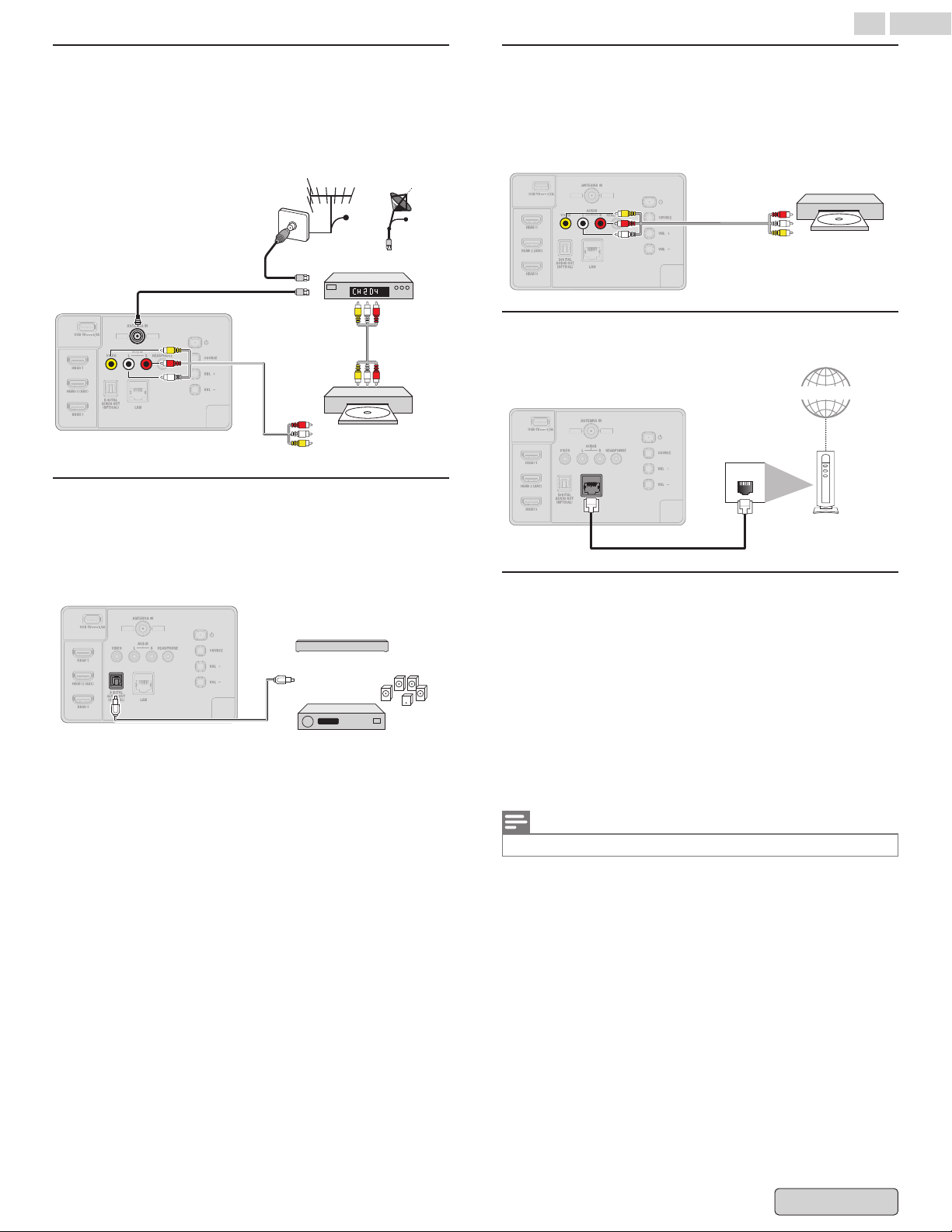
Connecting a cable/satellite/IPTV set-top box,
Bluray Disc/DVD recorder via composite
connectors and analog audio
Do not place your recorder too close to the screen because some
recorders can be susceptible to harmful interference from the
TV.
Cable
Cable
RF cable
RF cable
Video + Audio
(L/R) cables
Video + Audio
(L/R) cables
Set-top box
Satellite
Blu-ray Disc™/
DVD recorder
IN
IN
IN
IN
IN
OUT
OUT
OUT
Digital audio output connection
If you connect this unit to an external digital audio device, you
can enjoy multi-channel audio like 5.1ch digital broadcasting
sound.
Use
a digital audio optical cable to connect the unit to external
digital audio devices.
Digital audio optical cable
Soundbar
Digital home theater
amplifier
IN
OUT
Composite analog video connection
Composite analog video connection offers standard picture
quality for video devices connected to the unit.
If
you connect to the unit's composite video (VIDEO) input jack,
connect audio cables to the audio (L/R) input jacks. When the
audio is monaural, then only connect to the audio L input jack.
Video + Audio (L/R)
cables
DVD player
IN
OUT
Connecting the TV to the internet using an
Ethernet cable
Internet
LAN
Ethernet cable
Network provisioning
equipment
Check your Wi-Fi connection
1
From the Google TV home screen, in the top right, go to
the profile icon and select Settings.
2
Select Network & Internet.
3
Confirm that Wi-Fi is turned on and you’re connected to
the correct network.
4
If
not, locate the network you’d like to connect to and select
it to connect. Enter the password if required.
5
Open one of your apps.
6
Play your video, music, or game again.
Note(s)
If you still have issues, turn the Wi-Fi option off and on again.
52 .English
Back to Contents
Loading ...
Loading ...
Loading ...