Loading ...
Loading ...
Loading ...
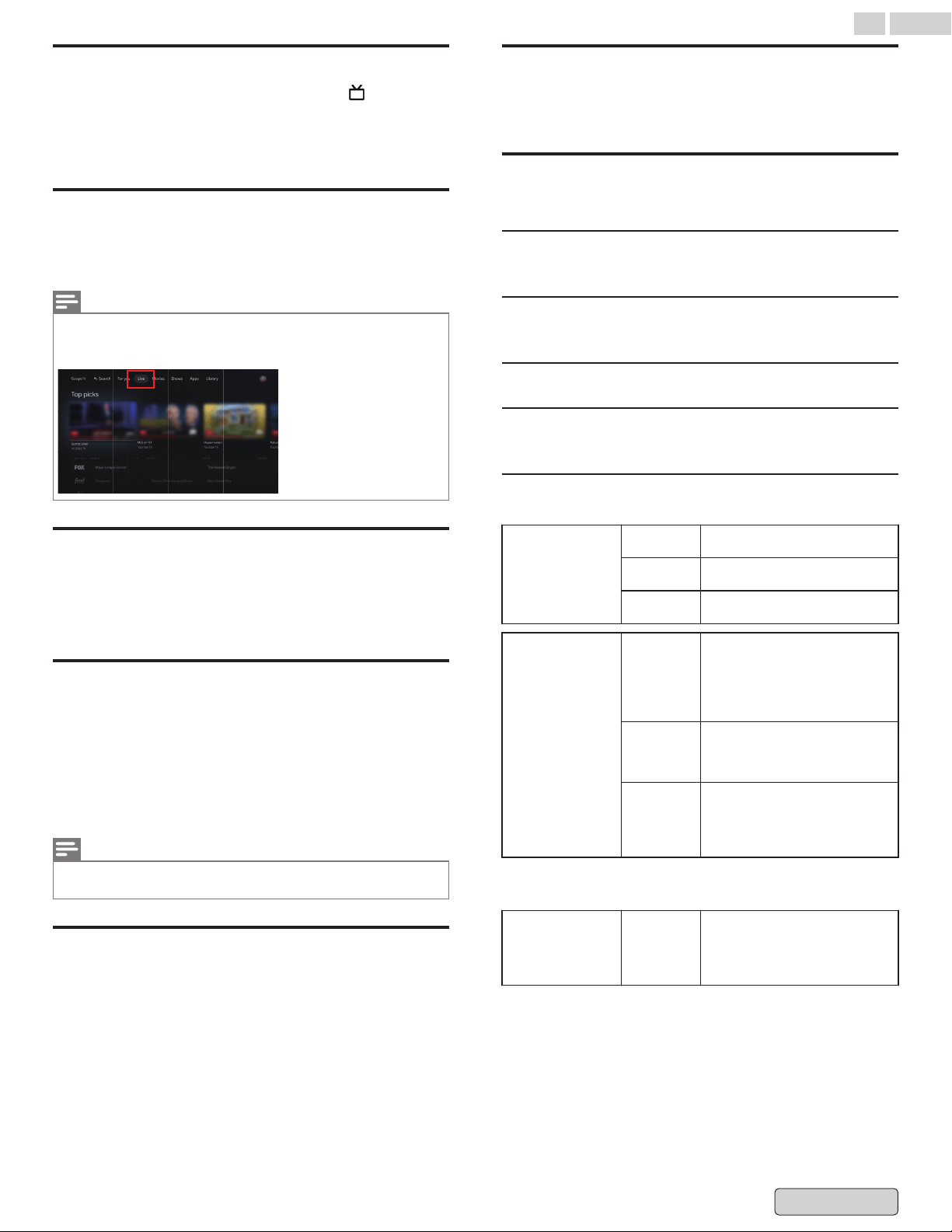
Program guide
To view the latest TV program schedule, press GUIDE on
your remote.
Program
guide may contain 3rd party streaming program such
as Youtube TV, Pluto TV.
Live TV from streaming providers
On the Google TV home screen, scroll to the “Live” tab.
To watch live TV, download an app from your TV service
provider if one’s available.
Note(s)
●
If you're in the United States, live TV can also appear in the Live section
of your home screen after you add a service provider and complete the
necessary steps.
* The illustration may
differ depending on
the product you
purchase.
Pluto TV
Live TV channels are available at no charge from Pluto TV. You
can browse Pluto TV channels in the Live tab, your
recommendations, and search results. To watch Pluto TV
channels, you must install the Pluto TV app.
YouTube TV
On your Google TV, make sure the primary account is the same
one
you use for your YouTube TV subscription. If they’re not the
same, you can:
●
Change the primary account on Google TV.
●
Change your YouTube TV subscription to use your primary
account.
●
Use Google Families to link the 2 accounts.
Note(s)
●
If
you select YouTube TV as one of your streaming services, you may get
YouTube TV recommendations in Google TV.
Sling TV
1
Download the Sling TV app.
2
Link Sling TV to your Google Account.
Philo
1
Download the Philo app.
2
Add Philo to your list of services.
TV options
Press y OPTIONS to set up the TV options.
Inputs
Inputs L p. 21
Picture
Picture L p. 22
Screen
Sound
Sound L p. 23
Closed captions
Captions (Antenna/Cable)
Display
Off
Closed caption is not
displayed.
On
Closed caption is always
displayed.
CC w/
mute
Closed caption is displayed
when the sound is off.
Caption service
CC-1 and
T-1
The primary closed captions
and text services. The closed
captions
or text is displayed in
the same language as the
program's dialog (up to 4 lines
of script on the TV screen).
CC-3 and
T-3
Serve as the preferred data
channels. The closed captions
or text is often a secondary
language.
CC-2, CC-4,
T-2
and T-4
Rarely available and
broadcasters use them only in
special conditions, such as
when CC-1 and CC-3 or T-1
and T-3 are not available.
In addition to the basic closed caption, DTV has its own closed
caption called digital caption service. Use this menu to change
the settings for digital caption service.
Advanced
selection
CS-1 to
CS-6
Select one of these before
changing any other item in
Captions (Antenna/Cable)
menu. Choose CS-1 under
normal conditions.
38 .English
Back to Contents
Loading ...
Loading ...
Loading ...