Loading ...
Loading ...
Loading ...
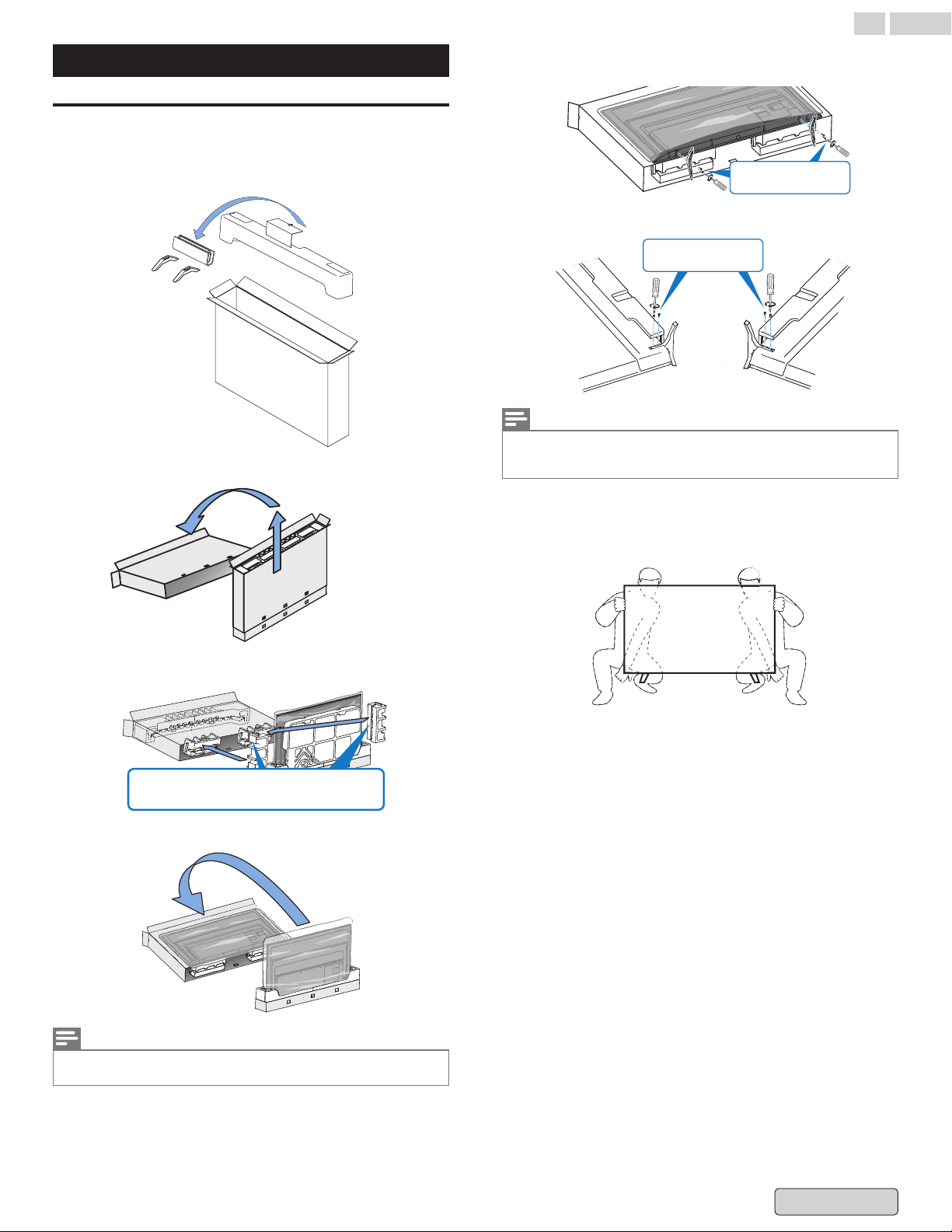
Installing TV
Unpacking and Installing the stands
<75” – 65”>
1
2
3
Move to the front of the slipbox.
4
Note(s)
Carefully
lay the TV set, with the screen side down, on the outer slipbox so
as not to deform or damage chin at the bottom of the unit.
5
2 screws required
2 screws required
75”
65”
Note(s)
Prior to attaching each stand, make sure to peel off the protective film
where each stand goes in so it will not get stuck between the unit and the
stand. Fasten the stand to the unit with 2 screws each (included).
6
Both stands should now be securely fastened.
7
Carefully lift the TV set as shown in the illustration and
place it onto a stable, level surface.
10 .English
Back to Contents
Loading ...
Loading ...
Loading ...