Loading ...
Loading ...
Loading ...
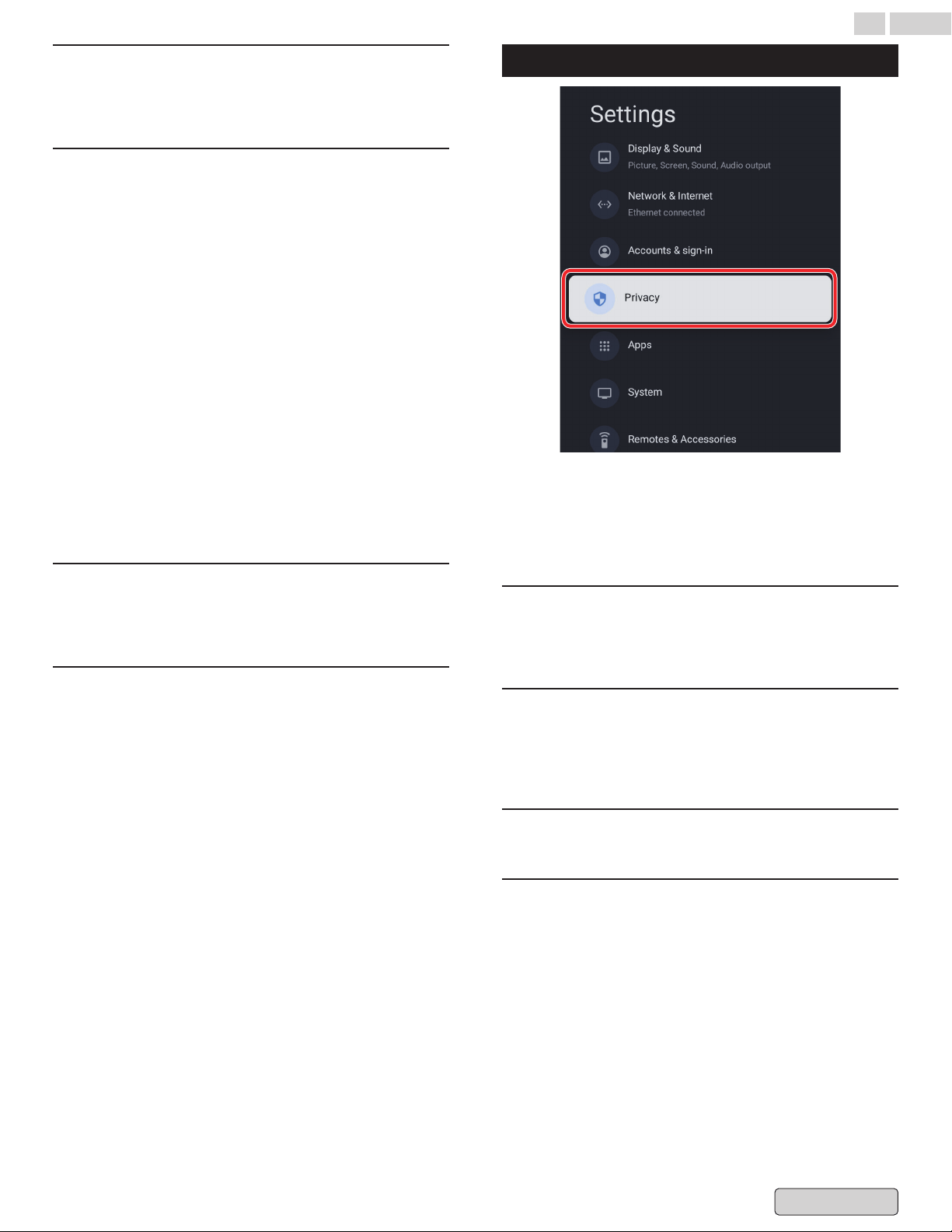
Payment & Purchases
Manage your account and purchases through the Play Store
app
on your mobile device, or by following these links in a Web
browser.
Google Assistant
Personal results: Some Google Assistant devices, like speakers,
Smart Displays, Smart Clocks, TVs and the Pixel Stand, can be
shared with multiple people. For any shared device, you can
turn on personal results to allow the Google Assistant to read
or show results specific to you. For example, the Google
Assistant may show:
●
Results
from your Gmail, Google Calendar, and Google Photos
●
Recommendations for recipes based on your activity across
other Google products
●
YouTube Music personal playlists, liked songs, uploads, or
library content
Important: The personal results setting doesn’t control certain
Assistant features provided by third parties like Spotify or
Pandora.
On the Pixel Stand, some apps require you to unlock your phone
even if you have personal results turned on.
SafeSearch filter: Whether you use Google Search at work, with
children, or for yourself, SafeSearch can help you filter explicit
content from your results. Explicit results include sexually
explicit content like pornography, violence, and gore.
Apps only mode
Want to remove content recommendations on your home
screen to simplify your Google TV experience? Turn on “Apps
Only Mode” to display only your favorite installed apps.
Remove
Removing this account will delete all the related data from your
device including associated kids accounts.
Privacy
1
From the Google TV home screen, in the top right, go to
the profile icon and select Settings.
2
Go to Privacy
This section is privacy settings of your TV, Google account and
applications.
Location
●
Google may collect location data periodically and use this
data
in an anonymous way to improve location accuracy and
location-based services.
Usage & diagnostics
●
Automatically send diagnostic information to Google, like
crash reports and usage data from your device, apps, and
Chromecast built-in. you can adjust these permissions at any
time
from device settings. Learn more at g.co/tv/diagnostics.
Ads
●
Manage your afs settings, such as resetting your advertising ID.
Google Assistant L p. 43
27 .English
Back to Contents
Loading ...
Loading ...
Loading ...