Loading ...
Loading ...
Loading ...
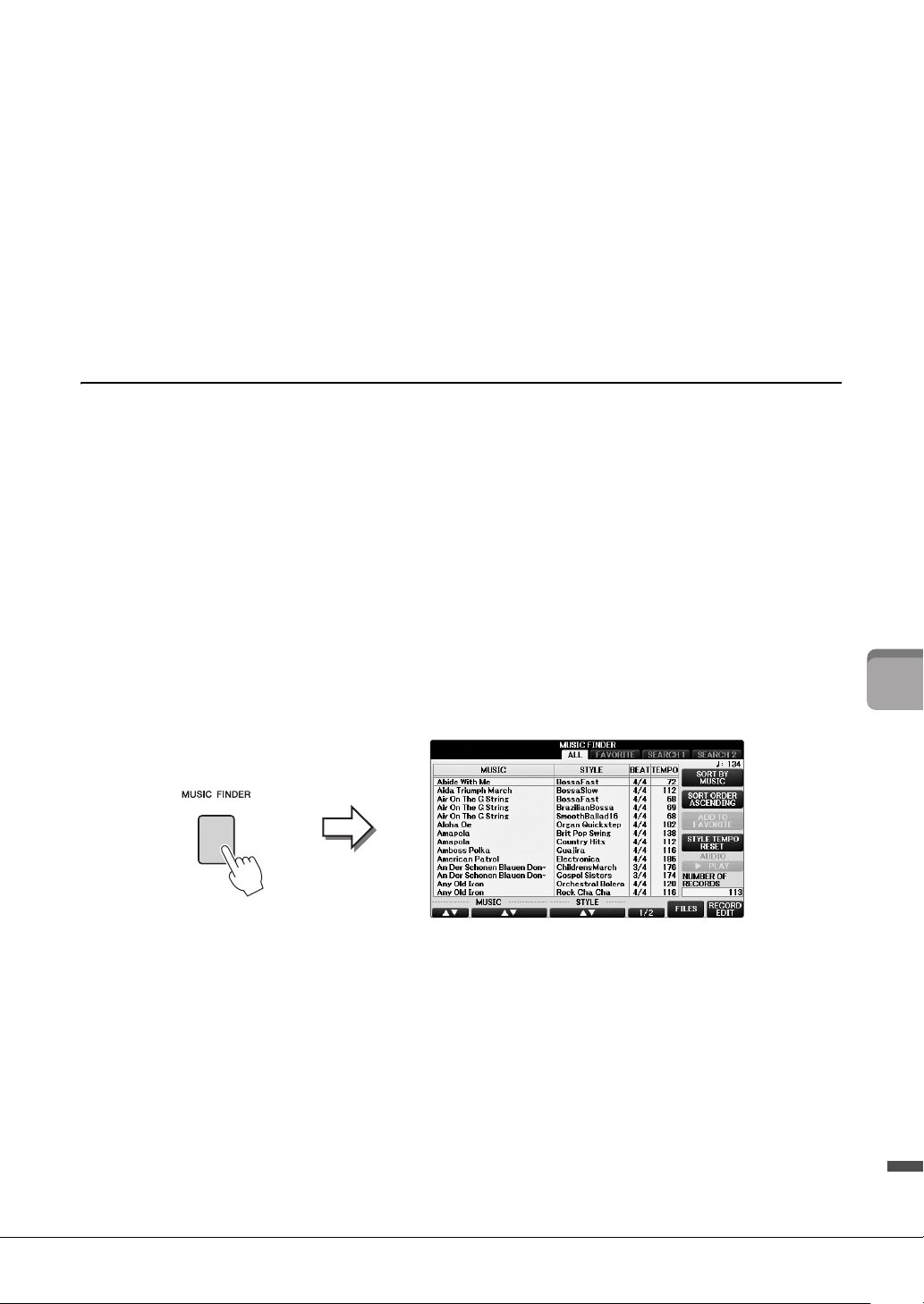
93
CVP-701 Owner’s Manual
8
Music Finder – Calling Up Ideal Setups (Voice, Style, etc.) for Each Song –
3 Play the Style by playing chords with your left hand and the melody with your
right (page 59).
You can download the Records (panel settings) from the Yamaha website, and then load them
to this instrument (page 93).
NOTE
Don’t turn off the [OTS LINK] button. When turned off, you cannot call up the appropriate panel settings even when you select the
record.
NOTE
If you want to avoid changing the Tempo during Style playback when selecting another Record, set the Style Tempo function to
LOCK or HOLD by pressing the [I] (STYLE TEMPO) button in the Music Finder display. Setting to LOCK can also avoid inadvertent
changing of the Tempo while Style playback is stopped and another record is selected.
Downloading Records (Panel Settings) from the Website
As a factory default, some sample records (panel settings) are provided in the Music Finder. However, in order to
use the Music Finder function more conveniently and effectively, we recommend that you download the Records
(panel settings) from the following website, then load them to this instrument.
1 On the computer, download the Music Finder panel settings file from the
website to the USB flash drive.
http://download.yamaha.com/
NOTE
B
efore using a USB flash drive, be sure to read “Connecting a USB Device” on page 106.
2 Connect the USB flash drive which contains the panel settings file to the [USB
TO DEVICE] terminal of the instrument.
3 Press the [MUSIC FINDER] button to call up the MUSIC FINDER display.
4 Press the [7] (FILES) button to call up the File Selection display.
Loading ...
Loading ...
Loading ...