Loading ...
Loading ...
Loading ...
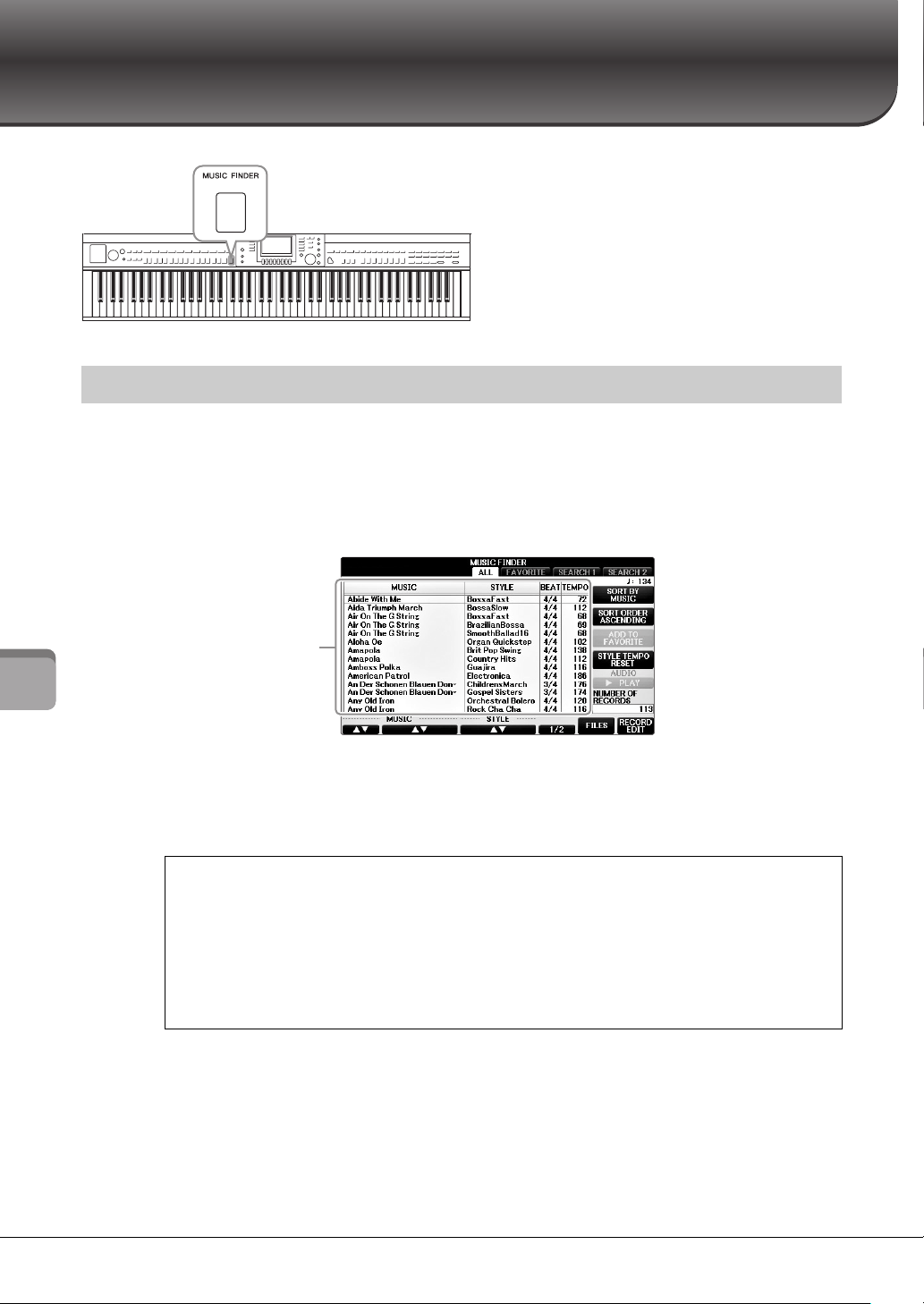
CVP-701 Owner’s Manual
92
8
Music Finder – Calling Up Ideal Setups (Voice, Style, etc.) for Each Song –
Music Finder
– Calling Up Ideal Setups (Voice, Style, etc.) for Each Song –
If you want to play in a certain genre of music
but don’t know which Style and Voice settings
would be appropriate, the convenient Music
Finder function can help you out. Simply select
the desired music genre (or song title) from
among the Music Finder panel settings, and the
instrument automatically makes all appropriate
panel settings to let you play in that music style.
Try out the convenient Music Finder function using the built-in sample records.
1 Press the [MUSIC FINDER] button to call up the MUSIC FINDER display.
After a message appears, press the appropriate button. In the ALL display, all the records are
shown.
2 Use the [2]/[3] buttons to select the desired Record.
You can select the Record also by using the [DATA ENTRY] dial then pressing the [ENTER]
button.
Selecting Desired Panel Settings from the Records
Sorting the Records
Press [F] (SORT BY) button to change the sorting criteria: MUSIC, STYLE, BEAT or TEMPO.
Press the [G] (SORT ORDER) button to change the order of the records (ascending or
descending). When sorting records by MUSIC, you can use the [1] button to skip up or
down through the songs alphabetically. When sorting records by STYLE, you can use the
[4]/[5] button to skip up or down through the Styles alphabetically. Simultaneously
press the [] and [] buttons to move the cursor to the first record.
Shows the music title
and Style/beat/tempo
appropriate for each
Record.
Loading ...
Loading ...
Loading ...