Loading ...
Loading ...
Loading ...
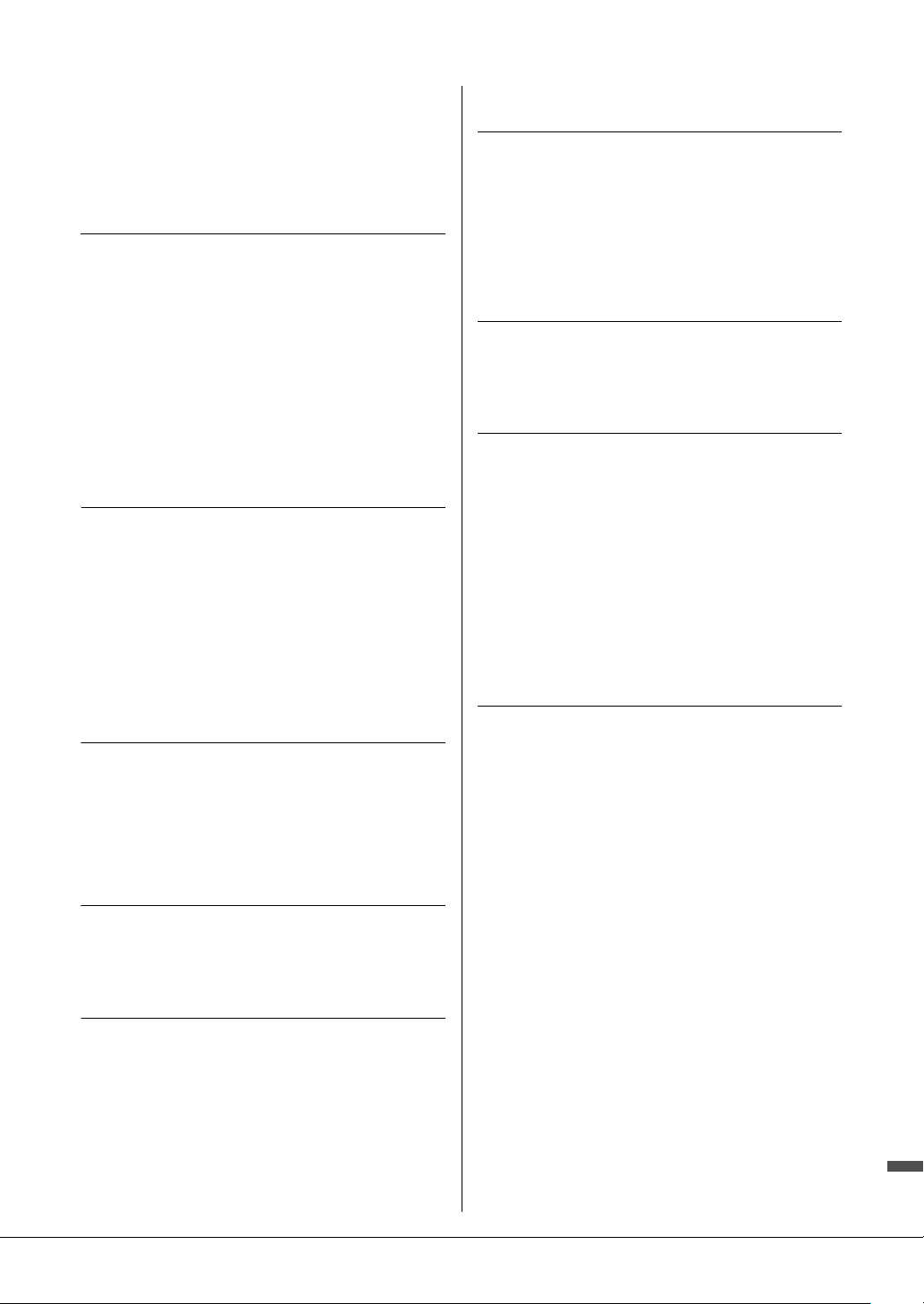
CVP-701 Owner’s Manual
11
Adjusting the Volume Balance Between Style
and Keyboard ...................................................68
Changing the Split Points ............................... 69
4 Song Playback – Playing and Practice
Songs – 71
Playback of Songs ............................................. 71
Displaying Music Notation (Score) ............... 74
Displaying Lyrics (Text) .................................. 75
Turning Song Channels On/Off .................... 75
One-handed Practice with the Guide Lamps 76
Repeat Playback ............................................... 77
Playing Multiple Songs Repeatedly ............... 78
5 Song Recording via MIDI – Recording
Your Performance via MIDI – 79
Recording Your Performance (Quick
Recording) ........................................................ 79
Saving Files ....................................................... 81
Complete a Piano Piece by Recording the
Right- and Left-hand Parts Separately (Multi
Channel Recording) ........................................ 82
6 USB Audio Player/Recorder – Playback
and Recording Audio Files – 84
Playing Back Audio Files ................................ 84
Recording Your Performance as Audio ........ 88
7Microphone – Connecting a
Microphone and Singing Along with
Your Performance – 90
Connecting a Microphone .............................. 90
8 Music Finder – Calling Up Ideal Setups
(Voice, Style, etc.) for Each Song – 92
Selecting Desired Panel Settings from the
Records .............................................................. 92
Searching for the Panel Settings ..................... 95
9 Registration Memory – Saving and
Recalling Custom Panel Setups – 97
Registering Your Panel Setups ....................... 97
Saving the Registration Memory as a Bank File
............................................................................. 98
Recalling a Registered Panel Setup ................ 99
10 Mixing Console – Editing the Volume
and Tonal Balance – 100
Basic Procedure .............................................. 100
11 Connections – Using Your Instrument
with Other Devices – 103
Connecting Audio Devices ........................... 103
Connecting a Microphone or Guitar .......... 104
Connecting a Footswitch/Foot Controller . 105
Connecting a USB Device ............................ 106
Connecting to a Computer ........................... 108
Connecting to an iPhone/iPad ..................... 108
Connecting External MIDI Devices ............ 110
12 Utility/System – Making Global
Settings – 111
Basic Procedure .............................................. 112
Assembly ..............................................113
Troubleshooting ..................................116
Panel Button Chart ..............................119
Specifications .......................................122
Index .....................................................125
Loading ...
Loading ...
Loading ...