Loading ...
Loading ...
Loading ...
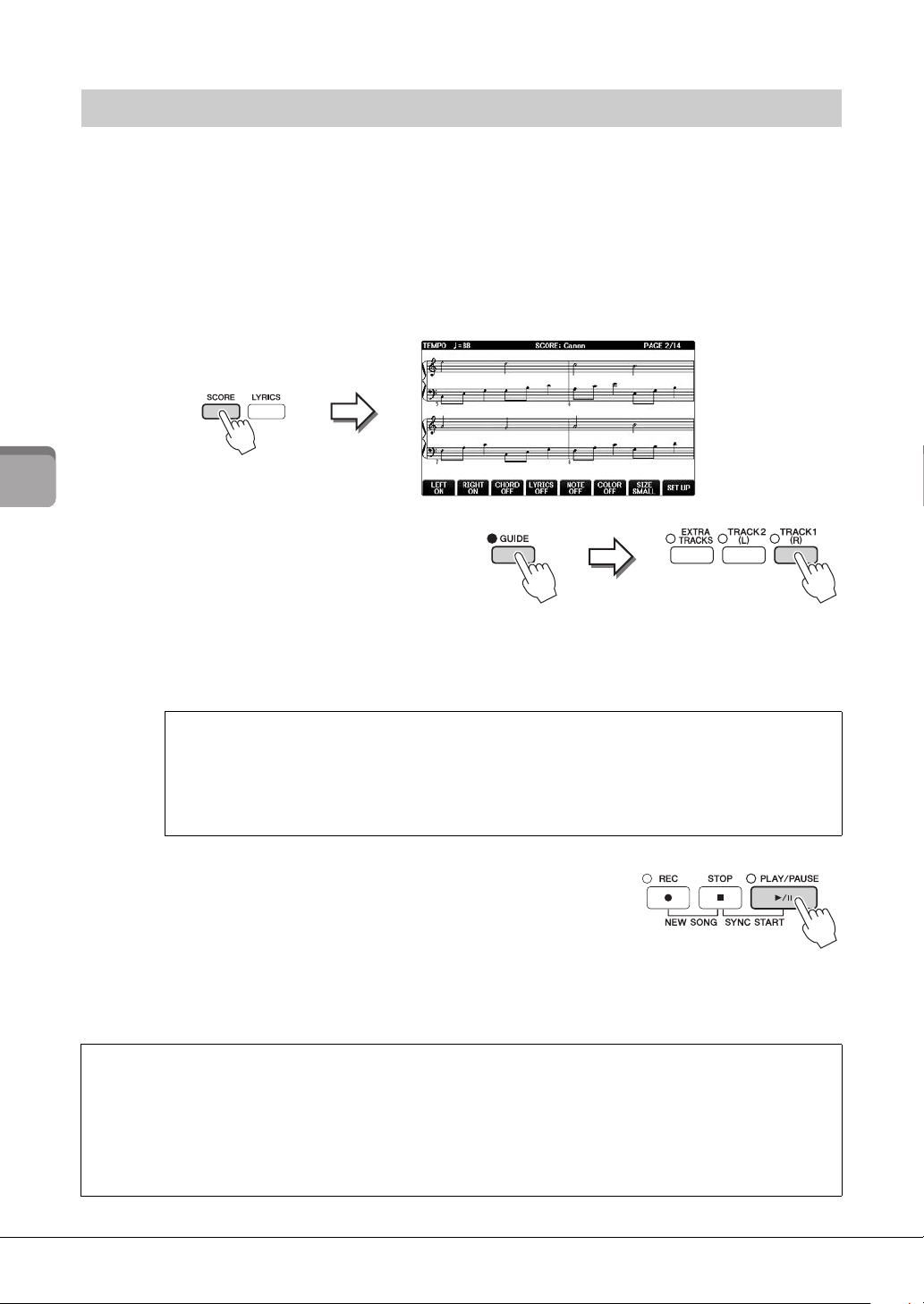
76
4
Song Playback – Playing and Practice Songs –
CVP-701 Owner’s Manual
The key guide lamps indicate the notes you should play, when you should play them, and how long you
should hold them down. You can also practice at your own pace — since the accompaniment waits for you
to play the notes correctly. Here, mute the right-hand part and try practicing the part using the guide
lamps.
NOTE
The guide lamps light in red for the white keys and green for the black keys.
1 Select a Song and call up the Score display (page 74).
2 Turn the [GUIDE] button on.
3 Press the [TRACK1 (R)] button to
mute the right-hand part.
The indicator of the [TRACK1 (R)] button turns off. You can now play that part by yourself.
NOTE
Usually, CH 1 is assigned to [TRACK1 (R)] button, CH 2 is assigned to [TRACK2 (L)] button, and CH 3 – 16 are assigned to the
[EXTRA TRACKS] button.
4 Press the SONG CONTROL [PLAY/PAUSE] button to
start playback.
Practice the right-hand part at your own pace along with the
guide lamps. The playback of the Left and Extra parts will wait
for you to play the notes correctly.
5 After your practice, turn the [GUIDE] button off.
One-handed Practice with the Guide Lamps
For left-handed practice:
Press the [TRACK2 (L)] button to mute the left-hand part, and press the [ACMP ON/OFF]
button to turn off the Auto Accompaniment.
For both-handed practice:
Press the [TRACK1 (R)] and [TRACK2 (L)] buttons to mute the parts of both hands.
Other guide functions
There are additional functions in the Guide features, for practicing the timing of playing the keys (Any Key),
for Karaoke (Karao-key), or for playing at your own tempo (Your Tempo) besides Follow Lights mentioned
above. [FUNCTION] → TAB [L][R] MENU1 → [H] SONG SETTING → TAB [L][R] GUIDE/CHANNEL
→ [A]/[B]GUIDE MODE
For more information, refer to the Reference Manual on the website (page 9).
Loading ...
Loading ...
Loading ...