Loading ...
Loading ...
Loading ...
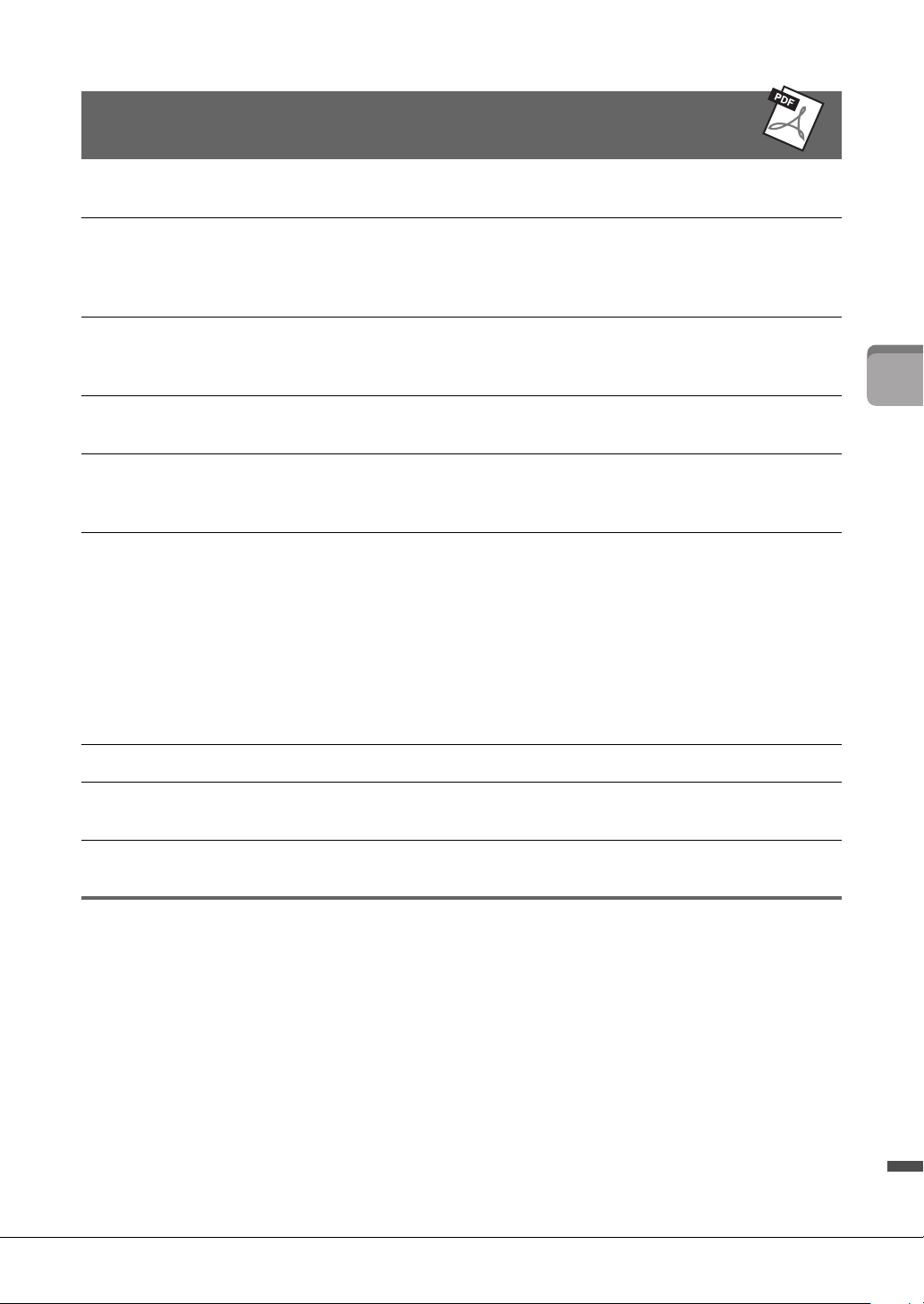
57
2
Voices – Playing the keyboard –
CVP-701 Owner’s Manual
Advanced Features
Refer to the Reference Manual on the website, Chapter 2.
Selecting GM/XG or other
Voices from the Panel:
Voice Selection display → [8](UP) → [2] (P2)
Adjusting the depth of Reverb
and Chorus for VRM Voices:
[FUNCTION] → TAB [L][R] MENU1 → [F] VOICE SETTING →
TAB [L][R] PIANO → [A] 1 VRM/DAMPER RESONANCE
DEPTH/STRING RESONANCE DEPTH/REVERB DEPTH/CHORUS
DEPTH
Adjusting the Tuning Curve
and volume of the key-off
sound for Piano Voices:
[FUNCTION] → TAB [L][R] MENU1 → [F] VOICE SETTING →
TAB [L][R] PIANO → [B] 2 TUNING CURVE/KEY OFF SAMPLE
Confirm the assignments of
Drum Kit Voices:
Select a Drum Kit Voice in the Voice Selection display → [8] MENU1 →
[4] (DRUM KIT)
Selecting the Harmony/Echo
type:
[VOICE EFFECT] → [J] TYPE SELECT
or
[FUNCTION] → TAB [L][R] MENU1 → [B] KEYBOARD HARMONY
Pitch-related settings
• Fine-tuning the pitch of the
entire instrument:
[FUNCTION] → TAB [L][R] MENU1 → [E] MASTER TUNE/SCALE
TUNE → TAB [L][R] MASTER TUNE
•Scale Tuning: [FUNCTION] → TAB [L][R] MENU1 → [E] MASTER TUNE/SCALE
TUNE → TAB [L][R] SCALE TUNE
• Changing the part assignment
of the TRANSPOSE buttons:
[FUNCTION] → TAB [L][R] MENU1 → [D] CONTROLLER →
TAB [L][R] KEYBOARD/PANEL → [B] 2 TRANSPOSE ASSIGN
Editing Voices (Voice Set): Voice Selection display → [8] MENU1 → [5] (VOICE SET)
Disabling automatic selection
of Voice Sets (effects, etc.):
[FUNCTION] → TAB [L][R] MENU1 → [F] VOICE SETTING →
TAB [L][R] VOICE SET FILTER
Editing Organ Flutes
pa
ra
meters:
[ORGAN FLUTES] → TAB [L][R] VOLUME/ATTACK or EFFECT/EQ
Loading ...
Loading ...
Loading ...