Loading ...
Loading ...
Loading ...
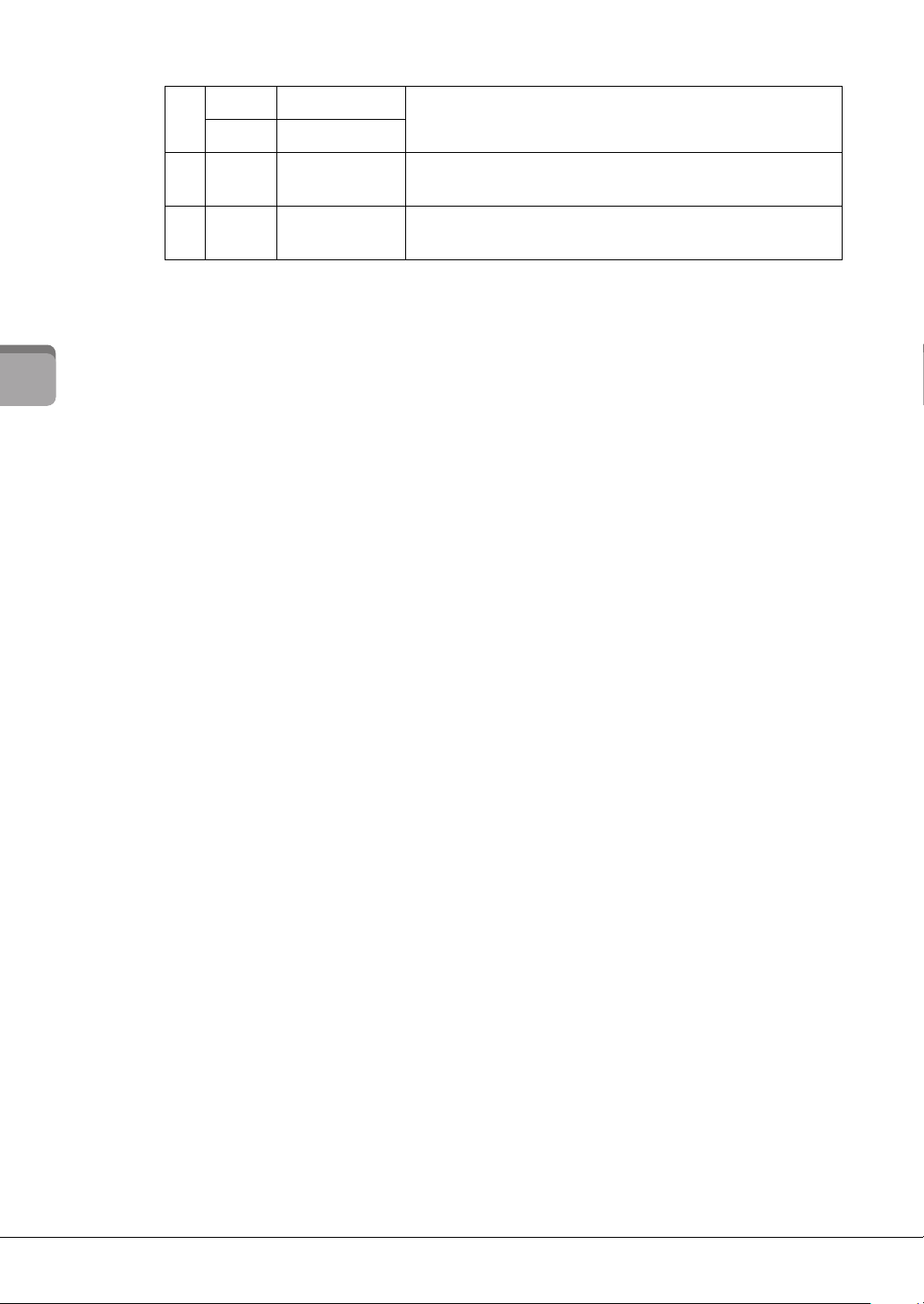
54
2
Voices – Playing the keyboard –
CVP-701 Owner’s Manual
NOTE
About the VOLUME/ATTACK Page and EFFECT/EQ Page, see the Reference Manual on the website (page 9).
3 Press the [I] (PRESETS) button to call up the Organ Flutes Voice Selection
display.
4 Use the TAB [L][R] buttons to select the location to which your Organ Flutes
Voice will be saved.
5 Save your Organ Flutes Voice by following the procedure on page 81.
NOTICE
The setting will be lost if you select another Voice or turn the power to the instrument off without executing the Save
operation.
3
[]
[F] VIBRATO OFF Alternately turns the vibrato effect for the Organ Flutes Voice
ON or OFF.
[G] VIBRATO ON
4 [H] VIBRATO
DEPTH
Sets the Vibrato depth to one of three levels: 1 (low), 2 (mid),
or 3 (high).
5 [I] PRESETS Opens the File Selection display of the Organ Flute Voices for
selecting a preset Organ Flutes Voice.
Loading ...
Loading ...
Loading ...