Loading ...
Loading ...
Loading ...
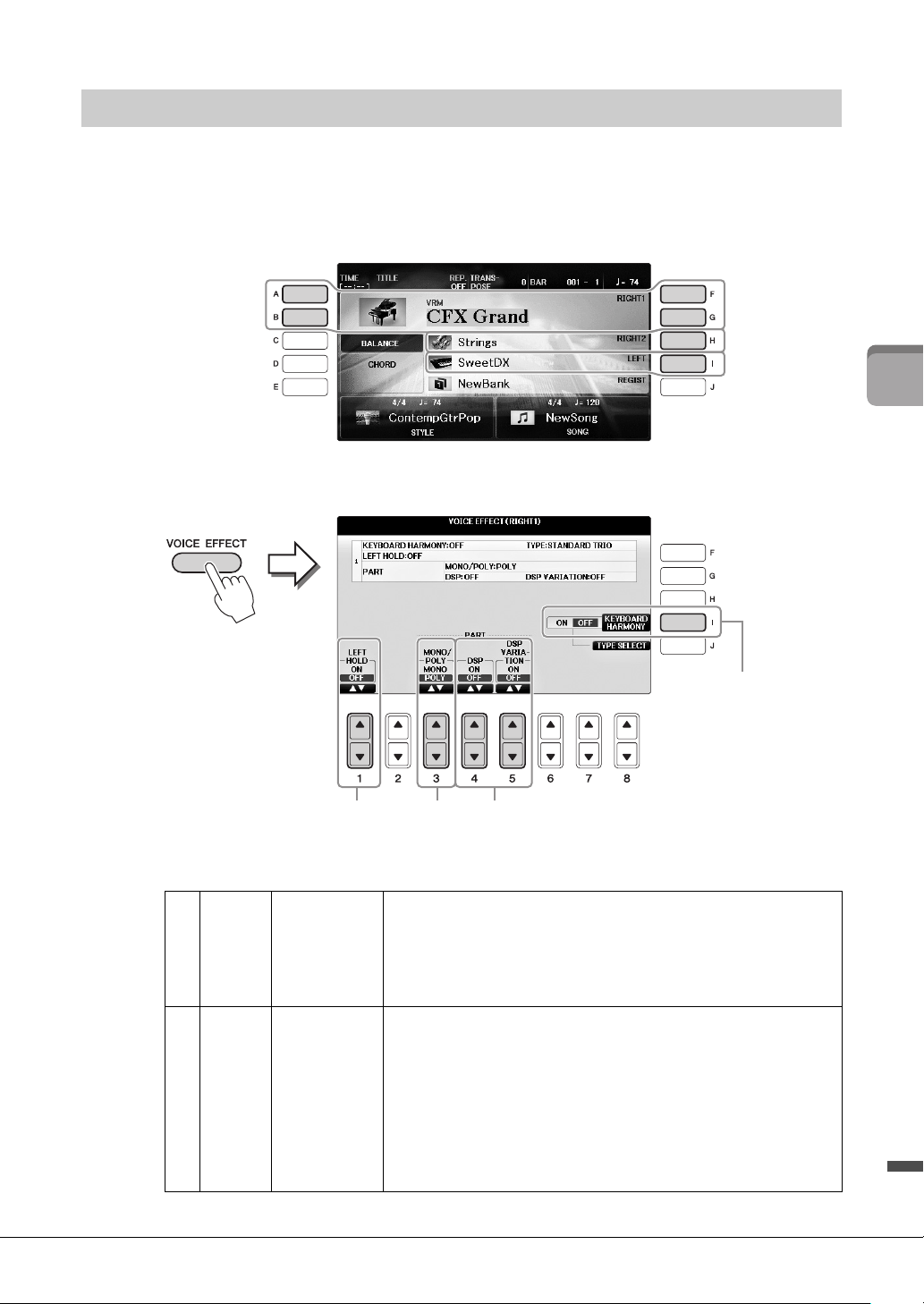
51
2
Voices – Playing the keyboard –
CVP-701 Owner’s Manual
The instrument features a sophisticated multi-processor effect system which can add extraordinary depth
and expression to your sound.
1
From the Main display, select the desired part for which you want to add effects.
2 Press the [VOICE EFFECT] button to call up the VOICE EFFECT display.
3 Use the [1], [3] – [5] and [I] buttons to apply effects to the Voices.
Applying Voice Effects
1 [1UD]LEFT HOLD This function causes the LEFT part Voice to be held even when
the keys are released. Non-decaying Voices such as strings are
held continuously, while decay-type Voices such as piano decay
more slowly (as if the damper pedal has been pressed). When the
Left Hold is ON, an “H” indication appears in the Main display.
2 [3UD]MONO/
POLY
This determines whether the part’s Voice is played
monophonically (only one note at a time) or polyphonically.
Using the MONO mode lets you play single, lead sounds (such as
brass instruments) more realistically. It also lets you expressively
control the Portamento effect (depending on the selected Voice)
by playing legato.
What is Portamento?
Portamento is a function that creates a smooth transition in pitch from the first note
played on the keyboard to the next.
123
4
Loading ...
Loading ...
Loading ...