Loading ...
Loading ...
Loading ...
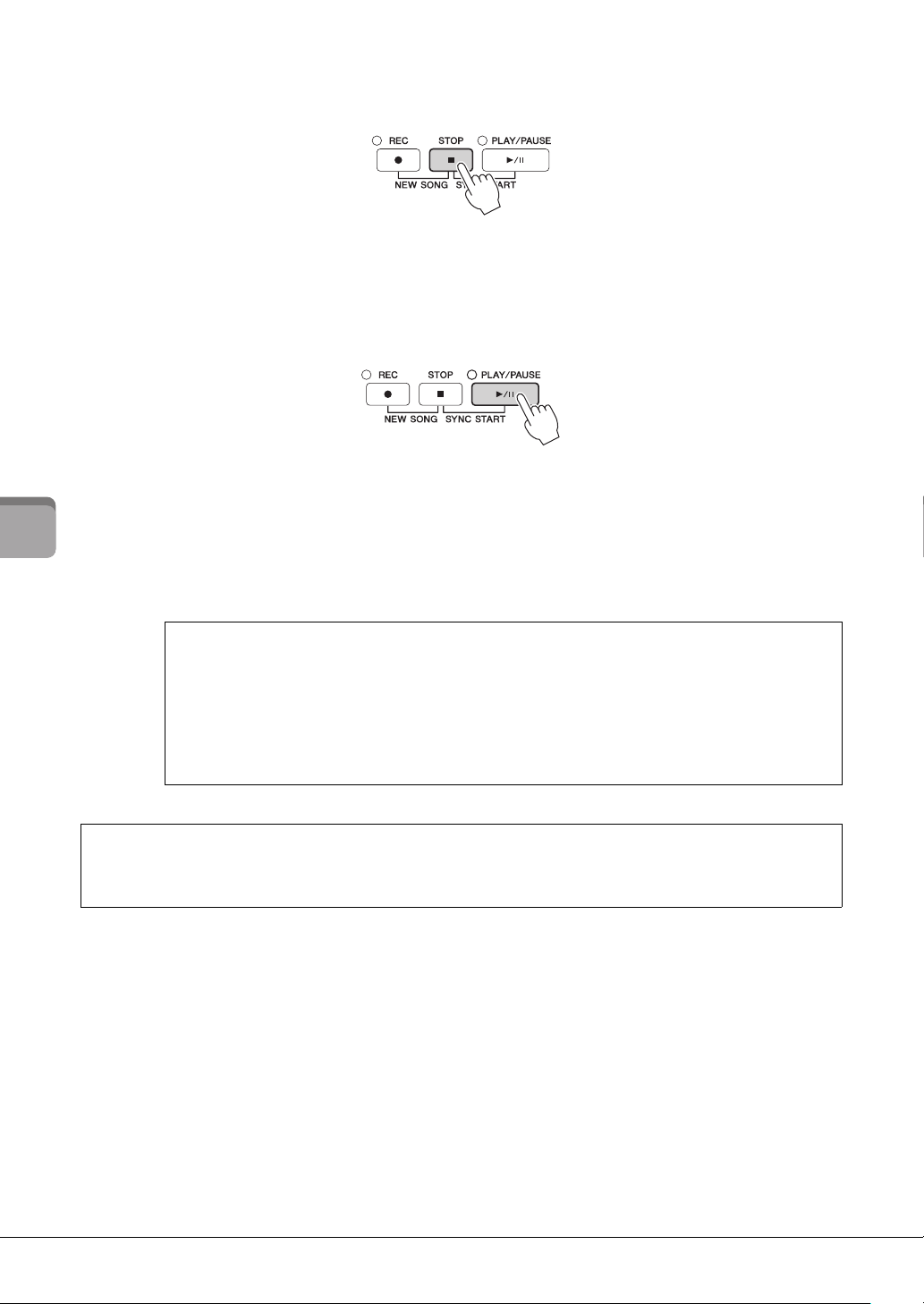
80
5
Song Recording via MIDI – Recording Your Performance via MIDI –
CVP-701 Owner’s Manual
5 Press the SONG CONTROL [STOP] button to stop recording.
A message prompting you to save the recorded performance appears. To close the message,
press the [EXIT] button.
6 Press the SONG CONTROL [PLAY/PAUSE] button to play back the recorded
performance.
7 Save the recorded performance as a file. Press the [SONG SELECT] button to
call up the Song Selection display, in which you can save the recorded
performance as a file. For details, see next section (page 81).
NOTICE
The recorded Song will be lost if you change to another Song or you turn the power off without executing the Save
operation.
To delete the re corde d S ongs:
Refer to “Deleting Files/Folders” on page 35.
To correct any wrong notes:
After saving, you can re-record a specific section or edit the notes for each channel
independently via the Song Creator function. For details, refer to the Reference Manual on the
website (page 9), Chapter 5.
You can also record a performance with Style playback. For example, record Style playback with the Quick
Recording method, then record melodies to channel 1 with the Multi Channel Recording method while
listening to the already recorded Style playback.
Loading ...
Loading ...
Loading ...